trevor1940
asked on
Windows 10 Missing Folders
Hi
I'm attempting to remove a partition from a HDD so I only have 1 partition not 2 see pic

Using Xcopy I started to copy the data to another disk this run out of Memory so I'm now using FolderMatch
Xcopy cmd was something like
In widows Explorer I cannot see a folder "Areeya" unless I type "N:\Areeya" in the explorer bar
I can then see all subfolders
Example properties of a subfolder
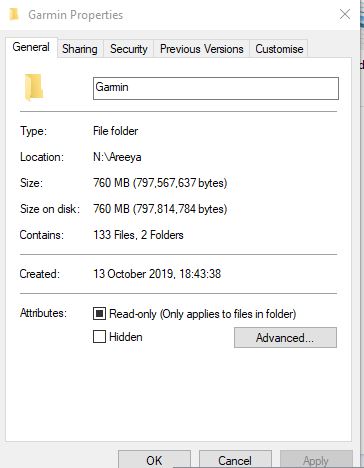
in a CMD window I get
I think that means A => Archive S=> System H=> Hidden ??
Any suggestions how to make this folder visible in Windows Explorer? I have Show Hidden files ticked!
I'm hopping once I've copied all the data over I can remove both partitions and convert it back to Basic
I can then copy the data back again
I'm attempting to remove a partition from a HDD so I only have 1 partition not 2 see pic
Using Xcopy I started to copy the data to another disk this run out of Memory so I'm now using FolderMatch
Xcopy cmd was something like
@ N:\
md Areeya (Drive name to be backed up)
cd Areeya
Xcopy E:\ /sIn widows Explorer I cannot see a folder "Areeya" unless I type "N:\Areeya" in the explorer bar
I can then see all subfolders
Example properties of a subfolder
in a CMD window I get
N:\>attrib
File not found - N:\*.*
N:\>attrib Areeya
A SH N:\Areeya
N:\>I think that means A => Archive S=> System H=> Hidden ??
Any suggestions how to make this folder visible in Windows Explorer? I have Show Hidden files ticked!
I'm hopping once I've copied all the data over I can remove both partitions and convert it back to Basic
I can then copy the data back again
Did you apply these steps?
- Open File Explorer from the taskbar.
- Select View > Options > Change folder and search options.
- Select the View tab and, in Advanced settings, select Show hidden files, folders, and drives and OK.
ASKER
Yes!
I said this was ticked in opening question
I said this was ticked in opening question
ASKER CERTIFIED SOLUTION
membership
This solution is only available to members.
To access this solution, you must be a member of Experts Exchange.
ASKER
Thanx
Glad to help!