Unable to change colour of Access 365 datasheet column heading background
We have a screen in Access 365 which has a datasheet subform. We would like to customize the colour of the datasheet column headings from the grey, which we don't seem to be able to change, to pure white. Our Access 365 application is running on Windows Server 2012 R2 and users access the screens via Remote Desktop Connection or RemoteApp. There seems to be a default colour scheme coming in from Windows Server.
Sam Elliott
Job Tracker Technical Support
Sam Elliott
Job Tracker Technical Support
ASKER
Thanks John for your comment!
We've just converted back from a Continuous Form to a datasheet, because our users are so versatile in their use of the built in filtering of columns in the datasheet and we can't match that on the continuous version. Function triumphs over appearance...
I guess we and they will live with the default column header colour coming through from wherever its source is.
Sam
We've just converted back from a Continuous Form to a datasheet, because our users are so versatile in their use of the built in filtering of columns in the datasheet and we can't match that on the continuous version. Function triumphs over appearance...
I guess we and they will live with the default column header colour coming through from wherever its source is.
Sam
Filtering on Continuous forms is not that hard..probably they are just sorting Asc/Desc and trying to filter text...so in the Labels i used to have a method that clicking once was to get the column sorted Asc...click twice column sorted Desc...with Back Color indication of what kind of sorting...and also for text...just a simple textbox and you can filter everything with added logic.....or comboboxes that will get a much cleared picture...
There is no option for this.
You can - to some degree - control colours of the fields by Conditional Formatting, but be careful with this as it can slow down the rendering of the datasheet.
You can - to some degree - control colours of the fields by Conditional Formatting, but be careful with this as it can slow down the rendering of the datasheet.
MS Access has a lot of faults that users would like to see Microsoft fix - and this is one of them.
The datasheet is sooooooo versatile and easy to use it would be GREAT if you could (at least) change the colors to match your application color scheme.
So many developers (are forced to?) use a color scheme that goes with the datasheet colors so their app will "blend" and have that "professional look".
I'm sure all of us "old hats" have developed our own workarounds to this issue. After all, developers have been giving Access advanced capabilities long before Microsoft got around to putting them in, (Remember being able to program Access 2000 to export a .pdf and using labels and shapes as colorful buttons?)
Maybe someone out there has something that will work like a datasheet that does everything we dream of doing with datasheets, but I haven't heard of anything.
Microsoft seems to miss so many opportunities to really create a 1st class application with Access, which has been described as an end-user's desktop Visual Studio Lite that just happens to come with handy-dandy internal database, querying, and reporting engines that makes development super easy and quick.
However, alas, they have better, more important things to do like figure out how to make more money - even if it's at your inconvenience. Par for the course.....
The datasheet is sooooooo versatile and easy to use it would be GREAT if you could (at least) change the colors to match your application color scheme.
So many developers (are forced to?) use a color scheme that goes with the datasheet colors so their app will "blend" and have that "professional look".
I'm sure all of us "old hats" have developed our own workarounds to this issue. After all, developers have been giving Access advanced capabilities long before Microsoft got around to putting them in, (Remember being able to program Access 2000 to export a .pdf and using labels and shapes as colorful buttons?)
Maybe someone out there has something that will work like a datasheet that does everything we dream of doing with datasheets, but I haven't heard of anything.
Microsoft seems to miss so many opportunities to really create a 1st class application with Access, which has been described as an end-user's desktop Visual Studio Lite that just happens to come with handy-dandy internal database, querying, and reporting engines that makes development super easy and quick.
However, alas, they have better, more important things to do like figure out how to make more money - even if it's at your inconvenience. Par for the course.....
Personally i wouldn't care less for datasheets...compared to Continuous forms...they are...just a way for people to get Excel like visualization...
Here is a quick and dirty sample
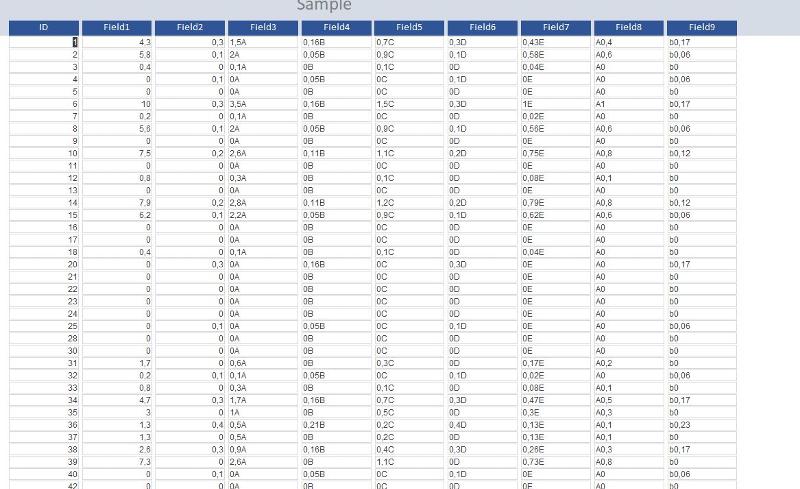 Test.accdb
Test.accdb
Here is a quick and dirty sample
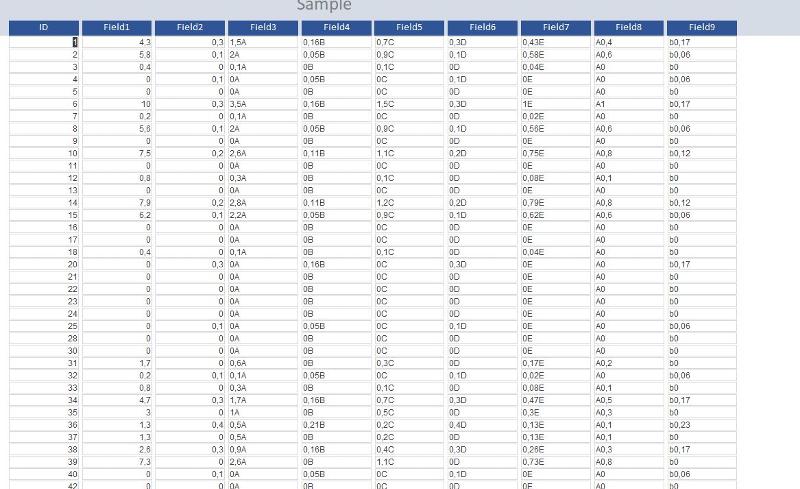 Test.accdb
Test.accdb
ASKER CERTIFIED SOLUTION
membership
This solution is only available to members.
To access this solution, you must be a member of Experts Exchange.
ASKER
Thanks for the assistance.
It turns out that the Excel like functionality of the datasheet is the crucial thing for our user base, so they now have a much better looking interface around the datasheet and so far there are no more complaints as to lack of functionality in the search functions available.
It turns out that the Excel like functionality of the datasheet is the crucial thing for our user base, so they now have a much better looking interface around the datasheet and so far there are no more complaints as to lack of functionality in the search functions available.
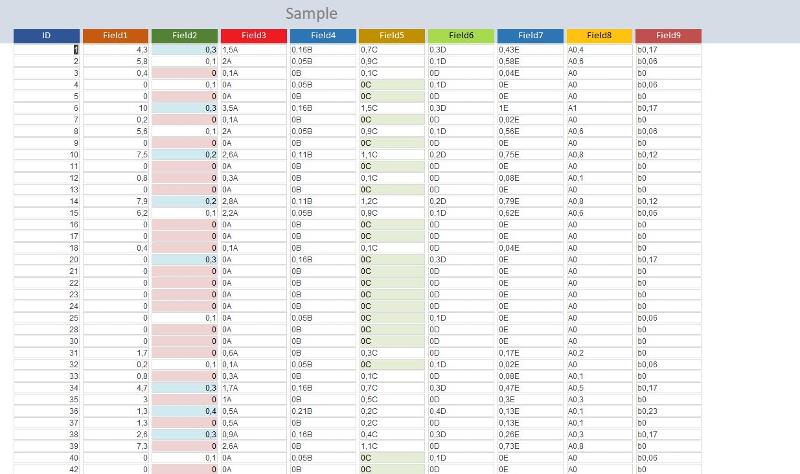
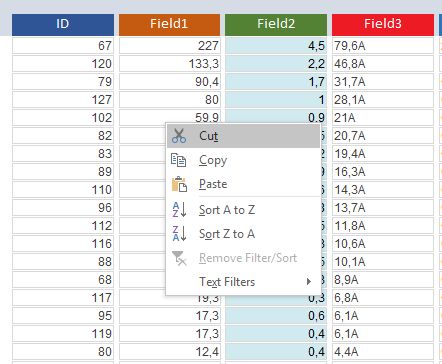
there isn't a a method associated with ColumnHeader Color.
This is my personal opinions but why you want to "fight" with the inadequate Datasheet when Continuous Forms over just about everything you might need...just convert it to Continuous......create the needed labels on the Form Header and just apply whatever color you want.