Far right of screen frozen
We have over 80 computers that are experiencing the same issue. The far right side of the screen randomly freezes where we can not minimize , restore down or close any open window. when i right click on the frozen section of the window, i get the grayed out copy option pop up. I have found that the temporal fix for this is to change the screen resolution. I have tried upgrading device drivers and this hasn't helped. I'm running windows 10 pro on the systems and no recent updates were installed to cause any issues.
OS Name: Microsoft Windows 10 Pro
OS Version: 10.0.14393 N/A Build 14393
Find screenshots attached.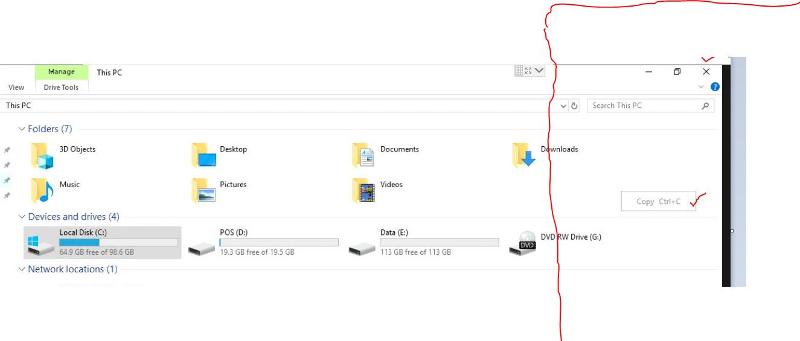
OS Name: Microsoft Windows 10 Pro
OS Version: 10.0.14393 N/A Build 14393
Find screenshots attached.
I agree with Kimputer's comment above. If they have identical hardware and operating systems, then the symptoms (to me) point at an issue in either the display hardware or the device driver.
If it hasn't already been done, sweep a couple of the afflicted systems for viruses at highest sensitivity, and also for malware using the free version of Malwarebytes.
There's nothing that can be done about buggy display hardware other than replace it, but in this situation I might be inclined to go to the video device manufacturer's web site and see if there is a one-size-fits-all generic driver which can be installed for testing, or drop back to the generic VESA driver and see if the problem is alleviated.
If the afflicted systems are desktops rather than laptops, put a different video card into one of them and see if the problem goes away. Since your time is probably recharged internally at around $150 to $200 an hour, it would be cheaper to buy 80 inexpensive PCIe video adapters at $20 each ($1600) (e.g., Radeon 6450, see below) rather than chasing the problem for 24 hours ($3600 - $4800) in hope of a possible solution. Time is money and there are always other things to do with it.
https://www.ebay.com/sch/i.html?_from=R40&_trksid=p2334524.m570.l1313.TR6.TRC0.A0.H0.Xradeon+6450.TRS0&_nkw=radeon+6450&_sacat=0&LH_TitleDesc=0&_sop=15&_odkw=radeon
If it hasn't already been done, sweep a couple of the afflicted systems for viruses at highest sensitivity, and also for malware using the free version of Malwarebytes.
There's nothing that can be done about buggy display hardware other than replace it, but in this situation I might be inclined to go to the video device manufacturer's web site and see if there is a one-size-fits-all generic driver which can be installed for testing, or drop back to the generic VESA driver and see if the problem is alleviated.
If the afflicted systems are desktops rather than laptops, put a different video card into one of them and see if the problem goes away. Since your time is probably recharged internally at around $150 to $200 an hour, it would be cheaper to buy 80 inexpensive PCIe video adapters at $20 each ($1600) (e.g., Radeon 6450, see below) rather than chasing the problem for 24 hours ($3600 - $4800) in hope of a possible solution. Time is money and there are always other things to do with it.
https://www.ebay.com/sch/i.html?_from=R40&_trksid=p2334524.m570.l1313.TR6.TRC0.A0.H0.Xradeon+6450.TRS0&_nkw=radeon+6450&_sacat=0&LH_TitleDesc=0&_sop=15&_odkw=radeon
Strange as that area is where the Win 10 sidebar pops out and overlays the screen... I also have to suspect a video driver or corporate wide software package, especially if it is older software...
do they have all the same hardware? and softwares?
This question needs an answer!
Become an EE member today
7 DAY FREE TRIALMembers can start a 7-Day Free trial then enjoy unlimited access to the platform.
View membership options
or
Learn why we charge membership fees
We get it - no one likes a content blocker. Take one extra minute and find out why we block content.
If those 80 computers are exactly the same or VERY similar, then indeed you should check drivers.