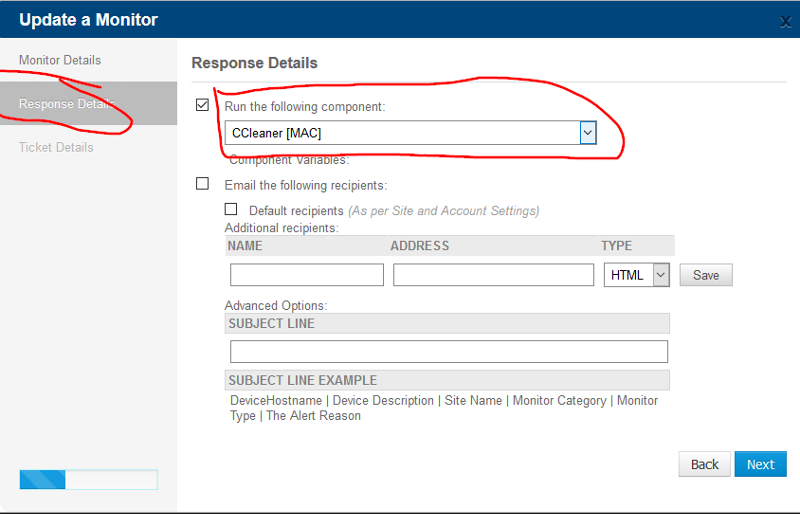Mac memory usage issues.
We get a lot a lot of these notifications from Mac's about memory usage... "Memory Usage reached 100% (99.0 % Used for 60 mins)" within the policy "Operating System: macOS"."
Any generic SOP for resolution?
Any generic SOP for resolution?
ASKER CERTIFIED SOLUTION
membership
This solution is only available to members.
To access this solution, you must be a member of Experts Exchange.
SOLUTION
membership
This solution is only available to members.
To access this solution, you must be a member of Experts Exchange.
How exactly are you getting these notifications? Users? Or some monitoring solution?
ASKER
monitoring solutions
To monitor memory usage, use top or ps or the Apple Activity Monitor app.
SOLUTION
membership
This solution is only available to members.
To access this solution, you must be a member of Experts Exchange.
What kind of monitoring solution is it? Zabbix, Nagios or any other?
Have you updated / installed software recently that caused increased memory usage?
Do these systems show swapping activity?
Have you updated / installed software recently that caused increased memory usage?
Do these systems show swapping activity?
ASKER
we use Datto. swap activity? they use a browser, office suite, and Box.
What kind of Mac? How much RAM do they have?
ASKER
MacBook Air 8,2
SOLUTION
membership
This solution is only available to members.
To access this solution, you must be a member of Experts Exchange.
ASKER
ASKER
Thank you for the helpful comments.