Excel VBA: export sql & postgresql tables
Hello experts,
The following procedure allows me to export various tables related to a ssms database.
I would like to adapt this to postgresql to export tables related to a database in postgresql.
Could you advice how should I modify:
Here is the information popup displayed in pgadmin.
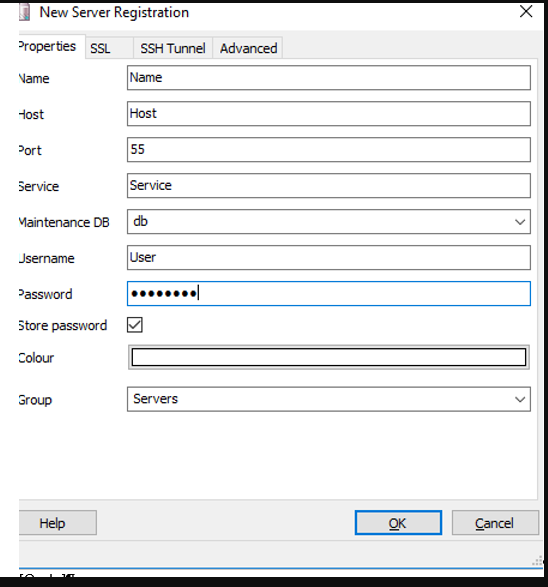
Thank you for your help.
The following procedure allows me to export various tables related to a ssms database.
Sub SQLQueryOut2(wsName As String, strSQL, strInitialRange, strServer)
Dim objRS
Dim SQL
Set wb = ActiveWorkbook
Set DestSh = Nothing
On Error Resume Next
Set DestSh = Sheets(wsName)
Set wsConfig = Worksheets("Config")
On Error GoTo 0
If DestSh Is Nothing Then
Set DestSh = wb.Sheets.Add(After:=Sheets(wb.Sheets.Count))
DestSh.Name = wsName
wsConfig.Select
Else
Sheets(wsName).Cells.ClearContents
wsConfig.Select
End If
Set objRS = CreateObject("ADODB.Recordset")
' ==> to modify
Set objConn = CreateObject("ADODB.Connection")
objConn.Open "Driver={SQL Server};" & _
"Server=" & strServer & ";" & _
"UID=user;" & _
"PWD=password;" & _
"Database=database;"
SQL = strSQL
objRS.Open SQL, objConn
On Error Resume Next
Set rs = objConn.Execute(SQL)
On Error GoTo 0
If rs Is Nothing Then
MsgBox "SQL query reported at row " & rw & " is not properly set up unable to transfer data."
Exit Sub
End If
For Idx = 1 To rs.Fields.Count
Sheets(wsName).Range(strInitialRange).Offset(0, Idx - 1) = rs.Fields(Idx - 1).Name
Next
Sheets(wsName).Range(strInitialRange).Offset(1).CopyFromRecordset rs
Set objRS = Nothing
Set objConn = Nothing
End Sub
Sub SQLQueryoutConfigSheet()
Dim wsConfig As Worksheet, wsResult As Worksheet
Set wb = ActiveWorkbook
Set wsConfig = Worksheets("Config")
Application.ScreenUpdating = False
For rw = 2 To wsConfig.Range("A1").CurrentRegion.Rows.Count
If Range("E" & rw) <> 1 Then
SQLQueryOut2 Range("A" & rw), Range("B" & rw), Range("C" & rw), Range("D" & rw)
Range("F" & rw).Value = "Last Run: " & Format(Date, "DD/MM/YY") _
& "_" & "" & Format(Now, "HH-MM-SS")
Else
'MsgBox Range("B" & rw) & " is omitted du to flag reported"
End If
Next rw
MsgBox "Tables reported in Config have been updated"
wsConfig.Select
End SubI would like to adapt this to postgresql to export tables related to a database in postgresql.
Could you advice how should I modify:
' ==> to modify
Set objConn = CreateObject("ADODB.Connection")
objConn.Open "Driver={SQL Server};" & _
"Server=" & strServer & ";" & _
"UID=user;" & _
"PWD=password;" & _
"Database=database;Here is the information popup displayed in pgadmin.
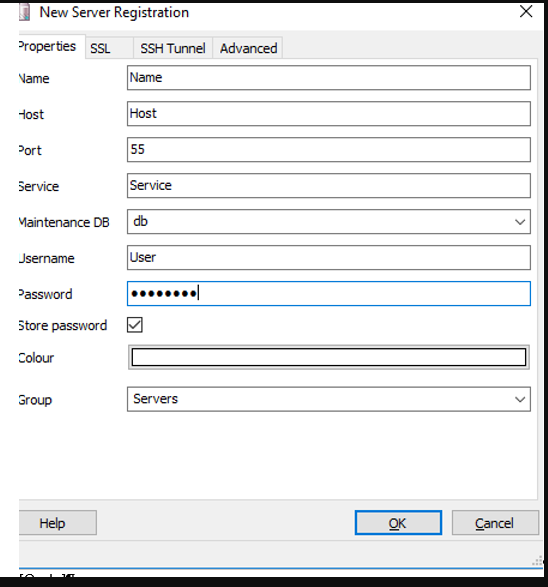
Thank you for your help.
SOLUTION
membership
This solution is only available to members.
To access this solution, you must be a member of Experts Exchange.
D'oh? That's why I wrote that sentence before..
Opening in the first sentence means the default: double-click.
btw, the primary resource for connection strings: https://connectionstrings.com
Create a empty text file, rename it's extension to .udl. Open that file and specify a working connection. Use the test button. Close it.
Now open that file with a text editor. Then you can copy the complete connection string.
Opening in the first sentence means the default: double-click.
btw, the primary resource for connection strings: https://connectionstrings.com
ASKER
Thank you by working connection what do you mean?
The objective is to know how to transform this part:
in postgresql.
I tested by using odbc drive through queries & connections tools available in excel and it works.
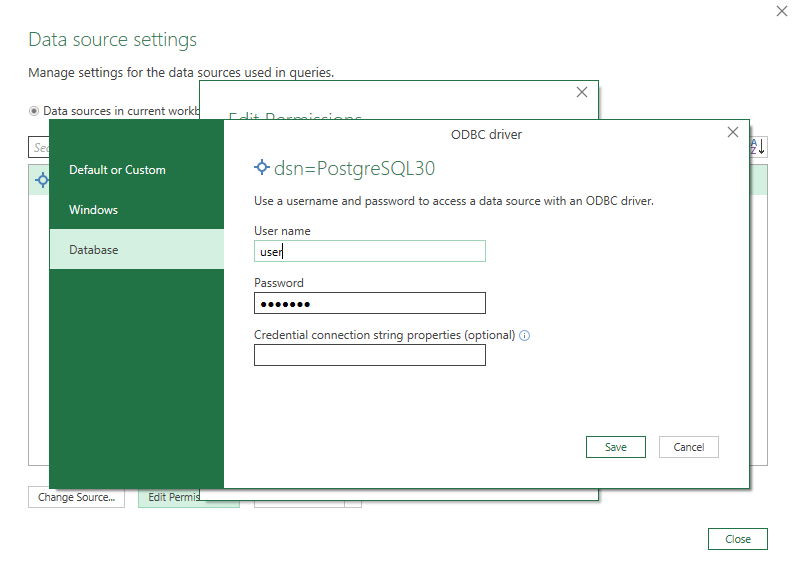
but I don't know to adapat objConn
The objective is to know how to transform this part:
' ==> to modify
Set objConn = CreateObject("ADODB.Connection")
objConn.Open "Driver={SQL Server};" & _
"Server=" & strServer & ";" & _
"UID=user;" & _
"PWD=password;" & _
"Database=database;in postgresql.
I tested by using odbc drive through queries & connections tools available in excel and it works.
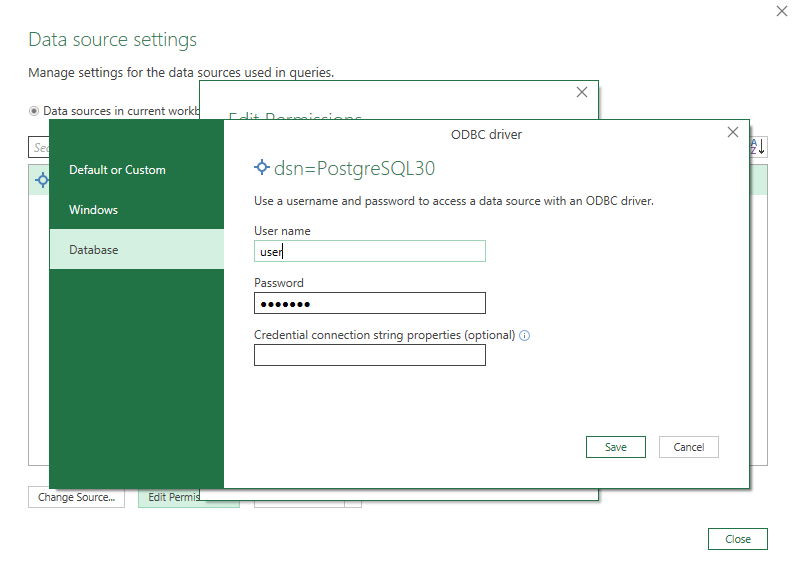
but I don't know to adapat objConn
ASKER
ASKER
Well, did you use the wizard? Did you start on the first tab by selecting the Postgres provider?
ASKER
Which driver should I select? I thought it was ODBC as I can access to the DB through it using excel connection feature.
You have choosen ADODB in your code, thus using ODBC is not necessary.
Which driver should I select?The Postgres driver - which you have hopefullly already installed.
ASKER
I have ODBC driver installed but I don't know which driver should I install for an ADOBD connection.
ASKER
Thank you. Unable to do it right now. I will keep you informed.
ASKER CERTIFIED SOLUTION
membership
This solution is only available to members.
To access this solution, you must be a member of Experts Exchange.
Well, I would use the SE version.
But I haven't noticed that this is a commercial driver. So you may use the ODBC driver using the "OLEDB for ODBC driver" provider. But as already said, this comes normally with performance penalty.
But I haven't noticed that this is a commercial driver. So you may use the ODBC driver using the "OLEDB for ODBC driver" provider. But as already said, this comes normally with performance penalty.
ASKER
ASKER
ASKER
I got the following information in .udl file:
Provider=PGNP.1;Password=XX;Persist Security Info=True;User ID=XX;Initial Catalog=XX;Data Source=XX;Extended Properties="PORT=XX;SSL=prefer;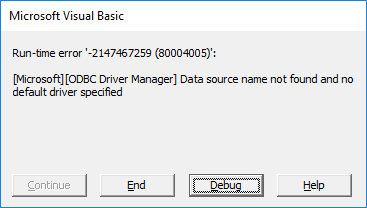
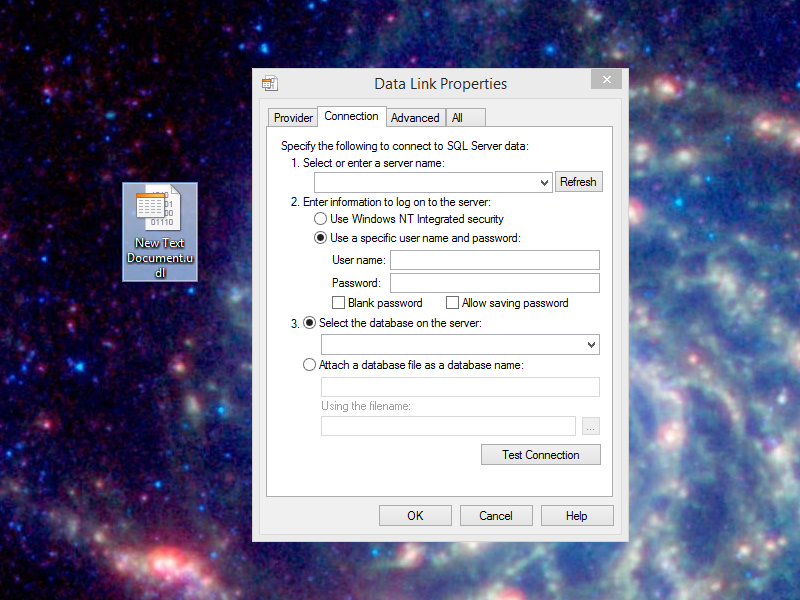
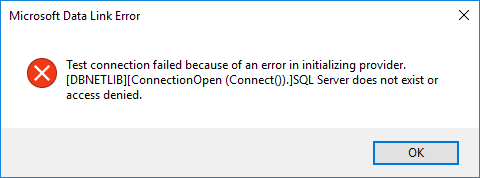
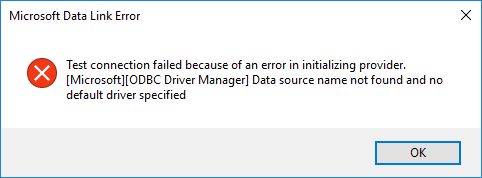
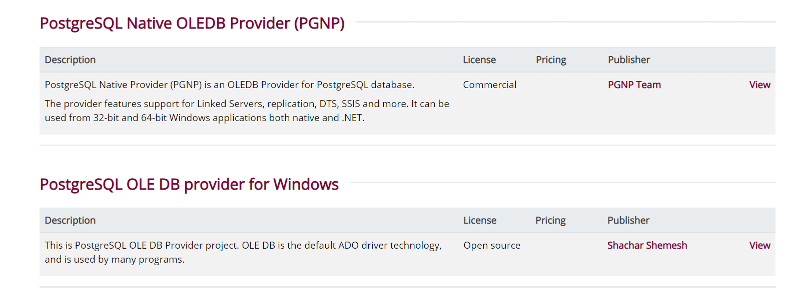
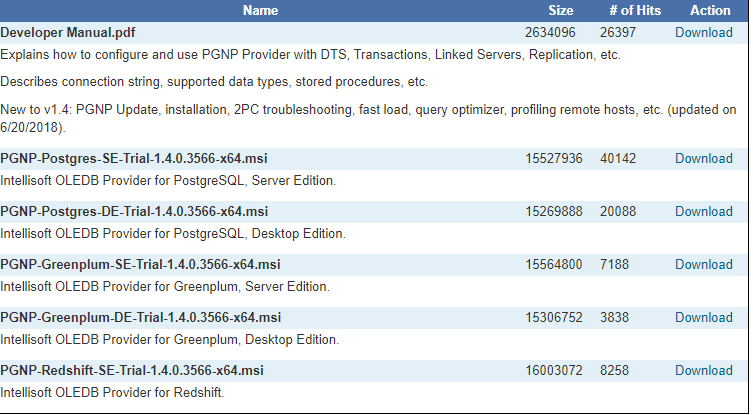
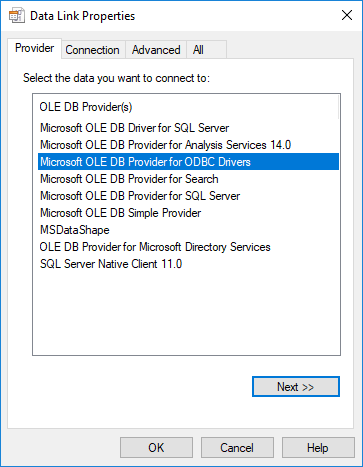
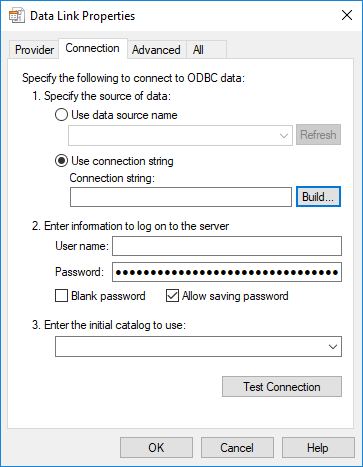
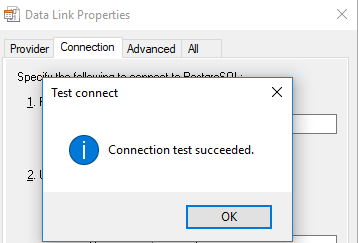
ASKER
Could you please provide an example. I don't know the syntax to be used for reference file.