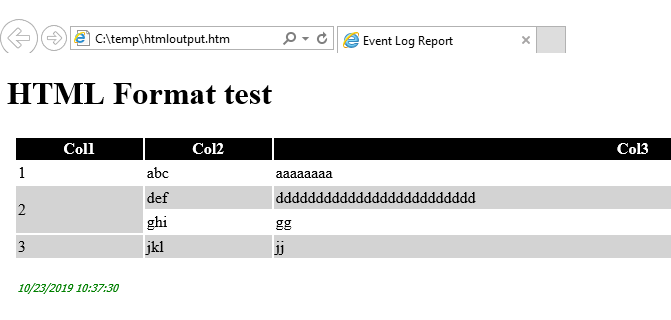Generic way of formatting groups in a HTML table in Powershell
I am looking for a generic way of removing duplicates in my HTML output generated by Powershell scripts.
For example, say I have this data in a PS script:
The result shows like this:
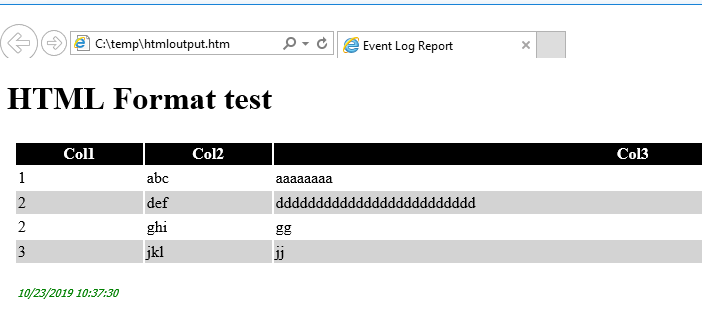
Is there a generic way of merging duplicate values in Col1 for example? I don't want to see repeating values. It is easier to read when values are grouped.
For example, say I have this data in a PS script:
cls
$convertParams = @{
PreContent = "<H1>HTML Format test</H1>"
PostContent = "<p class='footer'>$(get-date)</p>"
head = @"
<Title>Event Log Report</Title>
<style>
td, th { border:0px solid black;
border-collapse:collapse;
white-space:pre; }
th { color:white;
background-color:black; }
table, tr, td, th { padding: 2px; margin: 0px ;white-space:pre; }
tr:nth-child(odd) {background-color: lightgray}
table { width:95%;margin-left:5px; margin-bottom:20px;}
h2 {
font-family:Tahoma;
color:#6D7B8D;
}
.footer
{ color:green;
margin-left:10px;
font-family:Tahoma;
font-size:8pt;
font-style:italic;
}
</style>
"@
}
function CreateCollectionItem
{
param([int]$pvalue, [string]$pValue2, [string]$pValue3)
$newItem = New-Object System.Object
$newItem | Add-Member -MemberType NoteProperty -Name "Col1" -Value $pvalue
$newItem | Add-Member -MemberType NoteProperty -Name "Col2" -Value $pValue2
$newItem | Add-Member -MemberType NoteProperty -Name "Col3" -Value $pValue3
return $newItem
}
$data = New-Object System.Collections.ArrayList
$data.Add((CreateCollectionItem 1 "abc" "aaaaaaaa")) | Out-Null
$data.Add((CreateCollectionItem 2 "def" "ddddddddddddddddddddddddd")) | Out-Null
$data.Add((CreateCollectionItem 2 "ghi" "gg")) | Out-Null
$data.Add((CreateCollectionItem 3 "jkl" "jj")) | Out-Null
$data | ConvertTo-Html @convertParams | Out-File C:\temp\htmloutput.htm The result shows like this:
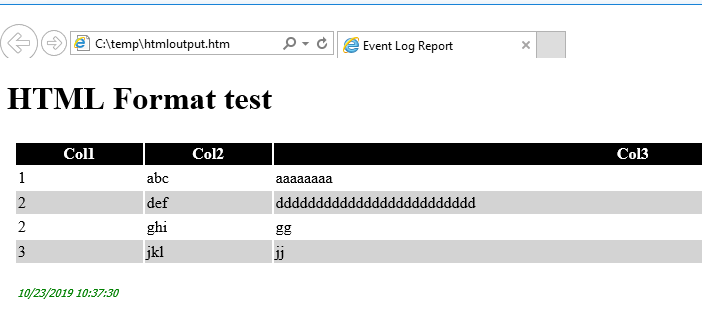
Is there a generic way of merging duplicate values in Col1 for example? I don't want to see repeating values. It is easier to read when values are grouped.
In your example above, what should the merged line look like?
ASKER
The value 2 in col1 is the one I am looking to merge.
It could me either that the 2 cells are merged (preferred) or a new line for the group is inserted.
It could me either that the 2 cells are merged (preferred) or a new line for the group is inserted.
So, for the value 2 in Col1, you are looking to see defghi in Col2 and ddddd....ddddgg in Col3?
Maybe not the most elegant, but you could cache and loop through the generated duplicate <tr> / <td> elements for col1 cells, increment the colspan for each duplicate, and output the set when the value of col1 changes.
ASKER
you have a snippet of code that would do that? I am looking for results, not only "elegance"!
I don't have a snippet of code handy, but give me a bit of time to put something together.
ASKER CERTIFIED SOLUTION
membership
This solution is only available to members.
To access this solution, you must be a member of Experts Exchange.
ASKER
thanks Sam. Now need to integrate that into my scripts!
ASKER
Any reason why if I modify the first column of the array list to a string that the column is not shown at all on the output?
function CreateCollectionItem
{
param([string]$pvalue, [string]$pValue2, [string]$pValue3)
$newItem = New-Object System.Object
$newItem | Add-Member -MemberType NoteProperty -Name "Col1" -Value $pvalue
$newItem | Add-Member -MemberType NoteProperty -Name "Col2" -Value $pValue2
$newItem | Add-Member -MemberType NoteProperty -Name "Col3" -Value $pValue3
return $newItem
}
$data = New-Object System.Collections.ArrayList
$data.Add((CreateCollectionItem "item 1" "abc" "aaaa")) | Out-Null
$data.Add((CreateCollectionItem "item 2" "def" "dddd")) | Out-Null
$data.Add((CreateCollectionItem "item 2" "ghi" "ffff")) | Out-Null
$data.Add((CreateCollectionItem "item 2" "lmn" "gggg")) | Out-Null
$data.Add((CreateCollectionItem "item 3" "jkl" "jjjj")) | Out-NullASKER
I have done further tests. The error is not coming from the fact that the column is now a string. It seems to be due to the space it contains. Any way to fix that?
ASKER
found it. I changed the regex pattern for
-Pattern "<td>([A-Za-z0-9 ]+)</td>"
Sorry ... didn't see your earlier emails ... glad you found it.
ASKER
Sorry to bug you but I have another issue.
if the value of a column contains any character not in the pattern (ie .,@_ ...), the field is completely skipped from the output. Is there a way to just dump the value as is?
if the value of a column contains any character not in the pattern (ie .,@_ ...), the field is completely skipped from the output. Is there a way to just dump the value as is?
No problem at all ... Try the following pattern:
-Pattern "<td>(.*?)</td>"
-Pattern "<td>(.*?)</td>"
ASKER
All good now. I found a couple of other issues (like aligning text to the right) but that has nothing to do with the original question. Thanks again.
Cool … Sorry it took so long. It took a while to find the correct RegEx that was non-greedy …
You should be able to handle alignment issues with CSS.
You should be able to handle alignment issues with CSS.
ASKER
I have tried the style, it kinda work when you look at the generated output in a browser but Outlook has limited capabilities and doesn't seem to use the style. And I say "kinda" because even the browser, on rows that have one column less because of the grouping, the attribute is applied to the wrong column.
Yep … It's been my experience as well that Outlook doesn't always comply with the full CSS. :(