SharePoint List Custom HTML Rest and Javascript
I have a list with 3 columns. Title, Header, Url . I would like to pull those values using the REST API and create 3 columns. The Titles are URLs from the URL column. I would be like this:
List:
Header Title Url
Company 1 Title Url
Company 1 Title Url
Company 1 Title Url
Company 1 Title Url
Company 2 Title Url
Company 2 Title Url
Company 2 Title Url
Company 3 Title Url
HTML via Javascript
Company 1 Company 2 Company 3
Title Title Title
Title Title
Title Title
Title
List:
Header Title Url
Company 1 Title Url
Company 1 Title Url
Company 1 Title Url
Company 1 Title Url
Company 2 Title Url
Company 2 Title Url
Company 2 Title Url
Company 3 Title Url
HTML via Javascript
Company 1 Company 2 Company 3
Title Title Title
Title Title
Title Title
Title
would be great to have html of this "List", do a right click on it, choose inspect, right click on the root element of this list on the right and choose "copy outer html" and paste it here
ASKER
It is a SharePoint list that I am getting the data from using REST. I need to reformat it into columns using custom HTML and Javascript.
so post the data
ASKER
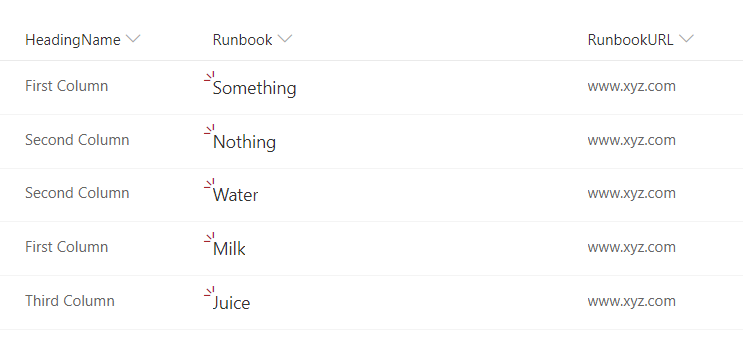
It's very simple. This is just a POC. If you want what the code would be something like, it would be like this.
<html>
<table>
<tr><td><b>First Column</b></td><td><b>Second Column</b></td><td><u>Third Column</b></td></tr>
<tr><td><u>Somthing</u></td><td><u>Nothing</u></td><td><u>Juice</u></td></tr>
<tr><td><u>Milk</u></td><td><u>Water</u></td><td><u></u></td></tr>
</table>
</html>
test page : https://jsfiddle.net/v2o9u3kj/
<script>
jQuery(function($) {
var data = {};
var maxiRow = 0;
$("tr:gt(0)" ,"table").each(function(i, v) {
var company = $("td:first",this).text();
var title = $("td:last", this).text(); // The Titles are URLs from the URL column
if(!data[company]) {
data[company] = [];
}
data[company].push(title);
if(data[company].length>maxiRow) {
maxiRow = data[company].length;
}
});
$("<table id='table1'></table>").insertAfter("table");
for(var company in data) {
if(!$("#table1 tr:eq(" + i + ")").length) {
$("#table1").append("<tr/>")
}
$("#table1 tr:eq(0)").append("<td>" + company + "</td>")
for(var i=0;i<maxiRow;i++) {
if(!$("#table1 tr:eq(" + (i+1) + ")").length) {
$("#table1").append("<tr/>")
}
$("#table1 tr:eq(" + (i+1) + ")").append("<td>" + (data[company][i]||'-') + "</td>");
}
}
});
</script>ASKER
Let me give another explanation.
List:
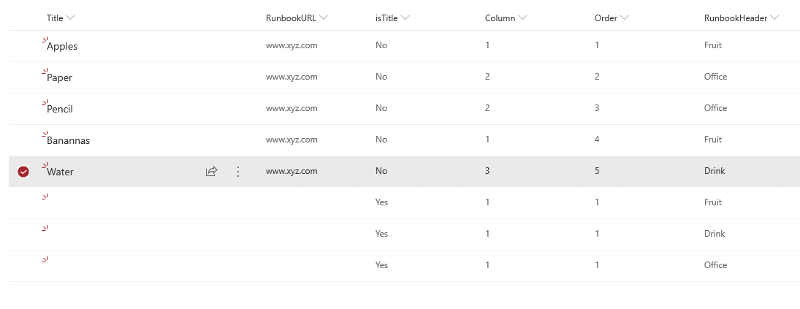 Code wanted (sorry, I know it's wonky but I hope it gives a clear understanding)
Code wanted (sorry, I know it's wonky but I hope it gives a clear understanding)
select columns - I know this part - -I'm pulling from a SharePoint List with REST using Ajax
var header = []
var doc = []
if isTitle = Yes + header + (<b>RunbookHeader.value</b
if isTitle = No + doc + (a href="RunbookURL">RunbookH
Results in HTML (ignore the style, I only put it ther so you can see how I separated it. Bold is in the code above)
<b>Fruit</> <----- bold Title from RunbookHeader, order will be on top, column tells if it is column 1,2,3 (<--header)
Apples <----- Link from RunbookURL and Title from RunbookHeader, column tells if it is under column 1,2,3, order tells whick order under header (<--doc>
Bannanas
<b>Drink</> <----- bold Title from RunbookHeader, order will be on top, column tells if it is column 1,2,3 (<--header)
Water <----- Link from RunbookURL and Title from RunbookHeader, column tells if it is under column 1,2,3, order tells whick order under header (<--doc>
<b>Office</> <----- bold Title from RunbookHeader, order will be on top, column tells if it is column 1,2,3 (<--header)
Pencil <----- Link from RunbookURL and Title from RunbookHeader, column tells if it is under column 1,2,3, order tells whick order under header (<--doc>
Paper
Fruit Drink Office <--header
Apples Water Pencil <--doc
Bananas Paper <--doc
List:
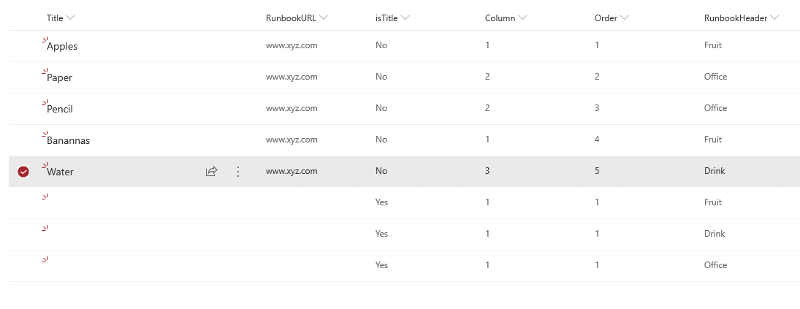 Code wanted (sorry, I know it's wonky but I hope it gives a clear understanding)
Code wanted (sorry, I know it's wonky but I hope it gives a clear understanding)select columns - I know this part - -I'm pulling from a SharePoint List with REST using Ajax
var header = []
var doc = []
if isTitle = Yes + header + (<b>RunbookHeader.value</b
if isTitle = No + doc + (a href="RunbookURL">RunbookH
Results in HTML (ignore the style, I only put it ther so you can see how I separated it. Bold is in the code above)
<b>Fruit</> <----- bold Title from RunbookHeader, order will be on top, column tells if it is column 1,2,3 (<--header)
Apples <----- Link from RunbookURL and Title from RunbookHeader, column tells if it is under column 1,2,3, order tells whick order under header (<--doc>
Bannanas
<b>Drink</> <----- bold Title from RunbookHeader, order will be on top, column tells if it is column 1,2,3 (<--header)
Water <----- Link from RunbookURL and Title from RunbookHeader, column tells if it is under column 1,2,3, order tells whick order under header (<--doc>
<b>Office</> <----- bold Title from RunbookHeader, order will be on top, column tells if it is column 1,2,3 (<--header)
Pencil <----- Link from RunbookURL and Title from RunbookHeader, column tells if it is under column 1,2,3, order tells whick order under header (<--doc>
Paper
Fruit Drink Office <--header
Apples Water Pencil <--doc
Bananas Paper <--doc
ASKER
I coded the whole thing by hand in HTML and CSS, includes Data hard coded. I it is exactly how I need it, but I need it to be dynamic from a SharePoint list using REST. I will post the code soon.
waiting
ASKER
@leakim971. - Here is the code. As you can see, it’s all the same repeated. I just need to pull in the fields for Heading, Title and URL
[code]<style>
#text a {
text-decoration: non !important;
}
.static {
line-height: normal
}
.p.solid {
borderstyle: solid;
}
body {
font-family: "Segoe UI Bold", "Segoe UI";
font-style: normal;
line-height: 10px;
font-size: 14px;
}
#text a {
line-height: 1.4em;
}
.clearfix {
clear: both;
}
.methodTitle {
font-family: "Segoe UI Light";
font-weight: 700;
font-style: normal;
color: #337fc0;
font-size: 13px;
text-decoration: none;
}
.methodTitle a {
text-decoration: none;
color: #337fc0;
font-weight: 700;
line-height: 10px;
}
.methodsCol {
float: left;
width: 33%;
}
.methodLetter2 {
font-weight: 700;
color: #666;
font-size: 13px
}
.methodHeading2 {
font-family: "Segoe UI Light", "Segoe UI";
font-weight: 300;
font-style: normal;
font-size: 24px;
color: #808080;
line-height: normal;
}
</style>
[/code]
<body>
<div>
<p class="methodHeading2"></p
</div>
<div style="margin-top:20px">
<div class="methodsCol">
<div style="margin-bottom:15px;
</div>
<div style="margin-bottom:15px;
href="https://xyz.com"><b />AMC
</a><br /></span></div>
<div style="margin-bottom:15px;
<div style="margin-bottom:15px;
href="https://xyz.com">C I T - </a><br /></span>
</div>
<div style="margin-bottom:15px;
href="https://xyz.com">C I T - Australia -
V1</a><br /></span></div>
<div style="margin-bottom:15px;
href="https://xyz.com">C I T - Austrailia -
V2</a><br /></span></div>
<div style="margin-bottom:15px;
href="https://xyz.com">C I T - China</a> <br /></span>
</div>
<div style="margin-bottom:15px;
href="https://xyz.com">C I T - Belgium</a><br /></span>
</div>
<div style="margin-bottom:15px;
href="https://xyz.com">C I T - Mexico</a><br /></span>
</div>
<div style="margin-bottom:15px;
href="https://xyz.com">C I T -
Netherlands</a><br /></span></div>
<div style="margin-bottom:15px;
href="https://xyz.com">C I T - Germany</a><br /></span>
</div>
<div style="margin-bottom:15px;
href="https://xyz.com">C I T - </a><br /></span>
</div>
<div style="margin-bottom:15px;
href="https://xyz.com">C I T - France</a><br /></span>
</div>
<div style="margin-bottom:15px;
href="https://xyz.com">C I T - United
States</a><br /></span></div>
<div style="margin-bottom:15px;
href="https://xyz.com">C I T - United Kingdom - V1</a>
<br /></span></div>
<div style="margin-bottom:15px;
href="https://xyz.com">C I T - United Kingdom - V2</a>
<br /></span></div>
<div style="margin-bottom:15px;
P<br /></span></div>
<div style="margin-bottom:15px;
href="https://xyz.com">GIT P -
V1</a><br /></span></div>
<div style="margin-bottom:15px;
href="https://xyz.com">GIT P -
V2</a><br /></span></div>
</div>
<div class="methodsCol">
<div style="margin-bottom:15px;
<div style="margin-bottom:15px;
href="https://xyz.com">MS - V1</a><br /></span></div>
<div style="margin-bottom:15px;
href="https://xyz.com">MS - V2</a><br /></span></div>
<div style="margin-bottom:15px;
href="https://xyz.com">TT</a><br /></span></div>
<div style="margin-bottom:15px;
href="https://xyz.com">SME</a><br /></span>
</div>
</div>
<div class="methodsCol">
<div style="margin-bottom:15px;
<div style="margin-bottom:15px;
href="https://xyz.com">P - Poland</a><br /></span></div>
</div>
</div>
<div class="methodsCol">
<div style="margin-bottom:15px;
<div style="margin-bottom:15px;
href="https://xyz.com">SR - - V1</a><br /></span>
</div>
<div style="margin-bottom:15px;
href="https://xyz.com">SR - - V2</a><br /></span>
</div>
</div>
<div class="methodsCol">
<div style="margin-bottom:15px;
<div style="margin-bottom:15px;
href="https://xyz.com">TW</a><br /></span></div>
</div>
<div class="methodsCol">
<div style="margin-bottom:15px;
<div style="margin-bottom:15px;
</a><br /></span></div>
</div>
</div>
</body>
[code]<style>
#text a {
text-decoration: non !important;
}
.static {
line-height: normal
}
.p.solid {
borderstyle: solid;
}
body {
font-family: "Segoe UI Bold", "Segoe UI";
font-style: normal;
line-height: 10px;
font-size: 14px;
}
#text a {
line-height: 1.4em;
}
.clearfix {
clear: both;
}
.methodTitle {
font-family: "Segoe UI Light";
font-weight: 700;
font-style: normal;
color: #337fc0;
font-size: 13px;
text-decoration: none;
}
.methodTitle a {
text-decoration: none;
color: #337fc0;
font-weight: 700;
line-height: 10px;
}
.methodsCol {
float: left;
width: 33%;
}
.methodLetter2 {
font-weight: 700;
color: #666;
font-size: 13px
}
.methodHeading2 {
font-family: "Segoe UI Light", "Segoe UI";
font-weight: 300;
font-style: normal;
font-size: 24px;
color: #808080;
line-height: normal;
}
</style>
[/code]
<body>
<div>
<p class="methodHeading2"></p
</div>
<div style="margin-top:20px">
<div class="methodsCol">
<div style="margin-bottom:15px;
</div>
<div style="margin-bottom:15px;
href="https://xyz.com"><b />AMC
</a><br /></span></div>
<div style="margin-bottom:15px;
<div style="margin-bottom:15px;
href="https://xyz.com">C I T - </a><br /></span>
</div>
<div style="margin-bottom:15px;
href="https://xyz.com">C I T - Australia -
V1</a><br /></span></div>
<div style="margin-bottom:15px;
href="https://xyz.com">C I T - Austrailia -
V2</a><br /></span></div>
<div style="margin-bottom:15px;
href="https://xyz.com">C I T - China</a> <br /></span>
</div>
<div style="margin-bottom:15px;
href="https://xyz.com">C I T - Belgium</a><br /></span>
</div>
<div style="margin-bottom:15px;
href="https://xyz.com">C I T - Mexico</a><br /></span>
</div>
<div style="margin-bottom:15px;
href="https://xyz.com">C I T -
Netherlands</a><br /></span></div>
<div style="margin-bottom:15px;
href="https://xyz.com">C I T - Germany</a><br /></span>
</div>
<div style="margin-bottom:15px;
href="https://xyz.com">C I T - </a><br /></span>
</div>
<div style="margin-bottom:15px;
href="https://xyz.com">C I T - France</a><br /></span>
</div>
<div style="margin-bottom:15px;
href="https://xyz.com">C I T - United
States</a><br /></span></div>
<div style="margin-bottom:15px;
href="https://xyz.com">C I T - United Kingdom - V1</a>
<br /></span></div>
<div style="margin-bottom:15px;
href="https://xyz.com">C I T - United Kingdom - V2</a>
<br /></span></div>
<div style="margin-bottom:15px;
P<br /></span></div>
<div style="margin-bottom:15px;
href="https://xyz.com">GIT P -
V1</a><br /></span></div>
<div style="margin-bottom:15px;
href="https://xyz.com">GIT P -
V2</a><br /></span></div>
</div>
<div class="methodsCol">
<div style="margin-bottom:15px;
<div style="margin-bottom:15px;
href="https://xyz.com">MS - V1</a><br /></span></div>
<div style="margin-bottom:15px;
href="https://xyz.com">MS - V2</a><br /></span></div>
<div style="margin-bottom:15px;
href="https://xyz.com">TT</a><br /></span></div>
<div style="margin-bottom:15px;
href="https://xyz.com">SME</a><br /></span>
</div>
</div>
<div class="methodsCol">
<div style="margin-bottom:15px;
<div style="margin-bottom:15px;
href="https://xyz.com">P - Poland</a><br /></span></div>
</div>
</div>
<div class="methodsCol">
<div style="margin-bottom:15px;
<div style="margin-bottom:15px;
href="https://xyz.com">SR - - V1</a><br /></span>
</div>
<div style="margin-bottom:15px;
href="https://xyz.com">SR - - V2</a><br /></span>
</div>
</div>
<div class="methodsCol">
<div style="margin-bottom:15px;
<div style="margin-bottom:15px;
href="https://xyz.com">TW</a><br /></span></div>
</div>
<div class="methodsCol">
<div style="margin-bottom:15px;
<div style="margin-bottom:15px;
</a><br /></span></div>
</div>
</div>
</body>
This question needs an answer!
Become an EE member today
7 DAY FREE TRIALMembers can start a 7-Day Free trial then enjoy unlimited access to the platform.
View membership options
or
Learn why we charge membership fees
We get it - no one likes a content blocker. Take one extra minute and find out why we block content.