FM - How to Use PDF Manipulator, Cont.
How did you set up PDF Manipulator? I was able to successfully have it interact once I recreated our PDF document and named the fields. However, did you copy all the PDF Manipulator tables and fields (see screen print) over into one of your Filemaker files? I'm looking for a best practice more than one right answer.
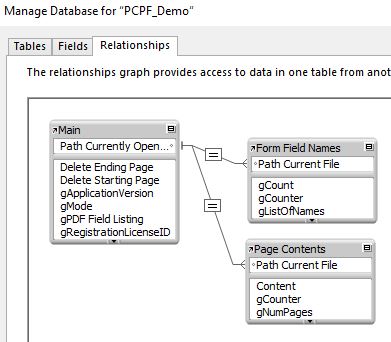
ASKER CERTIFIED SOLUTION
membership
This solution is only available to members.
To access this solution, you must be a member of Experts Exchange.
ASKER
For now, I've imported all the tables over and connected it to my Lease Writer table with an X relationship (see screenprint). Get Form Field Names works, but not Talk to PDF.
screenprint2.JPG
screenprint2.JPG
ASKER
I want to get info from Lease Writer into the PDF, but if I open it in the local PDF Manipulator FM file, I can't get the data over, that's why I tried to import all tables and scripts into the same FM file.
Have you installed the PDF Manipulator Xtension in Adobe Acrobat? Both the Filemaker plugin and the Adobe Xtension are required for the system to work. I assume you have if you're able to get the form's field names. The step in the script above that writes a FileMaker value to the PDF form field is the central line in the above script:
Set Variable [ $PluginResult; Value:PCPF_SetPDFFieldValu
Using the plugin function PCPF_SetPDFFieldValue( $formfield ; $valuetoset )
Set Variable [ $PluginResult; Value:PCPF_SetPDFFieldValu
Using the plugin function PCPF_SetPDFFieldValue( $formfield ; $valuetoset )
ASKER
PDF Manipulator Xtension is not the issue if I can get Talk to PDF to work in the local version, but not in the server version from my PC. Not sure what is different since I imported all tables, fields, scripts, and value lists from the local to the server version.
P.S. - Sorry to be so slow, we got hit with a ransom virus and I've been out for 36 hours straight.
P.S. - Sorry to be so slow, we got hit with a ransom virus and I've been out for 36 hours straight.
I'm not sure what you mean by "Talk to PDF"....is that some additional product you're using? (I googled it and don't find anything by that name). As long as you have the PDF Manipulator plugin installed in FM and the PDF Manipulator Xtension installed in Acrobat on your local computer you should be able to use hosted FM files That's the scenario my clients use, we only have used a local FM file for the initial Demo test.
You should be able to just use the Demo file to select the PDF, read the fields and set values singly. If that works then any other scenario should work including using hosted files. You could even put the Demo file on your server to confirm this.
You should be able to just use the Demo file to select the PDF, read the fields and set values singly. If that works then any other scenario should work including using hosted files. You could even put the Demo file on your server to confirm this.
ASKER
Talk to PDF is one of the five man tabs in PDF Manipulator. See attached. So issue still remains: I can do anything on the local version, but that is not connected to my existing server version. I've copied every table, field, script, layout, and value list over to my FM connected to my server and I can get the Get Form Fields process to work, but not the Talk to PDF. The Talk to PDF is the way to test if you can write values to the PDF you have open.
At this point, since you're looking at purchasing the plugin, I would email or call Productive Computing. If the plugin is loaded locally into your copies of FM and Acrobat, it shouldn't make any difference whether the FM file is local or hosted (and I'm assuming that your PDF is local in all cases).
ASKER
Thanks, By the way, attached is the screen print of the tabs I forgot to attach.
TalktoPDFScreen.JPG
TalktoPDFScreen.JPG
But just to clarify, Talk To PDF does work when you use the local Demo file?
ASKER
Yes.
What happens if you put the Demo file on FM Server and open it as a guest
ASKER
Put it on FM Server, "opened" it in the Admin Panel, but when I go back to my Filemaker on my desktop and do a File:Open Remote, it doesn't come up. This is getting ridiculous; it's been two weeks to simply use a third party software. How have you used it?
ASKER
Got it to work on a local level. Discovered that despite my import, there were no records create in the "Main" table. Once I added that it worked and the apply changes worked that copies the text over. However, still a problem in that I would have to set this up on each individual PC. Need to implement it on the FM server.
ASKER
Sorry, forgot to read the fine print and it's licensed on a local level, one PC at a time. Thanks, Will.
ASKER
Will, sorry but I didn't have a chance to move the slider all the way to the right and give you full points. It blinked and disappeared, possibly recognizing some phantom mouse click?
ASKER