Natalie Hamilton
asked on
Search Macro help in Access
Having trouble in editing an existing macro within the Assets Tracking template in Access. I need the search macro to be able to search through a table and bring it back to the form. However, I have never worked with macros before and I am unsure how to do this. Attaching a picture of the area of the macro that needs attention, although to be honest I am unsure what needs to be updated. I've been replacing the old fields with the new ones. 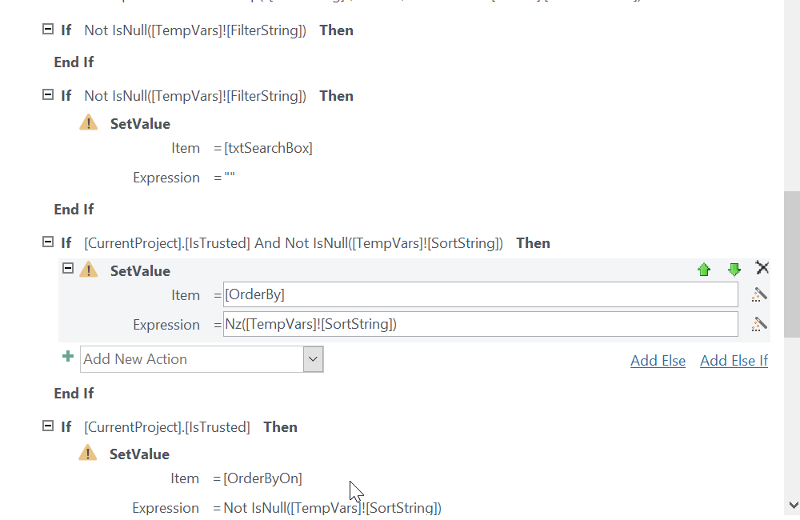
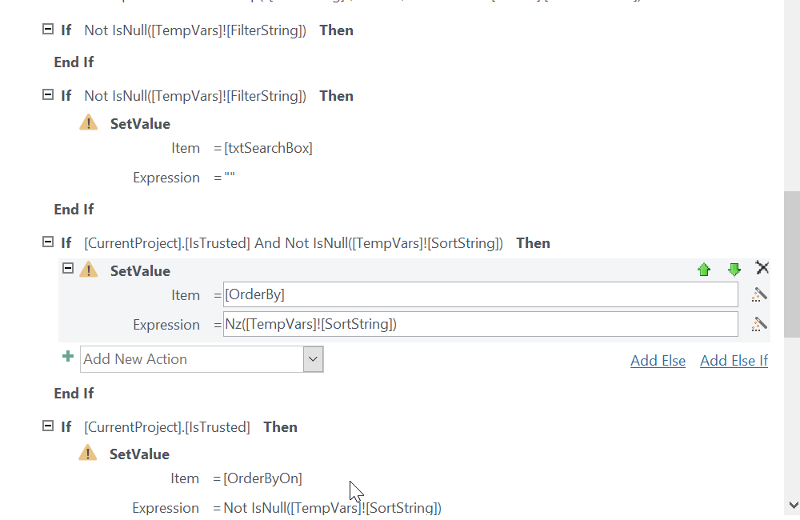
This is my personal opinion of course, and I know I'm not answering your immediate question, but I'd convert any and all macros to VBA events. VBA is much, much easier to work with!!!
Macros are Microsoft's pre-programmed attempt at no-coding app building. But a common shortcoming of no-coding pre-programmed macros (or any no-programming app building software from anybody) is that you are stuck with whatever capabilities Microsoft programmed into them. If they can't do what you want (and there is a lot that they can't do), then you go to VBA code. Once you start using code, you'll never go back to doing it the hard way with macros.
For what it is worth, macros have a "RunCode" action which will run a public VBA function built in a module.
Trust me, I've been there...…...
For what it is worth, macros have a "RunCode" action which will run a public VBA function built in a module.
Trust me, I've been there...…...
There is an icon on the ribbon that says "convert macro to vba". Unfortunately, the code generated will be convoluted and we may still have trouble with it but start there and then we need more details on what change you need to make. Or, maybe someone who works with macros will show up but as Dan and Mark have said, most experts just don't use macros because once you get beyond very simple tasks, they are actually more complicated than code.
Hi,
the real funny thing is that the macro code you've shown above already looks like VBA code so if you understand what's happening here you would also understand the same code in VBA as there is not much difference...
So forget macros as all the others already said and write the code always in VBA.
You can access everything which is possible in macros in VBA using the "DoCmd" object but in macros you can only use these, in VBA you can do a lot more.
Your macro code clears the "txtSearchBox" field, checks if the Access file is trusted and sets the "Order" and "OrderBy" properties of the form from a TempVars variable (which is a collection in Access containing freely definable variables, the only possible kind of variables in macros).
So there is no code to search anything, I think as the displayed scrollbar is longer the following code will filter a form due to an input of the user in the "txtSearchBox" textbox. That's not a search, it's a filter. A search would display all records and go to the (next) found record, still displaying all records where a filtering would only display (all) matching records of a filter string and not displaying the rest.
I think you should first define for yourself what functionality do you expect: Search or filter (and in which fields, only one or more than one), with or without ordering the records and if, ordering which fields in which direction.
Cheers,
Christian
the real funny thing is that the macro code you've shown above already looks like VBA code so if you understand what's happening here you would also understand the same code in VBA as there is not much difference...
So forget macros as all the others already said and write the code always in VBA.
You can access everything which is possible in macros in VBA using the "DoCmd" object but in macros you can only use these, in VBA you can do a lot more.
Your macro code clears the "txtSearchBox" field, checks if the Access file is trusted and sets the "Order" and "OrderBy" properties of the form from a TempVars variable (which is a collection in Access containing freely definable variables, the only possible kind of variables in macros).
So there is no code to search anything, I think as the displayed scrollbar is longer the following code will filter a form due to an input of the user in the "txtSearchBox" textbox. That's not a search, it's a filter. A search would display all records and go to the (next) found record, still displaying all records where a filtering would only display (all) matching records of a filter string and not displaying the rest.
I think you should first define for yourself what functionality do you expect: Search or filter (and in which fields, only one or more than one), with or without ordering the records and if, ordering which fields in which direction.
Cheers,
Christian
ASKER
ASKER CERTIFIED SOLUTION
membership
This solution is only available to members.
To access this solution, you must be a member of Experts Exchange.
ASKER
This is the VBA code. From what I can gather it's for all the filters. I don't have a retired date, or contacts. I've also tried replacing the 'IDs' with "Case#' since that's what my data is based on. 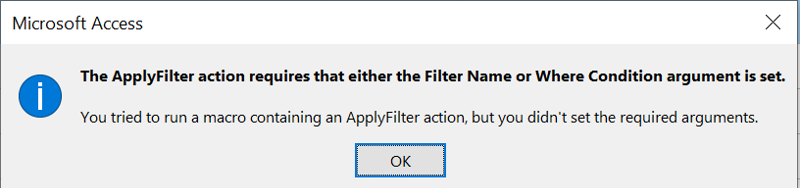
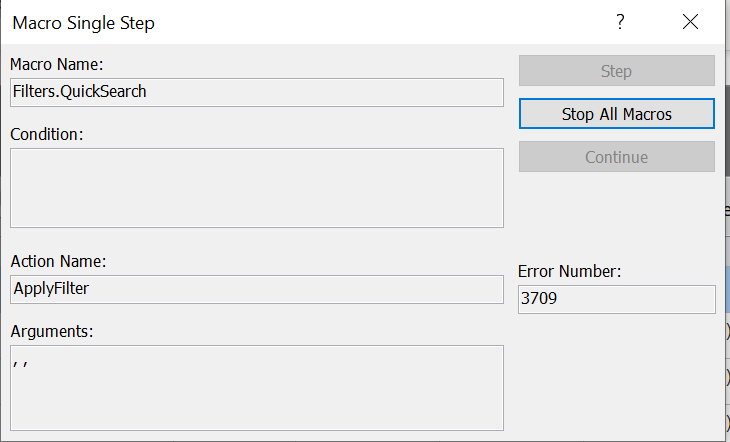
Option Compare Database
'------------------------------------------------------------
' Filters1
'
'------------------------------------------------------------
Function Filters1()
On Error GoTo Filters1_Err
Beep
' Macro can't be run from the navigation pane.
Exit Function
Filters1_Exit:
Exit Function
Filters1_Err:
MsgBox Error$
Resume Filters1_Exit
End Function
'------------------------------------------------------------
' Filters_ApplyFilterFavorite1
'
'------------------------------------------------------------
Function Filters_ApplyFilterFavorite1()
On Error GoTo Filters_ApplyFilterFavorite1_Err
With CodeContextObject
If (IsNull(Screen.ActiveControl) Or Screen.ActiveControl = 0) Then
' Clear Filters.
DoCmd.RunMacro "Filters.ClearFilter", , ""
Exit Function
End If
If (Screen.ActiveControl = -1) Then
' Manage Filters.
DoCmd.RunMacro "Filters.Manage", , ""
Exit Function
End If
' Apply Filters
TempVars.Add "FilterString", DLookup("[Filter String]", "Filters", "ID = " & Screen.ActiveControl)
TempVars.Add "SortString", DLookup("[Sort String]", "Filters", "ID = " & Screen.ActiveControl)
If (Not IsNull(TempVars!FilterString)) Then
DoCmd.ApplyFilter "", Eval("[TempVars]![FilterString] & IIf(Not [Form]![chkShowRetired],""and ([Retired Date ] is null or [Retired Date ] > date())"","""")"), ""
End If
If (Not IsNull(TempVars!FilterString)) Then
.txtSearchBox = ""
End If
If (CurrentProject.IsTrusted And Not IsNull(TempVars!SortString)) Then
.OrderBy = Nz(TempVars!SortString)
End If
If (CurrentProject.IsTrusted) Then
.OrderByOn = Not IsNull(TempVars!SortString)
End If
TempVars.Remove "FilterString"
TempVars.Remove "SortString"
End With
Filters_ApplyFilterFavorite1_Exit:
Exit Function
Filters_ApplyFilterFavorite1_Err:
MsgBox Error$
Resume Filters_ApplyFilterFavorite1_Exit
End Function
'------------------------------------------------------------
' Filters_New1
'
'------------------------------------------------------------
Function Filters_New1()
On Error GoTo Filters_New1_Err
With CodeContextObject
DoCmd.RunMacro "Filters.CheckFilter", , ""
DoCmd.RunMacro "Filters.SetupTempVars", , ""
DoCmd.OpenForm "Filter Details", acNormal, "", "", acAdd, acDialog
DoCmd.Requery "cboFilterFavorites"
If (CurrentProject.IsTrusted) Then
.Form!cboFilterFavorites = TempVars!LastFilterCreated
End If
DoCmd.RunMacro "Filters.RemoveTempVars", , ""
End With
Filters_New1_Exit:
Exit Function
Filters_New1_Err:
MsgBox Error$
Resume Filters_New1_Exit
End Function
'------------------------------------------------------------
' Filters_SetLastFilterID1
'
'------------------------------------------------------------
Function Filters_SetLastFilterID1()
On Error GoTo Filters_SetLastFilterID1_Err
With CodeContextObject
' Used in conjunction with NEW to set the value of the combo box when trusted.
TempVars.Add "LastFilterCreated", .ID
End With
Filters_SetLastFilterID1_Exit:
Exit Function
Filters_SetLastFilterID1_Err:
MsgBox Error$
Resume Filters_SetLastFilterID1_Exit
End Function
'------------------------------------------------------------
' Filters_Manage1
'
'------------------------------------------------------------
Function Filters_Manage1()
On Error GoTo Filters_Manage1_Err
TempVars.Add "ObjectType", Application.CurrentObjectType
TempVars.Add "ObjectName", Application.CurrentObjectName
DoCmd.OpenForm "Filter Details", acNormal, "", "[Object Name]=[Application].[CurrentObjectName]", , acDialog
DoCmd.RunCommand acCmdRefresh
TempVars.Remove "ObjectType"
TempVars.Remove "ObjectName"
Filters_Manage1_Exit:
Exit Function
Filters_Manage1_Err:
MsgBox Error$
Resume Filters_Manage1_Exit
End Function
'------------------------------------------------------------
' Filters_SetupTempVars1
'
'------------------------------------------------------------
Function Filters_SetupTempVars1()
On Error GoTo Filters_SetupTempVars1_Err
With CodeContextObject
TempVars.Add "ObjectType", Application.CurrentObjectType
TempVars.Add "ObjectName", Application.CurrentObjectName
TempVars.Add "FilterString", .Filter
TempVars.Add "SortString", .OrderBy
End With
Filters_SetupTempVars1_Exit:
Exit Function
Filters_SetupTempVars1_Err:
MsgBox Error$
Resume Filters_SetupTempVars1_Exit
End Function
'------------------------------------------------------------
' Filters_RemoveTempVars1
'
'------------------------------------------------------------
Function Filters_RemoveTempVars1()
On Error GoTo Filters_RemoveTempVars1_Err
TempVars.Remove "ObjectType"
TempVars.Remove "ObjectName"
TempVars.Remove "FilterString"
TempVars.Remove "SortString"
TempVars.Remove "Order"
TempVars.Remove "LastFilterCreated"
Filters_RemoveTempVars1_Exit:
Exit Function
Filters_RemoveTempVars1_Err:
MsgBox Error$
Resume Filters_RemoveTempVars1_Exit
End Function
'------------------------------------------------------------
' Filters_ClearFilter1
'
'------------------------------------------------------------
Function Filters_ClearFilter1()
On Error GoTo Filters_ClearFilter1_Err
With CodeContextObject
If (CurrentProject.IsTrusted And .Form.Name = "Asset List") Then
.Form!cboFilterFavorites = ""
End If
' Clear Filter
DoCmd.ApplyFilter "", """""", ""
If (.Form.Name = "Asset List" And Not (.Form!chkShowRetired)) Then
' Filter out Retired assets if checkbox is cleared
DoCmd.ApplyFilter "", Eval("""[Retired Date ] is null or [Retired Date ] > date()"""), ""
End If
DoCmd.GoToControl "txtSearchBox"
DoCmd.SetProperty "cmdSearchClear", acPropertyVisible, "0"
DoCmd.SetProperty "iconSearchClear", acPropertyVisible, "0"
DoCmd.SetProperty "cmdSearchGo", acPropertyVisible, "-1"
If (CurrentProject.IsTrusted) Then
.txtSearchBox = ""
End If
Exit Function
End With
Filters_ClearFilter1_Exit:
Exit Function
Filters_ClearFilter1_Err:
MsgBox Error$
Resume Filters_ClearFilter1_Exit
End Function
'------------------------------------------------------------
' Filters_CheckFilter1
'
'------------------------------------------------------------
Function Filters_CheckFilter1()
On Error GoTo Filters_CheckFilter1_Err
With CodeContextObject
If (Not (.Form.FilterOn Or .Form.OrderByOn)) Then
Beep
MsgBox "You don't have a filter or sort to save.", vbOKOnly, "Save Filter"
End
End If
End With
Filters_CheckFilter1_Exit:
Exit Function
Filters_CheckFilter1_Err:
MsgBox Error$
Resume Filters_CheckFilter1_Exit
End Function
'------------------------------------------------------------
' Filters_QuickSearch1
'
'------------------------------------------------------------
Function Filters_QuickSearch1()
On Error GoTo Filters_QuickSearch1_Err
With CodeContextObject
If (.txtSearchBox = "") Then
' Clear Filter when search box empty
DoCmd.RunMacro "Filters.ClearFilter", , ""
End
End If
If (VarType(.txtSearchBox) <> 8) Then
End
End If
DoCmd.SetProperty "cmdSearchGo", acPropertyVisible, "-1"
If (.txtSearchBox = "" And .cmdSearchClear.Visible <> 0) Then
DoCmd.SetProperty "cmdSearchClear", acPropertyVisible, "0"
End
DoCmd.SetProperty "iconSearchClear", acPropertyVisible, "0"
End If
' Handle "'s in search
TempVars.Add "strSearch", Replace(.txtSearchBox, """", """""")
' Build the Filter for the Asset list
If (.Form.Name = "Asset List") Then
TempVars.Add "strFilter", "([Item] Like "" * " & [TempVars]![strSearch] & " * "" )"
End If
If (.Form.Name = "Asset List") Then
TempVars.Add "strFilter", TempVars!strFilter & " OR ([Description] Like "" * " & [TempVars]![strSearch] & " * "" )"
End If
If (.Form.Name = "Asset List") Then
TempVars.Add "strFilter", TempVars!strFilter & " OR ([Comments] Like "" * " & [TempVars]![strSearch] & " * "" )"
End If
If (.Form.Name = "Asset List") Then
TempVars.Add "strFilter", TempVars!strFilter & " OR ([Manufacturer] Like "" * " & [TempVars]![strSearch] & " * "" )"
End If
If (.Form.Name = "Asset List") Then
TempVars.Add "strFilter", TempVars!strFilter & " OR ([Model] Like "" * " & [TempVars]![strSearch] & " * "" )"
End If
If (.Form.Name = "Asset List") Then
TempVars.Add "strFilter", Eval("IIf(Not [Form]![chkShowRetired],""([Retired Date ] is null or [Retired Date ] > date()) AND ("" & [TempVars]![strFilter] & "")"",[TempVars]![strFilter])")
End If
' Build the Filter for the Contact list
If (.Form.Name = "Contact List") Then
TempVars.Add "strFilter", "([Last Name] Like "" * " & [TempVars]![strSearch] & " * "" )"
End If
If (.Form.Name = "Contact List") Then
TempVars.Add "strFilter", TempVars!strFilter & " OR ([First Name] Like "" * " & [TempVars]![strSearch] & " * "" )"
End If
If (.Form.Name = "Contact List") Then
TempVars.Add "strFilter", TempVars!strFilter & " OR ([E-mail Address] Like "" * " & [TempVars]![strSearch] & " * "" )"
End If
If (.Form.Name = "Contact List") Then
TempVars.Add "strFilter", TempVars!strFilter & " OR ([Company] Like "" * " & [TempVars]![strSearch] & " * "" )"
End If
If (.Form.Name = "Contact List") Then
TempVars.Add "strFilter", TempVars!strFilter & " OR ([Job Title] Like "" * " & [TempVars]![strSearch] & " * "" )"
End If
If (.Form.Name = "Contact List") Then
TempVars.Add "strFilter", TempVars!strFilter & " OR ([Notes] Like "" * " & [TempVars]![strSearch] & " * "" )"
End If
If (.Form.Name = "Contact List") Then
TempVars.Add "strFilter", TempVars!strFilter & " OR ([Zip/Postal Code] Like "" * " & [TempVars]![strSearch] & " * "" )"
End If
' Apply the Filter
DoCmd.ApplyFilter "", TempVars!strFilter, ""
TempVars.Remove "strFilter"
TempVars.Remove "strSearch"
DoCmd.SetProperty "cmdSearchClear", acPropertyVisible, "-1"
DoCmd.SetProperty "iconSearchClear", acPropertyVisible, "-1"
DoCmd.GoToControl "txtSearchBox"
DoCmd.SetProperty "cmdSearchGo", acPropertyVisible, "-1"
End With
Filters_QuickSearch1_Exit:
Exit Function
Filters_QuickSearch1_Err:
MsgBox Error$
Resume Filters_QuickSearch1_Exit
End FunctionASKER
Thank you everyone, really appreciate your help on this issue.