Excel VBA: Generate random values v2
Hello experts,
I have the following procedure which allows me to generate random values.
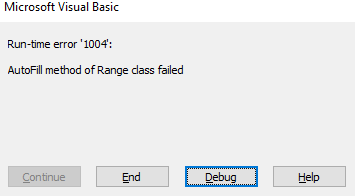
I would like to avoid this unexpected error but I don't know how to proceed.
Any advice are more than welcome.
I have the following procedure which allows me to generate random values.
Sub Generate_Random_Values()
Dim wb As Workbook
Dim wsRandom As Worksheet
Dim celAddress As String
Dim typeRandom As Long
Dim rngInput As Range
Dim FormulaString As String
Dim shName As String
Dim col As Long
Application.ScreenUpdating = False
On Error GoTo Error_Routine
Set wb = ActiveWorkbook
celAddress = InputBox("Enter last range in which you want to apply the procedure.", "Last Cell In The Range!", "V1000")
If celAddress = "" Then
MsgBox "You didn't enter the last range.", vbExclamation
Exit Sub
End If
On Error Resume Next
Set rngInput = Range(celAddress)
col = rngInput.Column
On Error GoTo 0
If rngInput Is Nothing Then
MsgBox "The range you entered is an invalid range.", vbExclamation
Exit Sub
End If
typeRandom = Application.InputBox("Please input..." & vbNewLine & vbNewLine & _
"Enter 1 for Random Numbers." & vbNewLine & _
"Enter 2 for Random Letters." & vbNewLine & _
"Enter 3 for Random Letter and Numbers.", "What Type Of Random Values?", Type:=1)
If typeRandom = 0 Then
MsgBox "You din't enter the type of Random Values.", vbExclamation
Exit Sub
ElseIf typeRandom > 3 Then
MsgBox "You entered an invalid random type.", vbExclamation
Exit Sub
End If
Select Case typeRandom
Case 1
shName = "Numeric_" & Format(Now, "YYYYMMDD_HHMMSS")
FormulaString = "=RANDBETWEEN(1,9)&RANDBETWEEN(1,9)"
Case 2
shName = "Letters_" & Format(Now, "YYYYMMDD_HHMMSS")
FormulaString = "=CHAR(RANDBETWEEN(65,90))&CHAR(RANDBETWEEN(65,90))"
Case 3
shName = "NL_" & Format(Now, "YYYYMMDD_HHMMSS")
FormulaString = "=CHAR(RANDBETWEEN(65,90))&CHAR(RANDBETWEEN(65,90))&RANDBETWEEN(1,9)&RANDBETWEEN(1,9)"
End Select
Set wsRandom = wb.Worksheets.Add(after:=wb.Worksheets(wb.Worksheets.Count))
wsRandom.Name = shName
With wsRandom.Range("A2", wsRandom.Range(celAddress))
.Formula = FormulaString
.Value = .Value
End With
With wsRandom.Range("A1")
.Value = "Heading1"
.AutoFill wsRandom.Range("A1", wsRandom.Cells(1, col)), xlFillDefault
.CurrentRegion.Columns.AutoFit
End With
Exit Sub
Error_Routine:
MsgBox Err.Description, vbExclamation, "Something went wrong!"
Application.ScreenUpdating = True
End Sub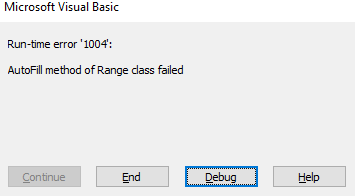
I would like to avoid this unexpected error but I don't know how to proceed.
Any advice are more than welcome.
SOLUTION
membership
This solution is only available to members.
To access this solution, you must be a member of Experts Exchange.
ASKER
Subodh,
I tested but I am still having the error and now I don't have the heading.
Please find attached dummy file.
If the best is to start as of column B I can manage this.
Thank you in advance for your help.
NL_20191026_220144_201910261047.xlsx
I tested but I am still having the error and now I don't have the heading.
Please find attached dummy file.
If the best is to start as of column B I can manage this.
Thank you in advance for your help.
NL_20191026_220144_201910261047.xlsx
ASKER CERTIFIED SOLUTION
membership
This solution is only available to members.
To access this solution, you must be a member of Experts Exchange.
ASKER
Subodh,
I tested again your proposal and it works!
When I read your comment:
https://www.experts-exchan
I made a mistake by replacing line 68 instead of line 69.
I have just reported my comment in order to assign your solution.
Thank you again for your great support!
I tested again your proposal and it works!
When I read your comment:
https://www.experts-exchan
I made a mistake by replacing line 68 instead of line 69.
I have just reported my comment in order to assign your solution.
Thank you again for your great support!
You're welcome Luis! Glad it worked as desired.
I have reported the question and requested to reopen it so that you may select right post/posts as an Answer.
I have reported the question and requested to reopen it so that you may select right post/posts as an Answer.
ASKER
Subodh,
I have just assigned your solution.
Thank you again for your great support!
I have just assigned your solution.
Thank you again for your great support!
You're welcome again!
ASKER