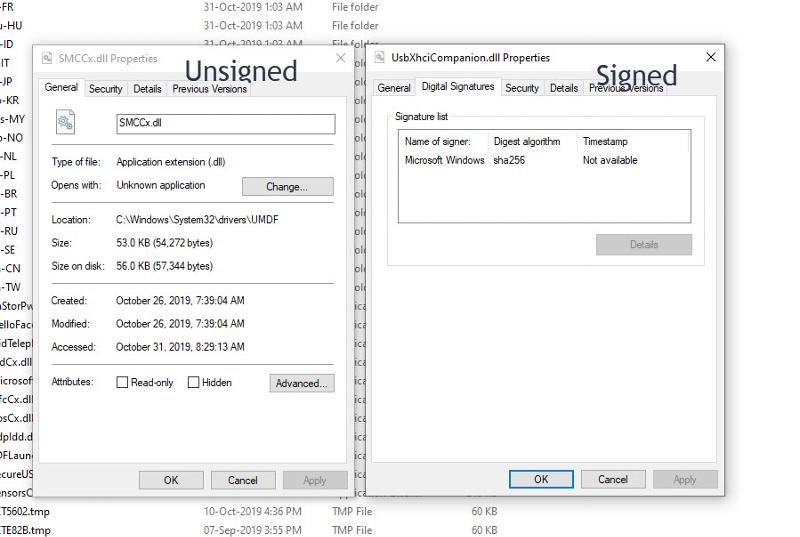Cannot install the Windows 10 version 1903 update due to Avast Antivirus issue
Hi Experts,
I am trying to install the Windows 10 version 1903 update.
25% of the way I get a message:
What needs your attention:
Avast Antivirus
Uninstall this app because it isn't compatible with Windows 10
But Avast Antivirus is not installed.
Also I downloaded it (from Microsoft Store), installed it, then uninstalled it.
I still get the message:
Avast Antivirus
Uninstall this app because it isn't compatible with Windows 10
I cannot breakthrough this issue.
Regards,
Leigh
I am trying to install the Windows 10 version 1903 update.
25% of the way I get a message:
What needs your attention:
Avast Antivirus
Uninstall this app because it isn't compatible with Windows 10
But Avast Antivirus is not installed.
Also I downloaded it (from Microsoft Store), installed it, then uninstalled it.
I still get the message:
Avast Antivirus
Uninstall this app because it isn't compatible with Windows 10
I cannot breakthrough this issue.
Regards,
Leigh
install Avast - then uninstall it using REVO : http://www.revouninstaller.com/
Setup will have found avast in some folder where it wasn't installed into but maybe extracted to. So either look for such a folder or look at the error log file: C:\$Windows.~BT\Sources\pa
ASKER
Thanks, McKnife.
I have attached the error log file: C:\$Windows.~BT\Sources\pa
Sorry, I cannot see a reference to a file?
Regards,
Leigh
setuperr.log
I have attached the error log file: C:\$Windows.~BT\Sources\pa
Sorry, I cannot see a reference to a file?
Regards,
Leigh
setuperr.log
ASKER
Thanks, McKnife.
I installed Avast Free.
It does not show up in installed Apps or Revo.
But it runs.
How can that be?
Regards,
Leigh
I installed Avast Free.
It does not show up in installed Apps or Revo.
But it runs.
How can that be?
Regards,
Leigh
To my surprise, there is nothing useful in there.
I would download agent ransack by mythicsoftware now and have it search all partitions for "avast"
I would download agent ransack by mythicsoftware now and have it search all partitions for "avast"
It is a known issue.
If updating to the newest version, repairing the installation via Add/Remove program or running avastclear.exe from https://www.avast.com/en-us/uninstall-utility didn't help and you still see incompatibility dialog, you can use following generic approach (it's a little bit geeky, use it only if you know what you are doing):
when incompatibility dialog appears, check the folder %SystemDrive%\$WINDOWS.~BT
open one of these files in notepad. Do not use default app, which is typically a IE/Edge and it takes forever to open it.
search for Property Name="BlockUpgrade" Value="TRUE" . There might be more occurrences of that. These sections contain information of what program might block Windows Update. Look specifically for path to this file (Property Name="LowerCaseLongPathUne
Alternatively - if you get the message about Avast, search for Avast in this file. Look specifically for the path to the file (Property Name="LowerCaseLongPath"),
Last, but not least:
If you can't delete the file, reboot to Safe Mode and delete the file in safe mode
Source: https://forum.avast.com/index.php?topic=229278.0
If updating to the newest version, repairing the installation via Add/Remove program or running avastclear.exe from https://www.avast.com/en-us/uninstall-utility didn't help and you still see incompatibility dialog, you can use following generic approach (it's a little bit geeky, use it only if you know what you are doing):
when incompatibility dialog appears, check the folder %SystemDrive%\$WINDOWS.~BT
open one of these files in notepad. Do not use default app, which is typically a IE/Edge and it takes forever to open it.
search for Property Name="BlockUpgrade" Value="TRUE" . There might be more occurrences of that. These sections contain information of what program might block Windows Update. Look specifically for path to this file (Property Name="LowerCaseLongPathUne
Alternatively - if you get the message about Avast, search for Avast in this file. Look specifically for the path to the file (Property Name="LowerCaseLongPath"),
Last, but not least:
If you can't delete the file, reboot to Safe Mode and delete the file in safe mode
Source: https://forum.avast.com/index.php?topic=229278.0
ASKER
Thanks, Jackie Man, for your suggestions, but I started deleting Avast files before I saw your post.
I used PartedMagic to delete all references to Avast in c:\Program Files and c:\ProgramData.
I think the Avast issue has gone away, but now I am getting a BSOD about 10-15% through the Windows 10 version 1903 install.
The big question now is which way should I jump:
Regards,
Leigh
I used PartedMagic to delete all references to Avast in c:\Program Files and c:\ProgramData.
I think the Avast issue has gone away, but now I am getting a BSOD about 10-15% through the Windows 10 version 1903 install.
The big question now is which way should I jump:
- do a clean install of Windows 10 version 1903?
- attempt to repair my current installation?
Regards,
Leigh
what BSOD?
is your hardware compatible for upgrading.
did you test the disk? - it can have bad sectors
is your hardware compatible for upgrading.
did you test the disk? - it can have bad sectors
ASKER
The BSOD is SYSTEM SERVICE EXCEPTION.
is your hardware compatible for upgrading? It's a Surface 4, so it should be.
I will test the disk tomorrow - it's an SSD.
is your hardware compatible for upgrading? It's a Surface 4, so it should be.
I will test the disk tomorrow - it's an SSD.
is your system still running? then look at this : https://www.makeuseof.com/tag/fix-system-service-exception-windows-10/
ASKER
Hi Nobus,
Yes, my system is still running.
I have pursued the steps in : https://www.makeuseof.com/tag/fix-system-service-exception-windows-10/
2. Update System Drivers no error symbols
3. Run CHKDSK OK
4. Run SFC
DISM /online /cleanup-image /restorehealth The operation completed successfully.
sfc /scannow Windows Resource Protection found corrupt files and successfully repaired them.
5. Install the Official Windows Hotfix does not appear to be relevant to Windows 10
I have run BlueScreenView v1.55 https://www.nirsoft.net/utils/blue_screen_view.html
It gives this information on the first line:
103119-18515-01.dmp 31/10/2019 11:59:32 SYSTEM_SERVICE_EXCEPTION 0x0000003b 00000000`80000003 fffff802`97f5b6b5 ffff8683`e4de7b50 00000000`00000000 ntoskrnl.exe ntoskrnl.exe+1aaab0 NT Kernel & System Microsoft® Windows® Operating System Microsoft Corporation 10.0.17134.885 (WinBuild.160101.0800) x64 ntoskrnl.exe+1aaab0
Does that help?
Regards,
Leigh
Yes, my system is still running.
I have pursued the steps in : https://www.makeuseof.com/tag/fix-system-service-exception-windows-10/
2. Update System Drivers no error symbols
3. Run CHKDSK OK
4. Run SFC
DISM /online /cleanup-image /restorehealth The operation completed successfully.
sfc /scannow Windows Resource Protection found corrupt files and successfully repaired them.
5. Install the Official Windows Hotfix does not appear to be relevant to Windows 10
I have run BlueScreenView v1.55 https://www.nirsoft.net/utils/blue_screen_view.html
It gives this information on the first line:
103119-18515-01.dmp 31/10/2019 11:59:32 SYSTEM_SERVICE_EXCEPTION 0x0000003b 00000000`80000003 fffff802`97f5b6b5 ffff8683`e4de7b50 00000000`00000000 ntoskrnl.exe ntoskrnl.exe+1aaab0 NT Kernel & System Microsoft® Windows® Operating System Microsoft Corporation 10.0.17134.885 (WinBuild.160101.0800) x64 ntoskrnl.exe+1aaab0
Does that help?
Regards,
Leigh
plse post the dmp file here- it contains more data
ASKER
Hi Nobus,
I have attached 2 minidumps:
During Windows Update Install.dmp - 80% through the Update install.
Just using Windows.dmp - first time this has happened while just using Windows (not installing the Update).
Thanks for your offer to look at one dump, hope you don't mind looking at 2 of them.
Regards,
Leigh
During-Windows-Update-Install.dmp
Just-using-Windows.dmp
I have attached 2 minidumps:
During Windows Update Install.dmp - 80% through the Update install.
Just using Windows.dmp - first time this has happened while just using Windows (not installing the Update).
Thanks for your offer to look at one dump, hope you don't mind looking at 2 of them.
Regards,
Leigh
During-Windows-Update-Install.dmp
Just-using-Windows.dmp
ASKER CERTIFIED SOLUTION
membership
This solution is only available to members.
To access this solution, you must be a member of Experts Exchange.
ASKER
Thank you nobus, McKnife, Jackie Man and David Johnson for all your help.
Nobus analysed the windows dmp and identified the aswsp.sys file (the avast self-defence module driver) as the source of the problem.
I ran avastclear https://www.avast.com/en-au/uninstall-utility - that fixed the problem.
Regards,
Leigh
Nobus analysed the windows dmp and identified the aswsp.sys file (the avast self-defence module driver) as the source of the problem.
I ran avastclear https://www.avast.com/en-au/uninstall-utility - that fixed the problem.
Regards,
Leigh
Thanks
https://www.experts-exchange.com/questions/29162579/Cannot-install-the-Windows-10-version-1903-update-due-to-Avast-Antivirus-issue.html?anchorAnswerId=42969644#a42969644
Actually, I have suggested exactly what you have done to fix the problem in my first comment above.
Actually, I have suggested exactly what you have done to fix the problem in my first comment above.