oaktrees
asked on
Image in Header of Microsoft Word - Can The Gordian Knot Be Undone?
Got Word all set up to act as a kind of Flash Card machine for myself. (Sure! No spaced repetition. But, lots of the things I need.)
Example file attached.
Just getting to the final touches...the IMAGE in the header! Then! Ready to FLY! Got me some HUNDREDS OF CARDS to BURN through and...
Word Images in the header are greyed out! : ? :/
Lots of pleading online and explanations, going back 16 years - all saying "That's the way it is!"
But, using Word as I do (can't use Print Preview), really just hoping...hoping...that the Universal Concentrated EE Power can...somehow...think of a work around.
I tried a COUPLE of ideas, but, no matter what...if an image is added to the Header, or Footer, of a Word page...that image get's a washed out overlay.
Now...it seems like one could put ANYTHING in a Header or Footer...so I'm thinking there's some way to get an object in the header that CONTAINS a picture but...is not TREATED or RECOGNIZED as an image? Well beyond my poor powers to know how to do this. Hoping that someone's got a workaround.
Example files attached.
Many thanks!
flashcard-efforts-3.docm
actual-great-image-before-wash-out.jpg
Example file attached.
Just getting to the final touches...the IMAGE in the header! Then! Ready to FLY! Got me some HUNDREDS OF CARDS to BURN through and...
Word Images in the header are greyed out! : ? :/
Lots of pleading online and explanations, going back 16 years - all saying "That's the way it is!"
But, using Word as I do (can't use Print Preview), really just hoping...hoping...that the Universal Concentrated EE Power can...somehow...think of a work around.
I tried a COUPLE of ideas, but, no matter what...if an image is added to the Header, or Footer, of a Word page...that image get's a washed out overlay.
Now...it seems like one could put ANYTHING in a Header or Footer...so I'm thinking there's some way to get an object in the header that CONTAINS a picture but...is not TREATED or RECOGNIZED as an image? Well beyond my poor powers to know how to do this. Hoping that someone's got a workaround.
Example files attached.
Many thanks!
flashcard-efforts-3.docm
actual-great-image-before-wash-out.jpg
When I open the doc in Word 2010 I see this. Do you see something different?


ASKER
Hi Martin,
You are correct, but, compare the image in the header to an image in the body:
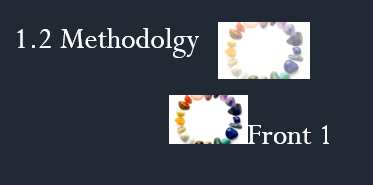
Images in the header get a wash-out filter added to them.
Another way to see this would be to put a different image in the header. Once you close the header you'll see it change.
Here's my thinking behind this. The challenge for me is that I've got to remember a LOT of these quotes and formulae. So, with the title of the chapter AND a detailed image illustrating the concept, was hoping it would be easier to mentally build multi-sided / easier-to-recall concepts.
But, with the washout of the image, there's almost no detail that can be seen.
Had to laugh when I saw some of the way folks describe this "feature":
Found them going back all the way to 2003!
Really hoping there's a workaround!
MANY, MANY thanks!
OT
You are correct, but, compare the image in the header to an image in the body:
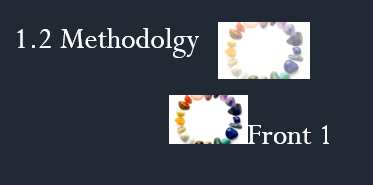
Images in the header get a wash-out filter added to them.
Another way to see this would be to put a different image in the header. Once you close the header you'll see it change.
Here's my thinking behind this. The challenge for me is that I've got to remember a LOT of these quotes and formulae. So, with the title of the chapter AND a detailed image illustrating the concept, was hoping it would be easier to mentally build multi-sided / easier-to-recall concepts.
But, with the washout of the image, there's almost no detail that can be seen.
Had to laugh when I saw some of the way folks describe this "feature":
Really? Really Microsoft? You really had to dim-out headers?https://answers.microsoft.com/en-us/msoffice/forum/all/how-to-prevent-word-header-from/a95e8838-a9d3-441d-ac23-3b92a5004048
Found them going back all the way to 2003!
Really hoping there's a workaround!
MANY, MANY thanks!
OT
ASKER CERTIFIED SOLUTION
membership
This solution is only available to members.
To access this solution, you must be a member of Experts Exchange.
In reference to my last comment, I have no idea if this will work for you, but you might want to take a look.
Word Images in the header are greyed out!everything in Header/Footer is always grayed out!
to see it correctly, View tab ―> select Full Screen Reading
SOLUTION
membership
This solution is only available to members.
To access this solution, you must be a member of Experts Exchange.
ASKER
Hi Martin,
I think your Macro idea is a great plan.
I looked at the link and, even the templates get their headers washed out. :(
Amazingly, the effect is applied even to text. Anything in that header...there's an overly of some sort. Wow! Wonder where it is AT?! And, I bet it's just a value, like...25? Some kind of config number. Oh! Curses! To know where it is at! :)))))
John, please could you offer some links to videos or tutorial? Basically, I've got just a long series of quotes. But! The reason I'm using Word is that I can put comment on the quotes to the side. Anything that you think would be relevant.
Paul, Full Screen Reading still had the header & header text washed out.
I think your Macro idea is a great plan.
I looked at the link and, even the templates get their headers washed out. :(
Amazingly, the effect is applied even to text. Anything in that header...there's an overly of some sort. Wow! Wonder where it is AT?! And, I bet it's just a value, like...25? Some kind of config number. Oh! Curses! To know where it is at! :)))))
John, please could you offer some links to videos or tutorial? Basically, I've got just a long series of quotes. But! The reason I'm using Word is that I can put comment on the quotes to the side. Anything that you think would be relevant.
Paul, Full Screen Reading still had the header & header text washed out.
ASKER
Sample of even TEXT getting washed out.
flashcard-efforts-5.docm
flashcard-efforts-5.docm
it is normal that you see Headers/Footers washed out in Word! it is to distinguish them from the document text
save your word document as PDF and open it to see the result
you should be able to see the header correctly in the PDF document
save your word document as PDF and open it to see the result
you should be able to see the header correctly in the PDF document
You have to change your style or modify the colour yourself
flashcard-efforts-5.docx
flashcard-efforts-5.pdf
flashcard-efforts-5.docx
flashcard-efforts-5.pdf