Slow Wordpress site on IIS
hi
I have a wordpress site which was previously running on Apache and MYSQL.
I have had to move the site onto IIS7.5 with MySQL for Windows.
The site is running and the wp-admin area is fine but when ititially loading the site its taking approx 10 seconds to display the page, even locally on the server.
Once the site has loaded to seems to function ok.
Any idea?
thanks
I have a wordpress site which was previously running on Apache and MYSQL.
I have had to move the site onto IIS7.5 with MySQL for Windows.
The site is running and the wp-admin area is fine but when ititially loading the site its taking approx 10 seconds to display the page, even locally on the server.
Once the site has loaded to seems to function ok.
Any idea?
thanks
Try installing the Query Monitor plugin:
https://wordpress.org/plugins/query-monitor/
Once installed, it can report on slow database queries, which may or may not be the problem. It adds a tool to the admin bar that's shown at the top of a front-end page when viewed while logged in to WordPress.
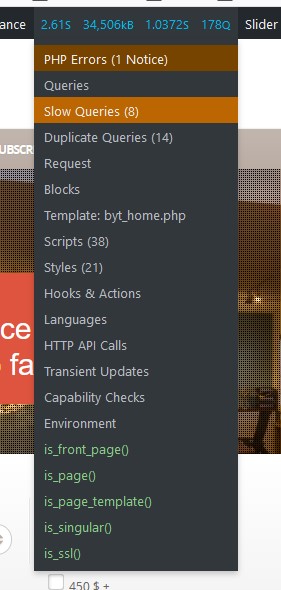
https://wordpress.org/plugins/query-monitor/
Once installed, it can report on slow database queries, which may or may not be the problem. It adds a tool to the admin bar that's shown at the top of a front-end page when viewed while logged in to WordPress.
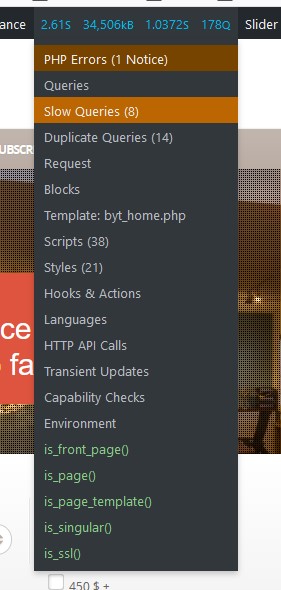
ASKER
Thanks.
Nothing listed as a slow query and when ordering them by time elapsed the longest one is a fraction of a second.
Nothing listed as a slow query and when ordering them by time elapsed the longest one is a fraction of a second.
Go through the Query Monitor report carefully, as this will always show the problem.
Tip: Be sure you add the following to your wp-config.php file to capture SQL related data...
Tip: Debugging this on a LAMP Stack will be far easier than on Windows.
Tip: Moving from Apache to IIS will almost certainly fail, as IIS has no .htaccess understanding + WordPress requires copious .htaccess usage for many types of functionality to work. If you haven't put in place some shim or cruft to handle this difference, this may be the problem.
You'll just have to search for a IIS .htaccess kludge.
Using .htaccess kludges with IIS or NGINX or any Webserver requires a large amount of time/effort to get working + keep working.
Also you'll likely have continually subtle performance problems related to this sort of kludge requiring daily effort to address.
Tip: Be sure you add the following to your wp-config.php file to capture SQL related data...
// Allow Debug Bar slow query diagnosis
define( 'SAVEQUERIES', true );Tip: Debugging this on a LAMP Stack will be far easier than on Windows.
Tip: Moving from Apache to IIS will almost certainly fail, as IIS has no .htaccess understanding + WordPress requires copious .htaccess usage for many types of functionality to work. If you haven't put in place some shim or cruft to handle this difference, this may be the problem.
You'll just have to search for a IIS .htaccess kludge.
Using .htaccess kludges with IIS or NGINX or any Webserver requires a large amount of time/effort to get working + keep working.
Also you'll likely have continually subtle performance problems related to this sort of kludge requiring daily effort to address.
ASKER
Ended up being a call to a now defunked website within the code.
ASKER CERTIFIED SOLUTION
membership
This solution is only available to members.
To access this solution, you must be a member of Experts Exchange.
SOLUTION
membership
This solution is only available to members.
To access this solution, you must be a member of Experts Exchange.
Sometimes that happens when a file isn't being found, for example. The network tools may help pin down which part of the site is slow.