jwebster77
asked on
JQuery Datatable - column sorted when dropdown item is selected
Hi,
I am new to this forum. I have a datatable with a dropdown in six of the columns. My problem is that when I click on each dropdown that column sorts and I do not want that. I would like that column to sort only when I click on the header and not the dropdown.
The functionality of the dropdown works as it should(meaning it only shows records for the item selected in the dropdown), but again I do not want sorting fired when just clicking on an item in the dropdown.
Here is the code. Since I am not sure how to post the html code to make it formatted properly, I also attached it. Thank you very much.
I am new to this forum. I have a datatable with a dropdown in six of the columns. My problem is that when I click on each dropdown that column sorts and I do not want that. I would like that column to sort only when I click on the header and not the dropdown.
The functionality of the dropdown works as it should(meaning it only shows records for the item selected in the dropdown), but again I do not want sorting fired when just clicking on an item in the dropdown.
Here is the code. Since I am not sure how to post the html code to make it formatted properly, I also attached it. Thank you very much.
var table = $('#ticketTable').DataTable({
"stateSave": true,
"stateDuration": 0,
"autoWidth": false,
"columnDefs": [
{ "width": "40px", "targets": 0, "visible": true },
{ "width": "150px", "targets": 1, "visible": true },
{ "width": "250px", "targets": 2, "visible": true },
{ "width": "150px", "targets": 3, "visible": true },
{ "width": "53px", "targets": 4, "visible": true },
{ "width": "90px", "targets": 5, "visible": true },
{ "width": "53px", "targets": 6, "visible": true },
{ "width": "90px", "targets": 7, "visible": true },
{ "width": "90px", "targets": 8, "visible": true },
{ "width": "90px", "targets": 9, "visible": true },
{ "width": "90px", "targets": 10, "visible": true },
{ "width": "50px", "targets": 11, "visible": true }
],
//Create the dropdowns
responsive: true,
"bAutoWidth": false,
initComplete: function () {
this.api().columns([4, 5, 6, 7, 8, 9]).every(function () {
var column = this;
var select = $('<select><option value=""></option></select>')
.appendTo($("#filters").find("th").eq(column.index()))
.on('change', function () {
var val = $.fn.dataTable.util.escapeRegex(
$(this).val());
column
.search(val ? '^' + val + '$' : '', true, false)
.draw();
});
column.data().unique().sort().each(function (d, j) {
$(select).append('<option value="' + d + '">' + d + '</option>')
});
});
}
//End of create dropdowns
});<table class="display table table-striped table-bordered" id="ticketTable" style="width:100%">
<thead>
<tr id="filters">
<th>
@Html.DisplayNameFor(model => model.iNumber)
</th>
<th>
@Html.DisplayNameFor(model => model.dtLastUpdated)
<input type="text" id="datepicker" class="datepicker"> @*readonly="readonly"*@
</th>
<th>
@Html.DisplayNameFor(model => model.vcSubject)
</th>
<th>
@Html.DisplayNameFor(model => model.vcFrom)
</th>
<th>
@Html.DisplayNameFor(model => model.vcPriority)
</th>
<th>
@Html.DisplayNameFor(model => model.vcAssignedTo)
</th>
@*<th>
@Html.DisplayNameFor(model => model.dtAssignedDate)
</th>*@
<th>
@Html.DisplayNameFor(model => model.vcStatus)
</th>
<th>
@Html.DisplayNameFor(model => model.vcRequestType)
</th>
@*<th>
@Html.DisplayNameFor(model => model.vcBody)
</th>
<th>
@Html.DisplayNameFor(model => model.dtDateSubmitted)
</th>*@
<th>
@Html.DisplayNameFor(model => model.vcLocation)
</th>
<th>
@Html.DisplayNameFor(model => model.vcCategory)
</th>
<th>
@Html.DisplayNameFor(model => model.dtAnticipatedCompletion)
</th>
<th></th>
</tr>
</thead>
<tbody>
@foreach (var item in Model)
{
<tr>
<td>
@Html.DisplayFor(modelItem => item.iNumber)
</td>
<td>
@Html.DisplayFor(modelItem => item.dtLastUpdated)
</td>
<td>
@Html.DisplayFor(modelItem => item.vcSubject)
</td>
<td>
@Html.DisplayFor(modelItem => item.vcFrom)
</td>
<td>
@Html.DisplayFor(modelItem => item.vcPriority)
</td>
<td>
@Html.DisplayFor(modelItem => item.vcAssignedTo)
</td>
@*<td>
@Html.DisplayFor(modelItem => item.dtAssignedDate)
</td>*@
<td>
@Html.DisplayFor(modelItem => item.vcStatus)
</td>
<td>
@Html.DisplayFor(modelItem => item.vcRequestType)
</td>
@*<td>
@Html.DisplayFor(modelItem => item.vcBody)
</td>
<td>
@Html.DisplayFor(modelItem => item.dtDateSubmitted)
</td>*@
<td>
@Html.DisplayFor(modelItem => item.vcLocation)
</td>
<td>
@Html.DisplayFor(modelItem => item.vcCategory)
</td>
<td>
@Html.DisplayFor(modelItem => item.dtAnticipatedCompletion)
</td>
<td>
<a class="btn btn-primary btn-sm" onclick="Edit('@Url.Action("EditOneRecord", "Tickets",
new { id = item.iNumber })')"><i class="fa fa-pencil fa-lg"></i></a>
<a class="btn btn-danger btn-sm" onclick="Delete('@Url.Action("Delete", "Tickets", new {
id = item.iNumber })')"><i class="fa fa-trash fa-lg"></i></a>
</td>
</tr>
}
</tbody>
</table>ASKER
Hi, that is not the answer I was looking for. Let me try again.
In the column header I also have a dropdown(see attached image). When I click on the dropdown to select a value, sorting also happens and I do not want that. Basically when I click the dropdown sorting fires too.
When I click on the dropdown I just want to filter by the value that I will choose, and not sort. Thank you
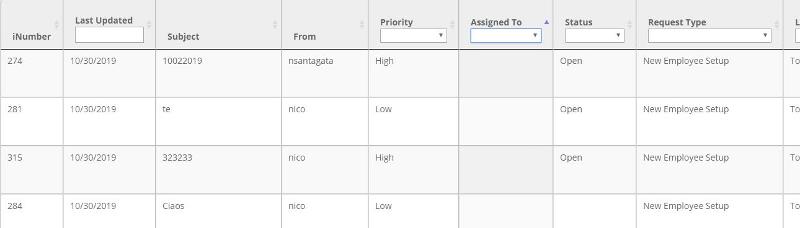
In the column header I also have a dropdown(see attached image). When I click on the dropdown to select a value, sorting also happens and I do not want that. Basically when I click the dropdown sorting fires too.
When I click on the dropdown I just want to filter by the value that I will choose, and not sort. Thank you
ASKER CERTIFIED SOLUTION
membership
This solution is only available to members.
To access this solution, you must be a member of Experts Exchange.
ASKER
Yes! This is the solution! Thank you very much
No worries :)
This is easy just use rowReorder
To see a working example
https://datatables.net/extensions/rowreorder/examples/initialisation/selector.html
Open in new window
I do recommend to use autowidth with responsive to prevent issues as it may occured in some case per experience