C Y
asked on
Exchange 2016 Internal Server sending email to exchange
Hi Expert,
My exchange server 2016 (192.39.X.X) can't receive email that are triggered from my internal server 192.168.X.X, however this is working in previous email system. the system email and internal mailbox are all at the same domain name company.com
The email is triggered from my internal server scheduler to send email to exchange server internal user mailbox.
This scenario works in my previous Mdaemon email system, in the internal server/application they modified below setting to have the email triggered to internal users mailbox. i changed the application setting to point toward exchange server. but there's no email received for system@company.com or support@company.com.
Configuration file in application:-
<!-- Email Setting -->
<add key="ServerName" value="exchg01.company.com
<add key="Username" value="system@company.com"
<add key="Password" value="XXXX" />
<add key="Port" value="25" />
<add key="EnableSsl" value="false" />
<add key="SupportEmail" value="support@company.com
How can i make this work in exchange 2016?
Thanks!
My exchange server 2016 (192.39.X.X) can't receive email that are triggered from my internal server 192.168.X.X, however this is working in previous email system. the system email and internal mailbox are all at the same domain name company.com
The email is triggered from my internal server scheduler to send email to exchange server internal user mailbox.
This scenario works in my previous Mdaemon email system, in the internal server/application they modified below setting to have the email triggered to internal users mailbox. i changed the application setting to point toward exchange server. but there's no email received for system@company.com or support@company.com.
Configuration file in application:-
<!-- Email Setting -->
<add key="ServerName" value="exchg01.company.com
<add key="Username" value="system@company.com"
<add key="Password" value="XXXX" />
<add key="Port" value="25" />
<add key="EnableSsl" value="false" />
<add key="SupportEmail" value="support@company.com
How can i make this work in exchange 2016?
Thanks!
On the exchange 2016.. you need to have a receive connector that accepts emails from your application IP.
Please create a receive connector.
Please create a receive connector.
ASKER
From the application server.. can you please telnet on port 25 to exchange server and share the message pls..
Open Command Prompt and run the below command..
Telnet Exchange2016IP 25
Open Command Prompt and run the below command..
Telnet Exchange2016IP 25
MAS shared a wonderful article.. you can follow the steps on assigning permissions to receive connector..
Run these commands and you are good to go.
Set-ReceiveConnector "EXSERVER\Connector1" -PermissionGroups AnonymousUsers
Get-ReceiveConnector "EXSERVER\Connector1" | Add-ADPermission -User 'NT AUTHORITY\Anonymous Logon' -ExtendedRights MS-Exch-SMTP-Accept-Any-RecipientASKER
You are supposed to get similar to the one below. Internal server and Exchange server is in the same network or different network?
Make sure no SMTP scanning in between servers.
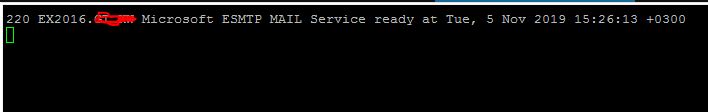
Below are my settings
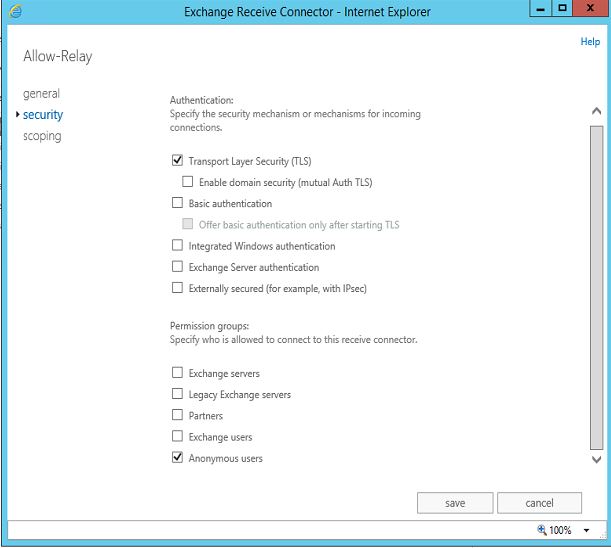
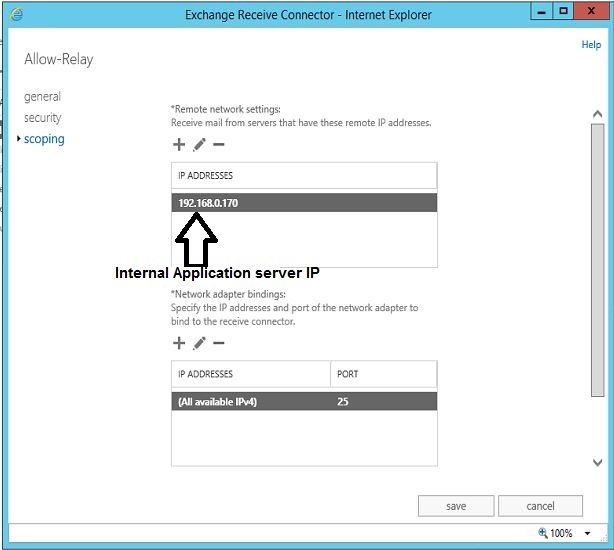
Finally run this command and restart frontend transport and transport service. You are done.
Make sure no SMTP scanning in between servers.
Below are my settings
Finally run this command and restart frontend transport and transport service. You are done.
Get-ReceiveConnector "EXSERVER\Allow-Relay" | Add-ADPermission -User 'NT AUTHORITY\Anonymous Logon' -ExtendedRights MS-Exch-SMTP-Accept-Any-RecipientASKER
HI everyone,
Yes, they are in different network, the exchange server IP is 192.39.X.X and internal application server is 192.168.X.X.
I already setup the mentioned settings but it is still the same...
How can i ensure no smtp scanning?
Yes, they are in different network, the exchange server IP is 192.39.X.X and internal application server is 192.168.X.X.
I already setup the mentioned settings but it is still the same...
How can i ensure no smtp scanning?
-->Yes, they are in different network, the exchange server IP is 192.39.X.X and internal application server is 192.168.X.X.
Then make sure no SMTP scanning/inspection between these networks.
Then make sure no SMTP scanning/inspection between these networks.
ASKER
Hi,
How can i make sure there's no smtp scanning in between?
It is working if the configuration is pointed to the previous email system. but not working if it is pointed to exchange.
How can i make sure there's no smtp scanning in between?
It is working if the configuration is pointed to the previous email system. but not working if it is pointed to exchange.
Uncheck All the top boxes on the Relay receive connector. Leave only Anonymous Authentication checked on the bottom and try it.
Hi CY,
Did you sort out?
Did you sort out?
ASKER
Hi, I'm still having the same issue. Attempt to untick all selection above and only tick anonymous users, but email still not coming into the mailbox.
I suspect it might be network issue as i cant nslookup exchange ip from the internal application server. But i was able to telnet port 25 from the internal app server heading to exchange. is there any port that require access other than port 25?
I suspect it might be network issue as i cant nslookup exchange ip from the internal application server. But i was able to telnet port 25 from the internal app server heading to exchange. is there any port that require access other than port 25?
Did you check this comment. You are supposed to get like this banner.
https://www.experts-exchange.com/questions/29163144/Exchange-2016-Internal-Server-sending-email-to-exchange.html?anchorAnswerId=42972969#a42972969
https://www.experts-exchange.com/questions/29163144/Exchange-2016-Internal-Server-sending-email-to-exchange.html?anchorAnswerId=42972969#a42972969
ASKER
Hi Mas,
Yes i did, I tested telnet from both my old previous email system and exchange server IP, both are provide same banner result..
My previous email system is able to received email but when point to exchange server, there's no email receiving.
Yes i did, I tested telnet from both my old previous email system and exchange server IP, both are provide same banner result..
My previous email system is able to received email but when point to exchange server, there's no email receiving.
Do you have antivirus installed ?
if yes please make sure there is no SMTP scanning enabled in new server
if yes please make sure there is no SMTP scanning enabled in new server
ASKER
Hi,
There's no antivirus installed on exchange.
There's no antivirus installed on exchange.
ASKER CERTIFIED SOLUTION
membership
This solution is only available to members.
To access this solution, you must be a member of Experts Exchange.
Glad to know its sorted out.
Appreciate if you post the solution here
Appreciate if you post the solution here
https://practical365.com/exchange-server/exchange-2016-smtp-relay-connector/
or configure authenticated accounts in your internal server.