Citrix Xenapp 7.5 will not launch published desktop on new remote laptops
Citrix 7.5 Xenapp server that will not allow new remote computers launch the published desktop. We purchased new laptops and logged into Citrix but desktop will not launch. The application appears to launch then immediately closes. Tried to fix per - https://support.citrix.com/article/CTX200393 and other articles.
What version of Citrix Workspace app have you deployed on the new laptops?
Have you tried to install the LTSR version of Citrix Receiver:
https://www.citrix.com/downloads/citrix-receiver/windows-ltsr/
Have you tried to install the LTSR version of Citrix Receiver:
https://www.citrix.com/downloads/citrix-receiver/windows-ltsr/
ASKER
I have tried the ltsr as well as the Receiver that downloads from the server storefront. Nothing has changed on the server in a couple of years and all has worked fine until we purchased new Windows 10 laptops. If I reconnect the old workstation and laptops all works fine. I have tried to install RDP but removed it because it does not work either. Also have tried several suggestions from Citrix support articles to no avail. I think it has to have something to do with the Windows system since it will not allow Remote Desktop connection internally either. It gives me access denied or just shows a black screen. Users are added and permissions are set for Remote Desktop users. Administrator cannot log in remotely and checking remote access it is set to allow specific users
ASKER
Just to clarify: I am able log into the Citrix site but the apps or desktop do not launch. Th following is what happens. See attached file. This is when using Internet Explorer. Chrome will not work at all with new machines.
CitrixConnectionIssues.rtf
CitrixConnectionIssues.rtf
Is there any specific Antivirus / Firewall installed on the machine?
I cannot read the RTF file you posted. Only symbols.
Do you have a specific network security in your premises, for example 802.11x that will assign a specific VLAN to your new Laptop because it was not recognized or allowed by the global network security?
Besides of not able to RDP or use Citrix, do you have access to internal resources? External resources, internet?
I cannot read the RTF file you posted. Only symbols.
Do you have a specific network security in your premises, for example 802.11x that will assign a specific VLAN to your new Laptop because it was not recognized or allowed by the global network security?
Besides of not able to RDP or use Citrix, do you have access to internal resources? External resources, internet?
ASKER
I have access internally to the server and local machines. I also have access to a laptop running windows 10. I do have internet access. We have a Watchguard firewall and as previously stated, it has been configured to allow 1494 and 2598 for Citrix. I have turned off the firewall on my laptop and still have no luck connecting remotely.
As I am hoping to retire in April, I have no other Citrix resources in house. We are a very small business and have been trying to scale back. That is why I was going to just use RDP instead of Citrix but since it doesn't seem to work either I have to figure out how to get this client back into the server from their location.
As I am hoping to retire in April, I have no other Citrix resources in house. We are a very small business and have been trying to scale back. That is why I was going to just use RDP instead of Citrix but since it doesn't seem to work either I have to figure out how to get this client back into the server from their location.
ASKER
Message is: Unable to launch your application. Contact your help desk with the following information:
Cannot connect to the Citrix Xenapp server.Can't assign requested address
Cannot connect to the Citrix Xenapp server.Can't assign requested address
Could you please download the ICA file as a text file and post it here.
It seems that you computer cannot connect to the network address provided in the ICA file.
You need to change the ICA file association to Notepad.
(sometimes the easiest way is to create a text file, change the extension to ICA, right click > open with > notepad)
Then you should be able to download the ICA file.
It seems that you computer cannot connect to the network address provided in the ICA file.
You need to change the ICA file association to Notepad.
(sometimes the easiest way is to create a text file, change the extension to ICA, right click > open with > notepad)
Then you should be able to download the ICA file.
ASKER
Since it is Citrix Storeweb I am not sure how to get the file to download since it will not open. Sorry
ASKER
Trying to open again and now I cannot even connect to the website. Just spinning
ASKER
Getting unknown client error 1110. Nothing consistent!!!
Citrix StoreWeb should download a file for your Citrix Receiver / Workspace App.
Except if you have the native HTML5 receiver (clientless) setup.
Uninstall all instances of Citrix Reiceiver / Citrix Workspace app.
Check if you have installed Citrix Workspace via WIndows 10 Store - uninstall this one as well.
Restart your computer.
Now if you login to your Citrix StoreFront, it will download the ICA file (do not install the Receiver from StoreFront).
Then you can install the latest Citrix Workspace App from Citrix.com (not from the Windows Store).
https://www.citrix.com/en-gb/downloads/workspace-app/windows/workspace-app-for-windows-latest.html
Except if you have the native HTML5 receiver (clientless) setup.
Uninstall all instances of Citrix Reiceiver / Citrix Workspace app.
Check if you have installed Citrix Workspace via WIndows 10 Store - uninstall this one as well.
Restart your computer.
Now if you login to your Citrix StoreFront, it will download the ICA file (do not install the Receiver from StoreFront).
Then you can install the latest Citrix Workspace App from Citrix.com (not from the Windows Store).
https://www.citrix.com/en-gb/downloads/workspace-app/windows/workspace-app-for-windows-latest.html
ASKER
Storeweb does download a file, however it does not work so I have tried the LTSR as well as other Legacy Receivers. I will uninstall and try per your instructions. Hope this works!
ASKER
Now I am getting same message but with (Socket Error 10049)
The file is (.ICA) is usually automatically opened with the Citrix Workspace App or Receiver.
Inside this file, it's quite easy to read, you can find the Citrix Server IPv4 address and port (either 1494 or 2598).
So you can check that the information is correct.
Try to ping the server, or check if any of the port is reachable via Telnet from our new laptop.
Inside this file, it's quite easy to read, you can find the Citrix Server IPv4 address and port (either 1494 or 2598).
So you can check that the information is correct.
Try to ping the server, or check if any of the port is reachable via Telnet from our new laptop.
Do you have any anti malware, or security application on your new laptop?
ASKER
I cannot find an ICA file. Maybe you could direct me as to where else I can look. I can find the log file but nothing with the address in it.
I cannot read the RTF file you posted. Only symbols.Web browsers don't understand RTF. You have to open it in word, or libre office, or some other RTF reader to see the embeded image.
unable to launch your application. Can't connect to the Citrix XenApp Server. Can't assign requested addressASKER
Basically we can log in on the old machines but not any new ones. Nothing has changed since we initially installed and went live. Since Microsoft is ending support for Windows 7 in January we are trying to get everyone on Windows 10. This is really a pain!
ASKER
By the way, we turned off the firewall on client and server to no avail
Plesae post the details of your Watchdog Firewall.
It should not be a DNS problem because by default Storefront is using the IPv4 address of the Citrix Server when sending the ICA file.
Probably a firewall issue.
For the ICA file: If you uninstall all Citrix components on your Windows 10 Laptop (for example: Citrix Receiver, Citrix Workspace) then when you login to the Citrix web page (do not install any Citrix component at this stage), when you click on a desktop or an application icon, your browser should download a file with the .ICA extension.
It can be usefull to see what is in the file to understand what Citrix network resource your laptop is trying to connect to, and then check the firewall logs at the same time.
Probably a firewall issue.
For the ICA file: If you uninstall all Citrix components on your Windows 10 Laptop (for example: Citrix Receiver, Citrix Workspace) then when you login to the Citrix web page (do not install any Citrix component at this stage), when you click on a desktop or an application icon, your browser should download a file with the .ICA extension.
It can be usefull to see what is in the file to understand what Citrix network resource your laptop is trying to connect to, and then check the firewall logs at the same time.
ASKER
Firewall is not blocking it. We are getting through the firewall with the other computers. Just not any new ones.
ASKER
I am at client site so cannot post Watchguard details until this evening
ASKER
We have removed all of the firewall and virus programs. Set the laptop and server to allow the exception and still are unable to log into Citrix and run the application. While we do actually get into Citrix, the application continues to be inaccessible.
Please post a screenshot of the error you get with Citrix.
ASKER
Still no resolution to this issue.
Please post a screenshot of the error.
ASKER
I am not on-site every day. I will have to post it when I go back to the site.
ASKER
Still unable to use new laptop. Here is the address it is trying to connect to:
http://69.15.10.178/Citrix/StoreWeb/clients/HTML5Client/src/SessionWindow.html?launchid=1600190638363
Here is the error when trying to launch the desktop: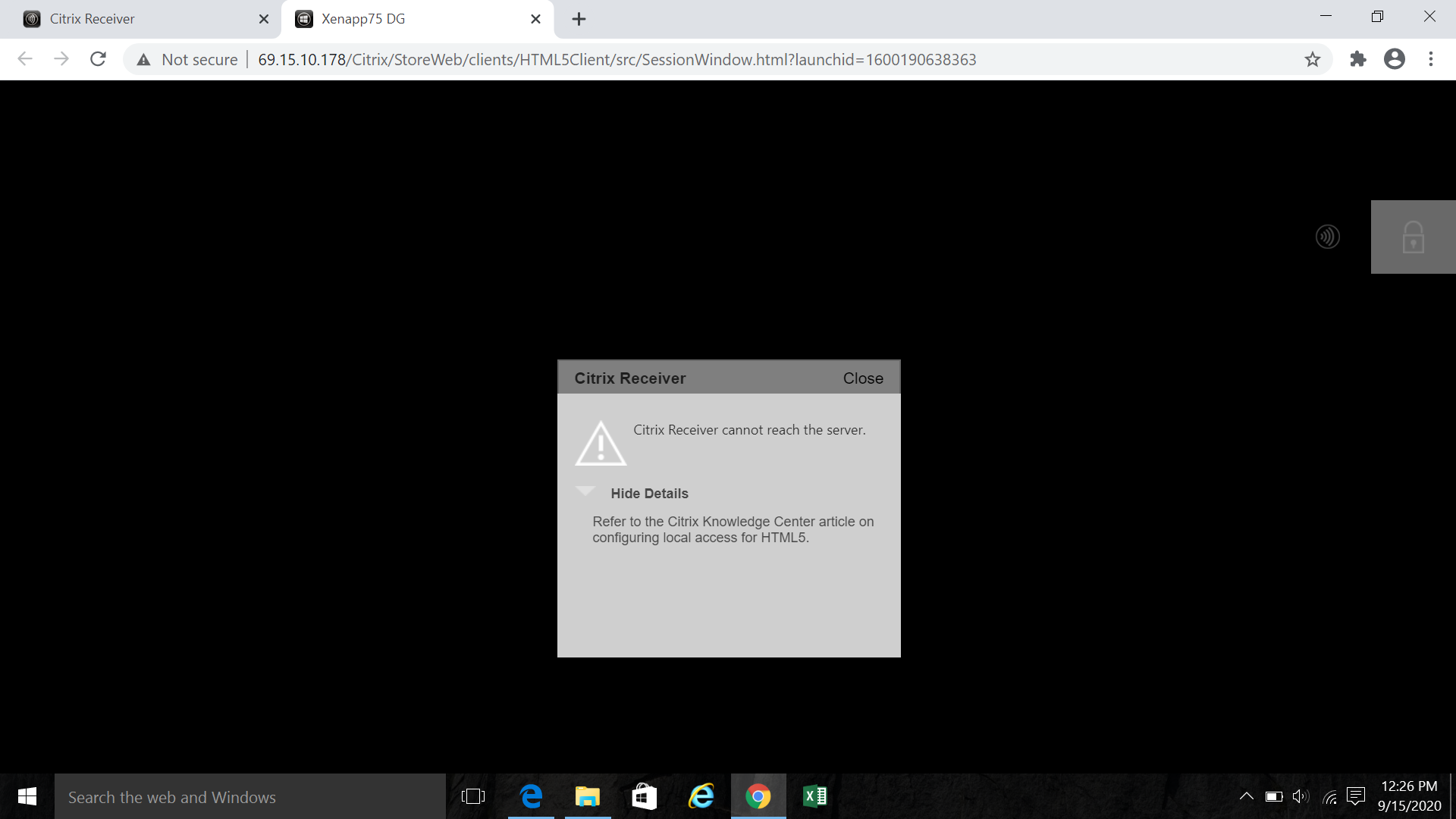
http://69.15.10.178/Citrix/StoreWeb/clients/HTML5Client/src/SessionWindow.html?launchid=1600190638363
Here is the error when trying to launch the desktop:
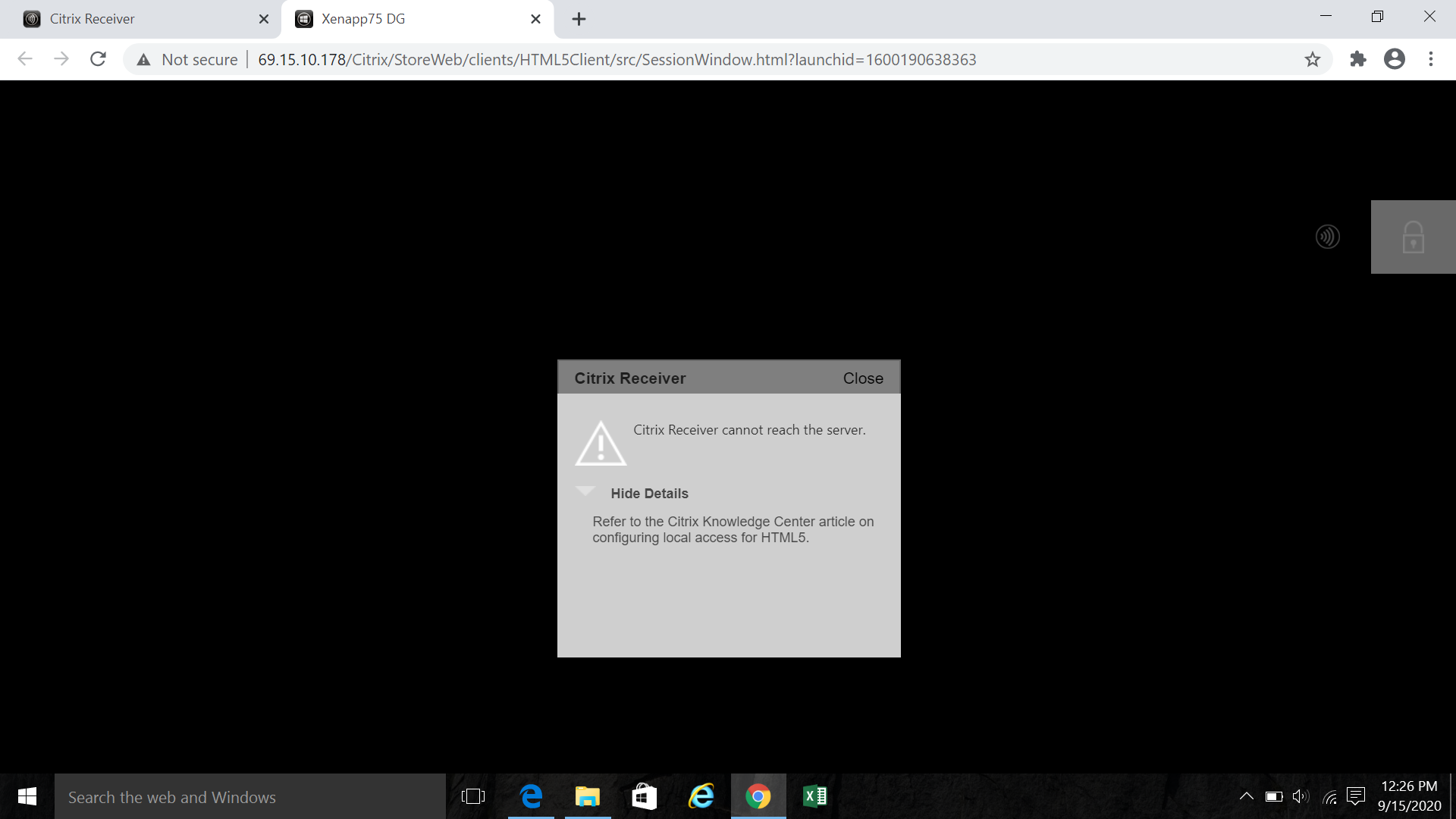
ASKER
I have tried every Citrix article I can find on this error as well as error 1030! Please help.
So the issue is that you cannot start Chrome inside the remote desktop?
My understanding, based on your screenshot, is that you are connceting to a Citrix remote desktop using HTML5. And in this remote desktop a shortcut to Google Chrone has been added as a local-app access. Which is not working with HTML5.
If this is correct then the solution is to connect to the desktop by using the CItrix Receiver client and not HTML5, or replace the local-app Google Chrome shortcut by a standard shortcut in the virtual desktop.
My understanding, based on your screenshot, is that you are connceting to a Citrix remote desktop using HTML5. And in this remote desktop a shortcut to Google Chrone has been added as a local-app access. Which is not working with HTML5.
If this is correct then the solution is to connect to the desktop by using the CItrix Receiver client and not HTML5, or replace the local-app Google Chrome shortcut by a standard shortcut in the virtual desktop.
ASKER
I am able to log into Citrix, however the application will not launch. I have tried Internet Explorer, Google Chrome as well as Microsoft Edge and Firefox. Nothing allows me to download and save the .ica file. I have also downloaded legacy Receivers, LSTR and the latest receiver and nothing allows the application to launch. Have also insured port 1494 and 2598 are open on the firewall. Been fighting this for almost a year and just keep going back to the old laptop which still works. Old laptop is Windows 8 and new one is Windows 10. Have also put the receiver in Compatibility mode for Window7 and Windows 8. Very frustrating.
In your screenshot, I see is that you are using the Citrix HTML5 client.
And this might the cause of your problem. Depending on you configuration (if the HTML5 client is enforced) in Citrix StoreFront, this will not allow you to download the .ICA files. And the local installation of Citrix Receiver/Workspace App will be ignored.
You need to change a setting in StoreFront to turn off the HTML5 client, and test.
Connect toyour Citrix StoreFront server and follow the following steps:
And this might the cause of your problem. Depending on you configuration (if the HTML5 client is enforced) in Citrix StoreFront, this will not allow you to download the .ICA files. And the local installation of Citrix Receiver/Workspace App will be ignored.
You need to change a setting in StoreFront to turn off the HTML5 client, and test.
Connect toyour Citrix StoreFront server and follow the following steps:
- On the Windows Start screen or Apps screen, locate and click the Citrix StoreFront tile or shortcut.
- In the left pane, select Stores and in the Action pane, select Manage Receiver for Web Sites, and click Configure.
- Select Deploy Citrix Receiver/Workspace app.
- In the Deployment options list select Always use Receiver for HTML 5 and, depending on the tab in which you want to start applications, select or deselect Install Locally.
ASKER
Thanks but it did not work.
What is the OS build version?
ASKER
OS version Windows Server 2012r2 for server and Windows 10 Pro on workstaton
Since you should see the HTML5 error no longer (after the great explanation from Olivier MARCHETTA), which error do you got now?
ASKER
Nothing worked with Citrix. Thank you for all of your help. We decided just to go with RDP
ASKER CERTIFIED SOLUTION
membership
This solution is only available to members.
To access this solution, you must be a member of Experts Exchange.
ASKER