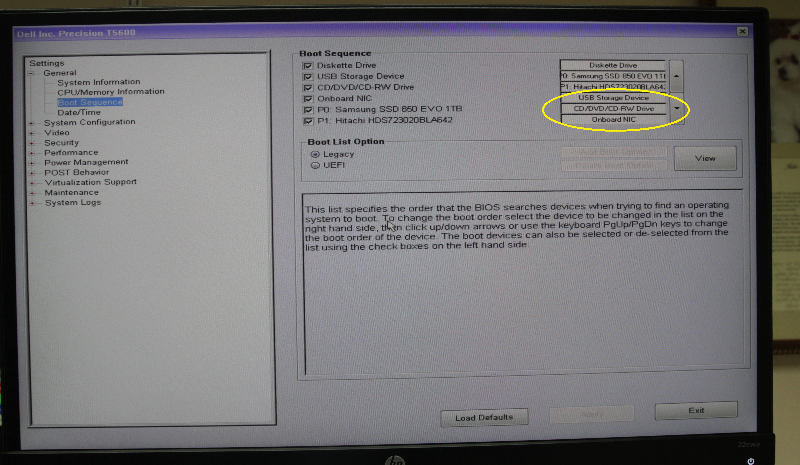How can I boot to the DVD drive?
is the sata drive connected to the BLUE SATA connector? and it has power? SATA is not setup to RAID?
ASKER
Hard drive 1 is connected to the white SATA 0
HDD 2 to SATA 1 black
DVD 1 to blue HDD 0
DVD 2 to black HDD1
All have power, RAID is not set up, as far as I know. I just used the default BIOS settings.
HDD 2 to SATA 1 black
DVD 1 to blue HDD 0
DVD 2 to black HDD1
All have power, RAID is not set up, as far as I know. I just used the default BIOS settings.
>The drive is connected to HDD0 on the motherboard.
Does not sound right to me.
Does not sound right to me.
ASKER
If I connect a hard drive that has Windows, I can boot to it and both DVD's show up and can be accessed. For some reason, neither DVD drive shows up in the BIOS, so I cannot boot to it. I want to install Windows on a new HD. The current BIOS is A15. Hope this helps.
Instead of the One Time boot menu can you try changing the boot order in the BIOS so that the optical drive replaces "Diskette drive"?
Some of the Precision T's have this odd anomaly where that works but not the F12 option.
Some of the Precision T's have this odd anomaly where that works but not the F12 option.
ASKER
I did that, but the DVD drive does not show up under F12. There is no floppy installed. I deselected it then chose the DVD drive, VIew. Says not installed.
Is there a Perc card installed? That will disable HDD0-4
ASKER
Sorry, I do not know what a Perc card is.
ASKER
OK, I found out. There is no Perc card installed. The only card is a video card.
Doubt a graphics card is stopping the ports - but which slot is it in?
If the HDD SATA1 only contains data (i.e. no bootable partitions) could you swap HDD0 to that just as an interim workaround?
If the HDD SATA1 only contains data (i.e. no bootable partitions) could you swap HDD0 to that just as an interim workaround?
ASKER
use 1 DVD at a time, unplug all other sata devices. and check if they are found in the bios. change power cord to the drive with one you know that works (HDD) and the data cable from one that works (HDD) check all SATA ports
Also ensure that RAID is not selected in your bios.
Who knows what restrictions Dell put in their BIOS/boot menu. I'm pretty sure you'll see the DVD as a boot device of you connect the HDDs to the ports marked HDD and connect the DVD to SATA0.
IIRC there are two onboard HDD controllers - one for the SATA slots which supports RAID and one for the HDD slots which is somehow (in the idiosyncratic style Dell are renowned for described by Andy) linked to the PCI-E lanes (Hence the Perc card issue).
That looks a rather hefty graphics card for a Precision though - is it manufacturer supplied?
My completely off-the-wall suggestion here is the HDD slot controller has been disabled, either by a setting or because something in the PCI slots is preventing it working. If you have onboard graphics maybe pull the card to see if it affects the HDD slots.
Is temporarily swapping the optical drive for SATA1 HDD not feasible?
That looks a rather hefty graphics card for a Precision though - is it manufacturer supplied?
My completely off-the-wall suggestion here is the HDD slot controller has been disabled, either by a setting or because something in the PCI slots is preventing it working. If you have onboard graphics maybe pull the card to see if it affects the HDD slots.
Is temporarily swapping the optical drive for SATA1 HDD not feasible?
ASKER
I changed the connections to have the hard drives connected to the HDD 0 & HDD 1 slots and the DVD drives to the SATA slots. Now I can see all drives on F12 bootup. When I tried to install Windows on the HDD 0, it does not recognize it, looks for a driver. What do I do?
ASKER
The graphics card is one I had lying around. There is no onboard graphics.
Change it from SATA to AHCI in BIOS. It appears the mode marked as SATA is RAID mode.
ASKER
It is AHCI in BIOS.
download the drivers from Dell Command | Deploy WinPE 10.0 Driver Pack @ https://www.dell.com/support/home/ca/en/cabsdt1/product-support/product/precision-t5600/drivers extract to a usb drive and install the drivers when prompted.
ASKER CERTIFIED SOLUTION
membership
This solution is only available to members.
To access this solution, you must be a member of Experts Exchange.
ASKER
Thank you, andyalder, that worked perfectly.