Tek Info
asked on
Secure Windows desktop remote access software
What are some suggested Windows computer desktop remote access software, for Businesses??
I am not looking for LogMeIn, or RealVNC, since I am already aware of those services.
I am looking for secure alternatives.
Thank you.
I am not looking for LogMeIn, or RealVNC, since I am already aware of those services.
I am looking for secure alternatives.
Thank you.
ASKER CERTIFIED SOLUTION
membership
This solution is only available to members.
To access this solution, you must be a member of Experts Exchange.
ASKER
Suggest some 2 factor authentication remote access apps or software please.
We use Remote Utilities.
The host does offer 2FA, though we haven't implemented it.
TeamViewer also offers 2FA.
But license costs are too step for our purpose.
The host does offer 2FA, though we haven't implemented it.
TeamViewer also offers 2FA.
But license costs are too step for our purpose.
Have you looked at VNC Connect from realvnc.com? It's different from traditional VNC in that you go through a login on their web site to get to the host computer. No port forwarding is required. It's also inexpensive ($40/year, I think).
Hi Tek Info,
I support a variety of clients remotely and switched from a business Logmein sub (that I used for several years) to a business subscription of Teamviewer a couple of years ago and have no complaints. It's proven itself very secure and reliable for me and I have never had an issue since I started using it. 2FA is also available and optional. Support is excellent and available 24/7.
I use it for both one off, and also 24/7 unattended access to many client servers and desktops and the bonus is that it's considerably cheaper than Logmein, as well as giving a considerably faster remote performance compared to Logmein in my experience. Installation for new clients is also quite simple and very intuitive, with first-time install defaults being sensible with little input from the client needed during install.
Benefits I've found with Teamviewer include secure file transfers, remote printing capabilities, multiple monitor support and instant indications when things aren't right like antivirus or Windows updates being out of date or switched off, along with other issues not being activated or out of date on the remote systems.
I only pay for one business seat and can have an unlimited amount of clients I support, of both one time and unattended access, clients. Clients need only run the free version when assigned to my business subscription so it costs them nothing.
Here's a snapshot of the console on one of my own computers.
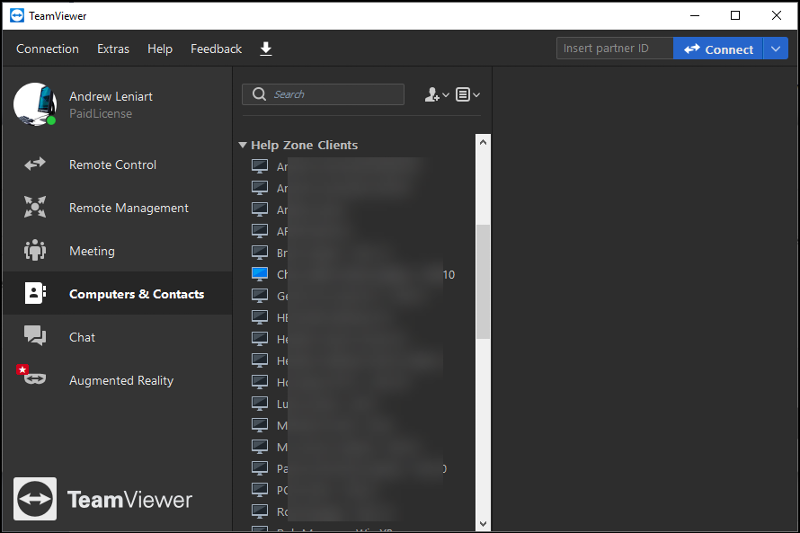
Many more benefits and options you can add on to your subscription if need be, including supporting mobiles and other devices.
Suggest giving it a try to see if it suits your needs. The first month of business access is free.
https://www.teamviewer.com/en/
I use Teamviewer on an almost daily basis so if you have any questions, please feel welcome to ask for more info here.
Hope that's helpful.
Regards, Andrew
I support a variety of clients remotely and switched from a business Logmein sub (that I used for several years) to a business subscription of Teamviewer a couple of years ago and have no complaints. It's proven itself very secure and reliable for me and I have never had an issue since I started using it. 2FA is also available and optional. Support is excellent and available 24/7.
I use it for both one off, and also 24/7 unattended access to many client servers and desktops and the bonus is that it's considerably cheaper than Logmein, as well as giving a considerably faster remote performance compared to Logmein in my experience. Installation for new clients is also quite simple and very intuitive, with first-time install defaults being sensible with little input from the client needed during install.
Benefits I've found with Teamviewer include secure file transfers, remote printing capabilities, multiple monitor support and instant indications when things aren't right like antivirus or Windows updates being out of date or switched off, along with other issues not being activated or out of date on the remote systems.
I only pay for one business seat and can have an unlimited amount of clients I support, of both one time and unattended access, clients. Clients need only run the free version when assigned to my business subscription so it costs them nothing.
Here's a snapshot of the console on one of my own computers.
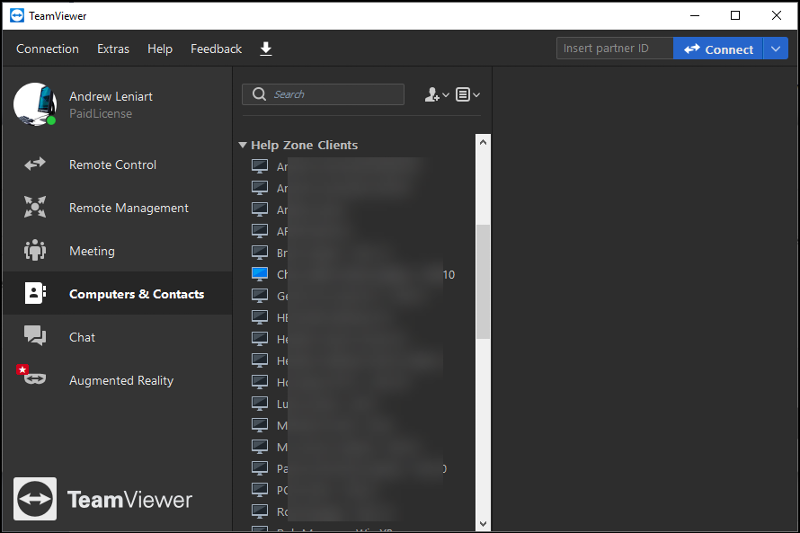
Many more benefits and options you can add on to your subscription if need be, including supporting mobiles and other devices.
Suggest giving it a try to see if it suits your needs. The first month of business access is free.
https://www.teamviewer.com/en/
I use Teamviewer on an almost daily basis so if you have any questions, please feel welcome to ask for more info here.
Hope that's helpful.
Regards, Andrew
I think that TeamViewer and ScreenConnect/ConnectWise are the two "big boys" right now. Zoom/RingCentral are also good, with a somewhat different feature set.
Honestly "Remote Assistance" is built into Windows 10 and it's pretty good. So are the capabilities in Teams and Skype.
Your specifications aren't very detailed thus I can't give a detailed response.
Honestly "Remote Assistance" is built into Windows 10 and it's pretty good. So are the capabilities in Teams and Skype.
Your specifications aren't very detailed thus I can't give a detailed response.
What's your user count? You could look at Splashtop..
Coralon
Coralon
ASKER
Thank you. I used one of the solutions proposed in your post.
OK. Keep it secret.
Thank you. I used one of the solutions proposed in your post.
Which one?
I have been using RemoteToPC.com for about 3 or 4 years and it works wonderfully. I have it loaded up on approx 170 computers and it has constantly improved with features. I highly recommend it to anyone needing remote access to clients and also you setup users to access specific computers which came in handy during this time of the pandemic for clients needing to work from home. I had previously used logmein and teamviewer and their price structure kept increasing got way to expensive.
Why not use VPN?