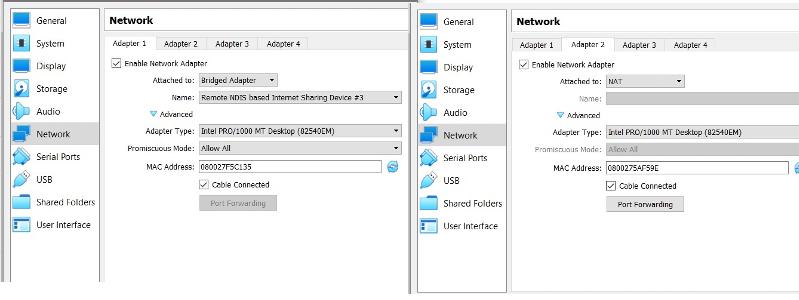chalie001
asked on
error starting vm
find the device that is using 192.168.0.100 that is duplicating the address you've either hard coded or your dhcp server doesn't know about and it is trying to assign it to you
from your host do a ping 192.168.0.100 or a nslookup 192.168.0.100 and find the device
ASKER
am geting
nslookup 192.168.0.100
Server: dns.google
Address: 8.8.8.8
*** dns.google can't find 192.168.0.100: Non-existent domain
ping 192.168.0.100
Pinging 192.168.0.100 with 32 bytes of data:
Reply from 192.168.0.100: bytes=32 time<1ms TTL=128
Reply from 192.168.0.100: bytes=32 time<1ms TTL=128
Reply from 192.168.0.100: bytes=32 time<1ms TTL=128
Reply from 192.168.0.100: bytes=32 time<1ms TTL=128
have you checked your dhcp server to see what mac address is using 192.168.0.100
ASKER
where do i check my dhcp host i did this
>ipconfig
Windows IP Configuration
Ethernet adapter Ethernet:
Media State . . . . . . . . . . . : Media disconnected
Connection-specific DNS Suffix . :
Ethernet adapter VirtualBox Host-Only Network #3:
Connection-specific DNS Suffix . :
Link-local IPv6 Address . . . . . : fe80::6462:52e5:4a56:1ec6%15
IPv4 Address. . . . . . . . . . . : 192.168.56.103
Subnet Mask . . . . . . . . . . . : 255.255.255.0
Default Gateway . . . . . . . . . :
Ethernet adapter Ethernet 4:
Connection-specific DNS Suffix . :
Link-local IPv6 Address . . . . . : fe80::3c6f:b892:2c04:6c57%21
IPv4 Address. . . . . . . . . . . : 192.168.0.100
Subnet Mask . . . . . . . . . . . : 255.255.255.0
IPv4 Address. . . . . . . . . . . : 192.168.56.115
Subnet Mask . . . . . . . . . . . : 255.255.255.0
Default Gateway . . . . . . . . . : 192.168.0.1
192.168.56.1
you most definitely have a duplicate address on the lan that uses the bridge adapter.
fortunately the message provides the mac address of the culprit.
it is a Qualcomm device should that help identifying it.
fortunately the message provides the mac address of the culprit.
it is a Qualcomm device should that help identifying it.
This question needs an answer!
Become an EE member today
7 DAY FREE TRIALMembers can start a 7-Day Free trial then enjoy unlimited access to the platform.
View membership options
or
Learn why we charge membership fees
We get it - no one likes a content blocker. Take one extra minute and find out why we block content.