Could you point a way to check if a port is released at Win 10 firewall?
Hi Experts
Could you point a way to check if a port is released at Win 10 firewall?
I followed the steps to release the port 7890 at win10 but after all I don't know if the operation was successful.
Maybe not since it looks blocked.
Thanks in advance.
Could you point a way to check if a port is released at Win 10 firewall?
I followed the steps to release the port 7890 at win10 but after all I don't know if the operation was successful.
Maybe not since it looks blocked.
Thanks in advance.
For tcp sessions one can use the tooling that is intended to be used on that port.
f.e. for 443 one can try to access a webserver, for port 22 one can try SSH. etc. etc.
alternatively one can use the telnet command to make a connection telnet targetip targetport.
(assuming the server process is running on the win10 system.)
f.e. for 443 one can try to access a webserver, for port 22 one can try SSH. etc. etc.
alternatively one can use the telnet command to make a connection telnet targetip targetport.
(assuming the server process is running on the win10 system.)
ASKER
Sorry.
A litle hard to follow your instructions.
Could you give me an easy steps directions?
A litle hard to follow your instructions.
Could you give me an easy steps directions?
ASKER CERTIFIED SOLUTION
membership
This solution is only available to members.
To access this solution, you must be a member of Experts Exchange.
ASKER
ASKER
I'm going to open another question to get instructions on how to correctly opens this port...
That does not tell if the firewall is blocking it. Possibly yes, but you would first need to know if it's even listening and 2ndly, if any router in between might have rules to block it (hardware firewall).
So better simply use the firewall log as I suggested.
So better simply use the firewall log as I suggested.
ASKER
The firewall log is updated once per minute, so it could be just a delay.
You could provoke firewall population by blocking a port and then trying to access it (like block 445 and then try to access a share from remote).
If still nothing shows up in the log, you configured the wrong profile.
You could provoke firewall population by blocking a port and then trying to access it (like block 445 and then try to access a share from remote).
If still nothing shows up in the log, you configured the wrong profile.
ASKER
Well
After all the 7890 port opened.
A service had to be started as console mode before must to open this port, something I had no success before.
Another configurations problems arised with no relation with firewall.
After all the 7890 port opened.
A service had to be started as console mode before must to open this port, something I had no success before.
Another configurations problems arised with no relation with firewall.
ASKER
Thank you for guidance and suggestions!
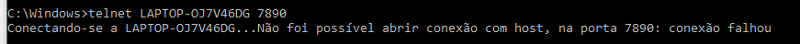
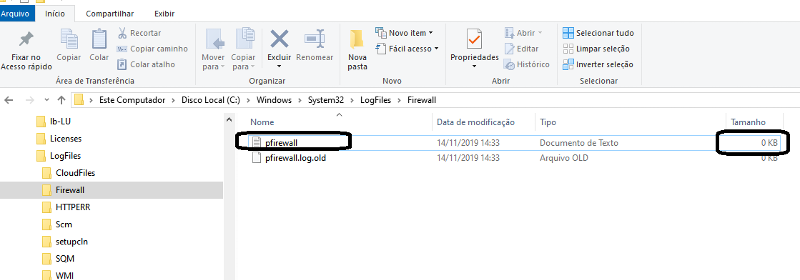
2 activate logging of dropped packets in that profile
3 look at the log and you know.