Exchange Gone AD Mailbox options gone for Office 365
Hybrid migration from Exchange 2013 to Office 365 Exchange online years ago. In the meantime Exchange 2013 was removed from local AD, server removed and decommissioned. Now some administrative tasks cannot be performed in Exchange online (hide from GAL and others). Can these functions be recovered to local AD? 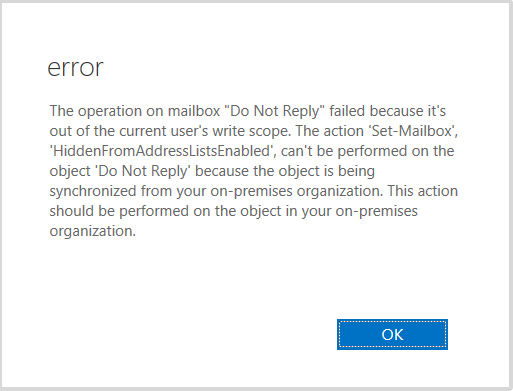
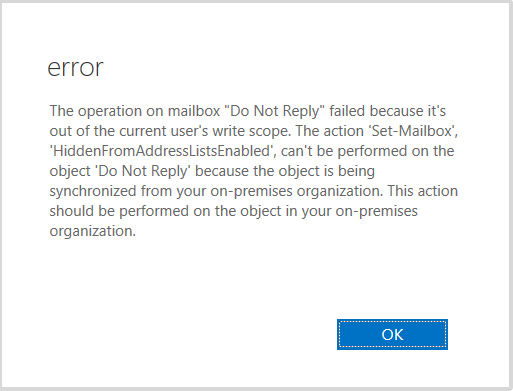
ASKER CERTIFIED SOLUTION
membership
This solution is only available to members.
To access this solution, you must be a member of Experts Exchange.
ASKER
That will work, thanks.
https://www.msb365.blog/?p=2595
https://mymicrosoftexchange.wordpress.com/2015/03/12/office-365-and-dirsync-why-should-you-have-at-least-one-exchange-server-on-premises/
You can get or install a new exchange server if the ORG name (Microsoft Exchange) is still intact in local AD.
OR as Vasil said use the AD tools and manually edit the corresponding attributes. In this case, the msexchhidefromaddresslists