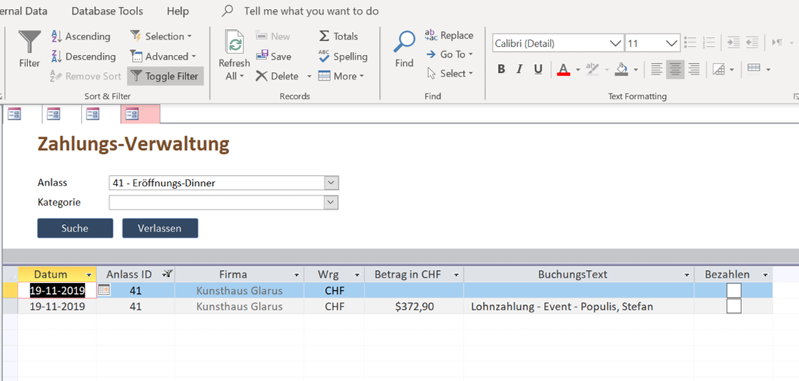Text unreadable in first row of Split screen
ASKER CERTIFIED SOLUTION
membership
This solution is only available to members.
To access this solution, you must be a member of Experts Exchange.
The other alternative, if you want to use the datasheet to basically select the record to edit, is to create a search form or separate form which pops up and allows you to select the record you want to edit, then navigates to that record on the main form.
ASKER
Thank you Dale - I understand your point but it still does not explain why the data is not displayed properly on the split form... Cheers Michael
Well, it looks like you are extremely limited in the vertical height of your screen, or the form. Split forms attempt to split the form height to display some number of rows (I don't know how many) of the datasheet and as much of the main form as it can within the space allocated to the form.
- If you shrink the ribbon, what happens.
- How about if you maximize the form, I cannot tell whether there is a vertical scroll bar on the right side of the form, but I would assume that there is.
Dale
- If you shrink the ribbon, what happens.
- How about if you maximize the form, I cannot tell whether there is a vertical scroll bar on the right side of the form, but I would assume that there is.
Dale
Maybe it's a rendering bug...as Dale said split screen is a newbie way to present dual view of data...and with the drawback that you have no control on it...the application decided that it will display that way and that's about all...create the usual form / subform and regain control on what you want
Personally, I've never had a problem with the split form and have had great success with it (I guess you just have to know what you're doing... ;-). Also, I haven't experienced the issue you're experiencing, which sounds like some fields on the 1st visible record on the datasheet part of the form are not displaying the underlying data in the control for the user to see (and you claim there is data there to see).
What if you click on another record?
What happens if you scroll the records up/down... what happens?
What do you see if you add the controls showing no data to the top part of the form? Do they show data there?
The answer is in there somewhere. We just have to eliminate a few situations.....
What if you click on another record?
What happens if you scroll the records up/down... what happens?
What do you see if you add the controls showing no data to the top part of the form? Do they show data there?
The answer is in there somewhere. We just have to eliminate a few situations.....