Sandy V
asked on
Bootstrap table with yellow background
I need to create a table in my html page & background color should be yellow. I created a div tag with background color yellow but whenever there is data in the table it is getting the default color of bootstrap table class. How do i create a table with yellow background & has same format as bootstrap table class Here is the html code
<div class="col col-md-12 form-control" style="border-style: solid; overflow-y: auto; -ms-overflow-style: -ms-autohiding-scrollbar; border-width: thin; border-color: #F1DB0B; background-color: #F8F2BB; vertical-align: middle; height: 175px">
<table id="Grid" class="table table-hover" >
<thead id="GridHeader">
<tr id="GridHeaderRow" >
<th id="ConfigID" class="col-md-6 " scope="col">ID</th>
<th id="ConfigName" class="col-md-6 " scope="col">Name</th>
</tr>
</thead>
<tbody id="Body">
<tr data-ng-repeat="ConfigID in ConfigIDs">
<td id="ID" class="configTextFont">{{ConfigID.ID}}</td>
<td id="Name" class="configTextFont">{{ConfigID.Name}}</td>
</tr>
</tbody>
</table>
</div>ASKER
ASKER
Any help....
Hi,
Make sure you put the clas to the table
Make sure you put the clas to the table
<table class="table table-dark"><table class="table table-yellow">This question needs an answer!
Become an EE member today
7 DAY FREE TRIALMembers can start a 7-Day Free trial then enjoy unlimited access to the platform.
View membership options
or
Learn why we charge membership fees
We get it - no one likes a content blocker. Take one extra minute and find out why we block content.
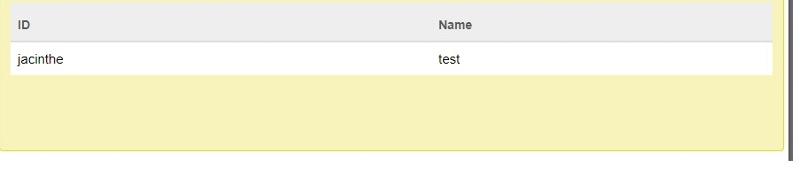
First do not use inline style, so remove the inline style and create your own class
also try to use % instead of px this work better with responsive
Note in some rare occasion we may need to use inline style, but this is rare
Remove the inline code and place this code inside anew class .mycustomtable, inside your style.css file
Open in new window
On your page make sure style.css link is after bootstrap.css, not before.
Open in new window
Check the example of Bootstrap dark table
https://getbootstrap.com/docs/4.0/content/tables/#examples
Open in new window
you can create your yellow table the same way and place it in style.css
Open in new window
If you need a lot of tables with sort, paging, filter I recommend you to use Datatables https://datatables.net/