Exchange 2016 and Cell Phones not Connecting_Verifying Accounts
We just migrated from exchange 2010 to exchange 2016. Move mailboxes and all mail is flowing correctly. What I’m having issues with is some cell phones are not being able to verify accounts and sync up with Exchange server after the migration.
Most users are fine and cell phones sync up and there email flows to phones. But I have 3 users that they will not connect to server, get error message “unable to verify account”.
All have the correct settings, and all users can log in and access OWA webmail.
I have deleted accounts on phones and recreated till blue in the face with no luck. Restarted phones and server with no luck. Restarted the Exchange AutodiscoverAppPool with no luck. Deleted the phones from Exchange server and tried to recreate account with no luck. Tried about every combination of phone exchange account setup with no luck.
Not getting why these 3 users will not connect to server as the other 10 users had no problems after the migration. And all work fine before the migration.
Any help or suggestion for this issue?
Thanks in Advance.
Fubr
Most users are fine and cell phones sync up and there email flows to phones. But I have 3 users that they will not connect to server, get error message “unable to verify account”.
All have the correct settings, and all users can log in and access OWA webmail.
I have deleted accounts on phones and recreated till blue in the face with no luck. Restarted phones and server with no luck. Restarted the Exchange AutodiscoverAppPool with no luck. Deleted the phones from Exchange server and tried to recreate account with no luck. Tried about every combination of phone exchange account setup with no luck.
Not getting why these 3 users will not connect to server as the other 10 users had no problems after the migration. And all work fine before the migration.
Any help or suggestion for this issue?
Thanks in Advance.
Fubr
Check Activesync logs under iis folder, there you can find the reason, why it is failing. You need to focus on error code in these logs. If you have any Activesync policy review it, might be these devices are not allowed to connect.
As mentioned, check the logs but you can also test activesync from exchange with a user that is failing .
https://docs.microsoft.com/en-us/powershell/module/exchange/devices/test-activesyncconnectivity
Also check with the site here for more reasons why it is failing. https://testconnectivity.microsoft.com/
Is your firewall open? Can you check if there are any denies?
https://docs.microsoft.com/en-us/powershell/module/exchange/devices/test-activesyncconnectivity
Also check with the site here for more reasons why it is failing. https://testconnectivity.microsoft.com/
Is your firewall open? Can you check if there are any denies?
ASKER
Hey guys, Sorry for the Delay. Been off for Holiday and trying to catch up.
New development, got a couple more users that the phones will not sync up with exchange server, and OWA is not working from outside now. Keep getting the 2010 OWA (yellow) page instead of the 2016 (blue) page.
When trying to log in on OWA from outside, I get a server Error [WrongCASSServerBecauseOfO
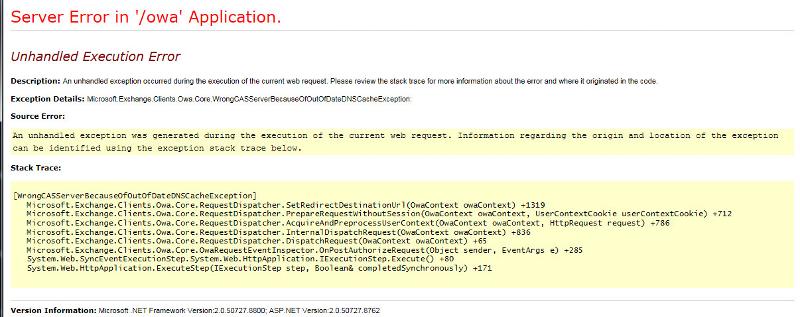
Outlook anywhere will not connect from outside now.
And when I run the Connectivity Analyzer, all come back green except for the last one (ActiveSync).
I get a "HTTP 403 forbidden" and "You do not have permissions to view this directory using the credentials", pointing to the IIS7 (2010) server.
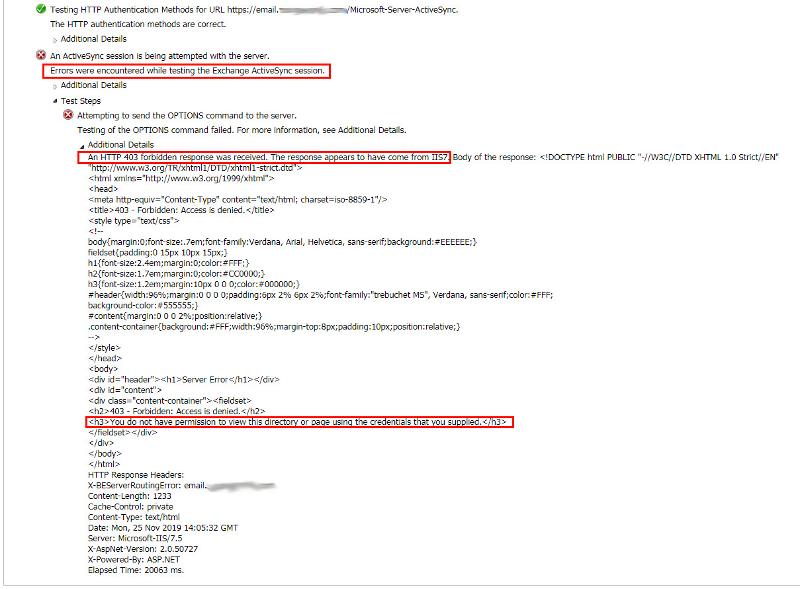
Edward, the firewall is open.
Thanks
Fubr
New development, got a couple more users that the phones will not sync up with exchange server, and OWA is not working from outside now. Keep getting the 2010 OWA (yellow) page instead of the 2016 (blue) page.
When trying to log in on OWA from outside, I get a server Error [WrongCASSServerBecauseOfO
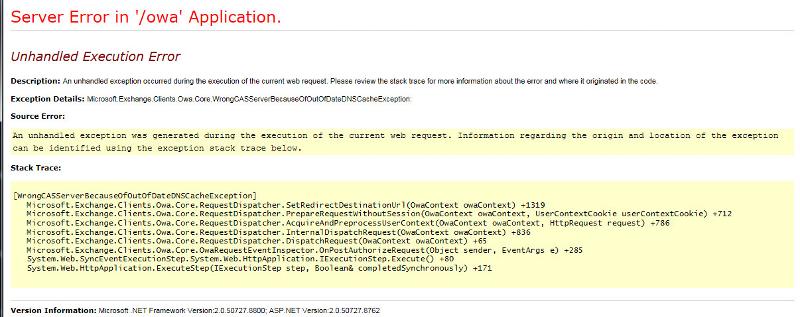
Outlook anywhere will not connect from outside now.
And when I run the Connectivity Analyzer, all come back green except for the last one (ActiveSync).
I get a "HTTP 403 forbidden" and "You do not have permissions to view this directory using the credentials", pointing to the IIS7 (2010) server.
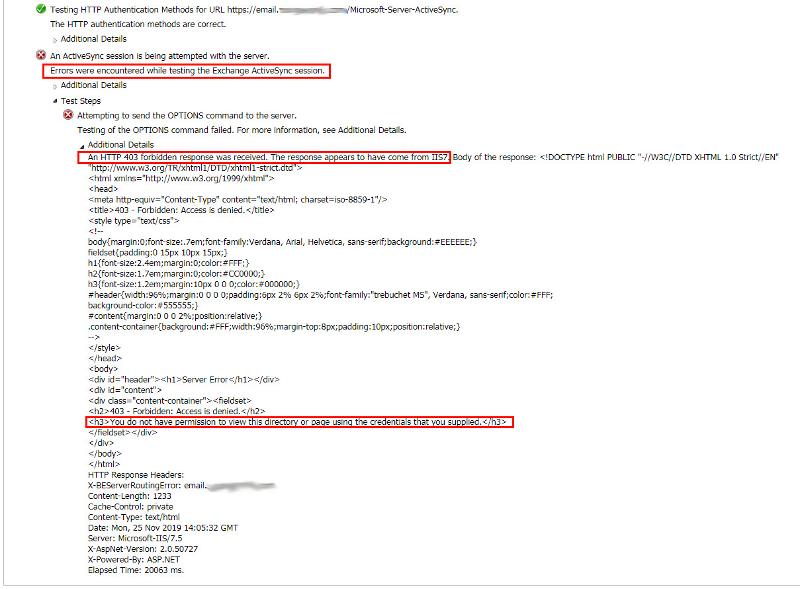
Edward, the firewall is open.
Thanks
Fubr
ASKER CERTIFIED SOLUTION
membership
This solution is only available to members.
To access this solution, you must be a member of Experts Exchange.
Thanks for the update.