Skype for Business 2019 on-premise voicemail error
Trying to get Skype for Business 2019 hosted voicemail policy activated and working. When using Skype for Business PowerShell with Set-CsHostedVoicemailPolic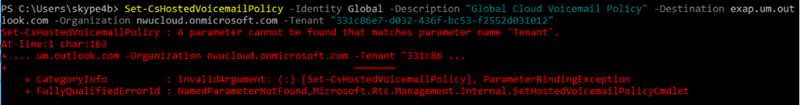
ASKER
Hi, please see below:
PS C:\Users\skype4b> get-CsHostedVoiceMailPolic
TypeName: Microsoft.Rtc.Management.W
Name MemberType Definition
---- ---------- ----------
Clone Method System.Object ICloneable.Clone()
Equals Method bool Equals(System.Object obj)
GenerateNewXElement Method void IXsdGeneratedClass.Generat
GetClassOrdering Method int IXsdGeneratedClass.GetClas
GetHashCode Method int GetHashCode()
GetType Method type GetType()
GetXsAnyAttributes Method string IXsAnyInformation.GetXsAny
GetXsAnyElementsXml Method string IXsAnyInformation.GetXsAny
HasClassOrdering Method bool IXsdGeneratedClass.HasClas
Normalize Method void INormalizable.Normalize(Sy
ProcessXElement Method void IXsdReadOnlyGeneratedClass
SetXsAnyAttributes Method void IXsAnyInformation.SetXsAny
SetXsAnyElementsXml Method void IXsAnyInformation.SetXsAny
ToString Method string ToString()
Anchor Property Microsoft.Rtc.Management.C
Description Property string Description {get;set;}
Destination Property string Destination {get;set;}
Element Property System.Xml.Linq.XElement Element {get;}
Identity Property string Identity {get;}
Key Property Microsoft.Rtc.Management.S
Organization Property string Organization {get;set;}
ScopeClass Property Microsoft.Rtc.Management.C
TypedIdentity Property Microsoft.Rtc.Management.X
PS C:\Users\skype4b> get-CsHostedVoiceMailPolic
Identity : Global
Description : Global Cloud Voicemail Policy
Destination : exap.um.outlook.com
Organization : nwucloud.onmicrosoft.com
PS C:\Users\skype4b> get-CsHostedVoiceMailPolic
TypeName: Microsoft.Rtc.Management.W
Name MemberType Definition
---- ---------- ----------
Clone Method System.Object ICloneable.Clone()
Equals Method bool Equals(System.Object obj)
GenerateNewXElement Method void IXsdGeneratedClass.Generat
GetClassOrdering Method int IXsdGeneratedClass.GetClas
GetHashCode Method int GetHashCode()
GetType Method type GetType()
GetXsAnyAttributes Method string IXsAnyInformation.GetXsAny
GetXsAnyElementsXml Method string IXsAnyInformation.GetXsAny
HasClassOrdering Method bool IXsdGeneratedClass.HasClas
Normalize Method void INormalizable.Normalize(Sy
ProcessXElement Method void IXsdReadOnlyGeneratedClass
SetXsAnyAttributes Method void IXsAnyInformation.SetXsAny
SetXsAnyElementsXml Method void IXsAnyInformation.SetXsAny
ToString Method string ToString()
Anchor Property Microsoft.Rtc.Management.C
Description Property string Description {get;set;}
Destination Property string Destination {get;set;}
Element Property System.Xml.Linq.XElement Element {get;}
Identity Property string Identity {get;}
Key Property Microsoft.Rtc.Management.S
Organization Property string Organization {get;set;}
ScopeClass Property Microsoft.Rtc.Management.C
TypedIdentity Property Microsoft.Rtc.Management.X
PS C:\Users\skype4b> get-CsHostedVoiceMailPolic
Identity : Global
Description : Global Cloud Voicemail Policy
Destination : exap.um.outlook.com
Organization : nwucloud.onmicrosoft.com
Description
This cmdlet creates a policy that configures a user account enabled for Skype for Business Server to use an Exchange Unified Messaging (UM) hosted voice mail service. The policy determines how to route unanswered calls to the user to a hosted Exchange UM service.
A user must be enabled for Exchange UM hosted voice mail for this policy to take effect. You can call the Get-CsUser cmdlet and check the HostedVoiceMail property to determine whether a user is enabled for hosted voice mail. (A value of True means the user is enabled.)
Policies created at the site scope will be automatically assigned to the users homed on those sites. Policies created at the per-user scope must be assigned to users or contact objects with the Grant-CsHostedVoicemailPol
Reference: https://docs.microsoft.com/en-us/powershell/module/skype/new-cshostedvoicemailpolicy?view=skype-ps
This cmdlet creates a policy that configures a user account enabled for Skype for Business Server to use an Exchange Unified Messaging (UM) hosted voice mail service. The policy determines how to route unanswered calls to the user to a hosted Exchange UM service.
A user must be enabled for Exchange UM hosted voice mail for this policy to take effect. You can call the Get-CsUser cmdlet and check the HostedVoiceMail property to determine whether a user is enabled for hosted voice mail. (A value of True means the user is enabled.)
Policies created at the site scope will be automatically assigned to the users homed on those sites. Policies created at the per-user scope must be assigned to users or contact objects with the Grant-CsHostedVoicemailPol
Reference: https://docs.microsoft.com/en-us/powershell/module/skype/new-cshostedvoicemailpolicy?view=skype-ps
New-CsHostedVoicemailPolicy
[-Identity] <XdsIdentity>
[-Description <String>]
[-Destination <String>]
[-Organization <String>]
[-Force]
[-InMemory]
[-WhatIf]
[-Confirm]
[-Tenant <Guid>]
[<CommonParameters>]ASKER
Thank you. Hosted voicemail has been enabled but when a person phones the line rings and then disconnects the call instead of going to voicemail.
PS C:\Users\skype4b> Get-CsUser "Wimpie De Klerk1"
Identity : CN=40000031,OU=8512,OU=P,O
VoicePolicy :
VoiceRoutingPolicy :
ConferencingPolicy :
PresencePolicy :
DialPlan :
LocationPolicy :
ClientPolicy :
ClientVersionPolicy :
ArchivingPolicy :
ExchangeArchivingPolicy : Uninitialized
PinPolicy :
ExternalAccessPolicy :
MobilityPolicy :
UserServicesPolicy :
CallViaWorkPolicy :
ThirdPartyVideoSystemPolic
HostedVoiceMail : True
HostedVoicemailPolicy :
PS C:\Users\skype4b> Get-CsUser "Wimpie De Klerk1"
Identity : CN=40000031,OU=8512,OU=P,O
VoicePolicy :
VoiceRoutingPolicy :
ConferencingPolicy :
PresencePolicy :
DialPlan :
LocationPolicy :
ClientPolicy :
ClientVersionPolicy :
ArchivingPolicy :
ExchangeArchivingPolicy : Uninitialized
PinPolicy :
ExternalAccessPolicy :
MobilityPolicy :
UserServicesPolicy :
CallViaWorkPolicy :
ThirdPartyVideoSystemPolic
HostedVoiceMail : True
HostedVoicemailPolicy :
ASKER
Hi, I was wondering. With previous versions of Skype for Business and Exchange Online, we had to configure Exchange Online Unified Messaging. Now with Skype for Business 2019 this looks like it is no longer needed to be done. Looking at the command Set-CsHostedVoicemailPolic
@Gert,
I am unsure of the answer to that and I do not currently have access to Skype in either version. We are going to have to wait for another expert to address that question.
I am unsure of the answer to that and I do not currently have access to Skype in either version. We are going to have to wait for another expert to address that question.
This question needs an answer!
Become an EE member today
7 DAY FREE TRIALMembers can start a 7-Day Free trial then enjoy unlimited access to the platform.
View membership options
or
Learn why we charge membership fees
We get it - no one likes a content blocker. Take one extra minute and find out why we block content.
Open in new window