tankergoblin
asked on
how to share folder from win10 to winxp
hi i know to share folder from xp to win10 i need to enable smbv1 in win10 then i can read/write folder from xp. but how to share folder from win10 to winxp?
With SMB V1 installed, it should work both ways.
The account you access the the share with on the Win10 side needs to have a password, pretty sure.
This thread has pertinent information.
The account you access the the share with on the Win10 side needs to have a password, pretty sure.
This thread has pertinent information.
Other than Windows, you can also consider Ubuntu to share the path to Windows OS:
https://help.ubuntu.com/stable/ubuntu-help/nautilus-connect.html.en
https://help.ubuntu.com/stable/ubuntu-help/nautilus-connect.html.en
Note that when SMB V1 is enabled, it shoots a major security hole in that network. At least four exploits are known which employ SMB V1. Microsoft claims to have mitigated these, but they disabled SMB V1 anyway, which indicates they are not at all sure that the threat has been removed.
It is not a good idea to enable SMB V1 on any systems which have internet access.
It is not a good idea to enable SMB V1 on any systems which have internet access.
ASKER
if not enable smbv1 then is.there any other way to access shared folder
No.
how far are you looking to go for that?
You could look at adding components for UNIX on both systems and then look to setup NFS shares which XP will access.
how far are you looking to go for that?
You could look at adding components for UNIX on both systems and then look to setup NFS shares which XP will access.
ASKER
as i said in my post i have enable my smbv1 and my win10 able to read share folder from winxp but my winxp unable to read share folder from win10 and it show error message of [window cannot find \\network addrress......]i have try to create a password to my username and it still doesnt work
Windows advanced firewall settings, smbv1 has to be enabled there as well.
Make sure your network settings. Is on any network other than public, where file sharing is commonly blocked.
Make sure your network settings. Is on any network other than public, where file sharing is commonly blocked.
ASKER
i off my firewall d,where to enable winxp smbv1?
ASKER
now my problem is winxp cannot see win10
ASKER
thatshould not be problem because my win10 can see by other win10. cannot see by winxp only
ASKER
what i mean cannot see is if win10 create share folder it cannot see bywinxp and pop up message i wrote above
you really should not be using Windows XP in 2019. is it possible to copy all your data off and then decommission it?
ASKER
cannot data is in winxp. there must be a way to see share file from win10 in win xp. the question is how
How much data are we talking? Can you do this with some other way, like using a flash drive? No need to start working about enabling unsafe features.
ASKER
cannot, i want to find a way to connect it not. it isimpposible winxp cannot read from win10.what is the way
have you enabled smbv1 protocol on a Windows 10 system? You also need to confirm that advanced firewall setting have smbv1 share access enabled.
Win10 to win10 will use smbv2 or smbv3 which are enabled.
Win10 to win10 will use smbv2 or smbv3 which are enabled.
ASKER
yes already enable
Check file sharing setting to make sure you are not require 128 bit encryption .......
Winxp goes to 40
Winxp goes to 40
ASKER
what do you mean. where to check file sharing setting?
Open network and connection center.
Look at sharing settings
Look at sharing settings
Another though, what is the vonnection designation?
Work/hone /private
https://okeygeek.com/network-and-sharing-center-in-windows-10/
Work/hone /private
https://okeygeek.com/network-and-sharing-center-in-windows-10/
ASKER
work. I don't think is the designation problem. I think is the setting problem. somewhere I miss out.
Encryption.
Is file and printer sharing enable over the connection?
Environment is peer to peer versus AD?
The link posted has the various images of accessing settings to confirm.
The sharing settings under the work/private ....if memory serves, it is near the bottom of the section.
Is file and printer sharing enable over the connection?
Environment is peer to peer versus AD?
The link posted has the various images of accessing settings to confirm.
The sharing settings under the work/private ....if memory serves, it is near the bottom of the section.
ASKER
environment is peer to peer
ASKER
my problem is if I create a share folder in xp I can view in win10. But If I create a share folder in win10 I cannot view it in win xp. why
Are they in the same workgroup?
You have to open the network and internet settings.
Within there you go to the network and sharing center. then you go into advanced sharing settings.
Make sure you have sharing enabled from the windows 10 side.
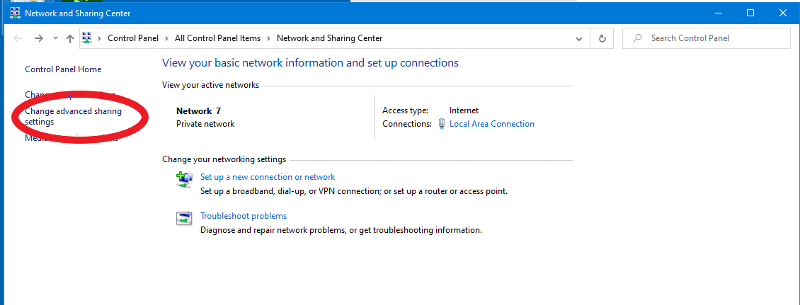
Then navigate to the highlighted advanced sharing
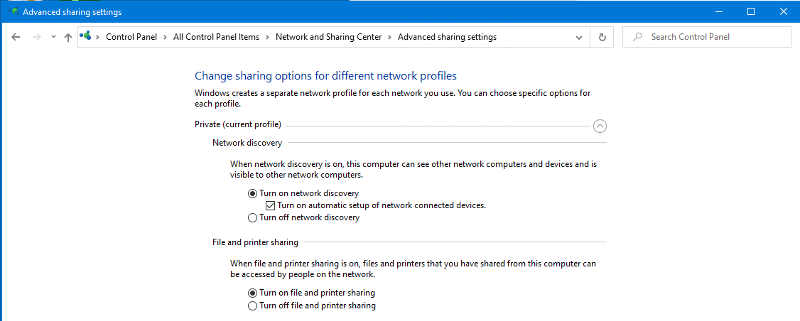
Are you able to within the windows 10 access the share you created?
You have to open the network and internet settings.
Within there you go to the network and sharing center. then you go into advanced sharing settings.
Make sure you have sharing enabled from the windows 10 side.
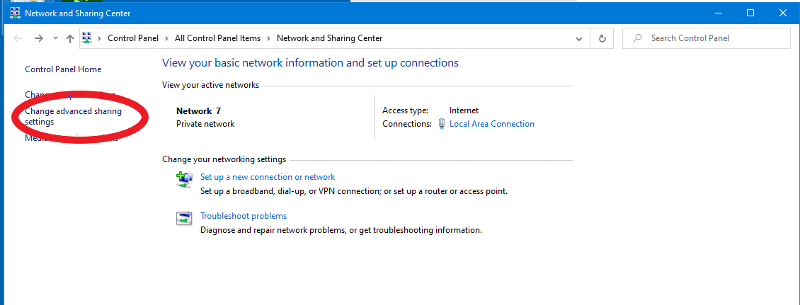
Then navigate to the highlighted advanced sharing
Are you able to within the windows 10 access the share you created?
ASKER
yes but I cannot access in winxp, the one you show me above is win7 window or win10 window. the setting is as above.
It is Windows 10.
What is the output on win10
In a command window, net share
Check advanced firewall setting, do you have file and print sharing rules enabled, including smbv1?
What is the output on win10
In a command window, net share
Check advanced firewall setting, do you have file and print sharing rules enabled, including smbv1?
This article explains in detail the changes that need to be made to allow XP to access Win10 shares.
Keep in mind that this does significantly reduce the network security of the Win10 machine.
Keep in mind that this does significantly reduce the network security of the Win10 machine.
ASKER
I tried everything but still cannot
Do you have a third system that confirms the share on the win10 is accessible?
What about net share on the win10?
What is the response on the winxp to the following?
net use X: \\win10systemname\sharenam
What happens?
What about net share on the win10?
What is the response on the winxp to the following?
net use X: \\win10systemname\sharenam
What happens?
ASKER
No I don't have.
ASKER CERTIFIED SOLUTION
membership
This solution is only available to members.
To access this solution, you must be a member of Experts Exchange.
https://support.microsoft.com/en-us/help/4034314/smbv1-is-not-installed-by-default-in-windows
Winxp I think can only handle smbv1.
Enable smbv1, update advanced firewall settings to allow s,bv1 share access.