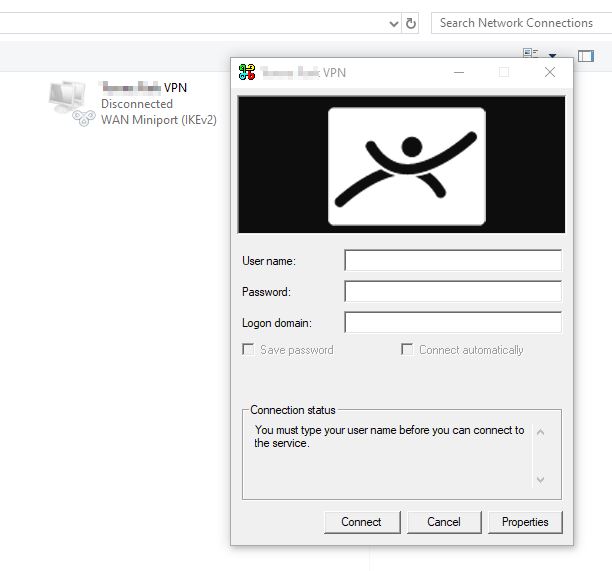VPN- Silently Install EXE
I have a VPN file that was created by our former IT group and I have no idea how. Its a windows based VPN. We recently implemented Intune in our environment and I am trying to set it up so that it installs the EXE as part of the base software configuration. Problem is i dont know the silent switch. I have tried the a few like .exe /Silent. I have attached the results of TP-VPN.exe /?. Is there a way i can find the silent switch of the VPN or create a powershell script that will just run the VPN even if its not silent. I just need it to install. If i just run the executable the first thing that pops up is a message stating " Do you wish to install Contonso VPN? Wondering how i can bypass that message. If i extract the contents of the exe. I see an executable named cmstp.exe. There also config files that might be able to examine.
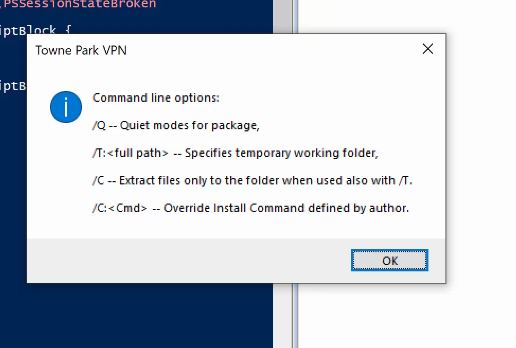 exe-switch.jpg
exe-switch.jpg
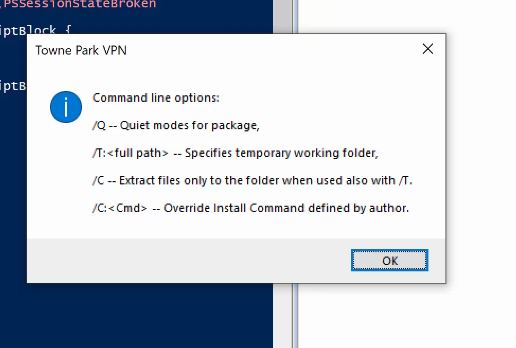 exe-switch.jpg
exe-switch.jpg
The first option, /Q, might do the trick.
ASKER
I tried all of the options. they all yield the error message above
Just to make sure: did you try it with a capital Q? Command line arguments can be case sensitive.
ASKER
yes I did
Try running strings on the installer: https://docs.microsoft.com/en-us/sysinternals/downloads/strings
You might get lucky and find the command line option that way. I used that trick to find Velaro's silent command line switch: http://leinss.com/blog/?m=201502
You might get lucky and find the command line option that way. I used that trick to find Velaro's silent command line switch: http://leinss.com/blog/?m=201502
OK, that is something home-grown that was done using iexpress.exe.
There aren't indeed any other relevant command line options than that, and /Q doesn't work because whoever created the package didn't seem to have added an "install" command.
What exactly happens after you confirm the dialog?
There aren't indeed any other relevant command line options than that, and /Q doesn't work because whoever created the package didn't seem to have added an "install" command.
What exactly happens after you confirm the dialog?
ASKER
Sorry it took me long to respond. So when you initiate the exe first thing it asks is if you are sure you want to install? Then it asks if for the current user or all users and a check mark if you want to put the short cut on the desktop.If you select all users (which is what i want by default) a UAC window pops up asking for admin priv. Please see attached pictures.

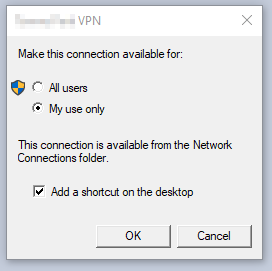

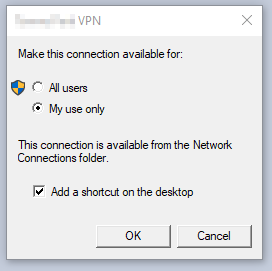
ASKER CERTIFIED SOLUTION
membership
This solution is only available to members.
To access this solution, you must be a member of Experts Exchange.
ASKER
Thank you so much ODBA. This worked flawlessly.
TP-VPN.exe /Q /C:"cmstp.exe /s /au TP-VPN.inf"
TP-VPN.exe /Q /C:"cmstp.exe /s /au TP-VPN.inf"
ASKER
The crazy thing now is finding a detection method. I literally cant find any. When this installs it does leave any trace of an install in the Programs and Features. I cant tell what folder or registry file it has created. I tried using procmon but man thats tough as its moving a million miles an hour.I tried using another utility and all it gave me was the following:
[HKEY_LOCAL_MACHINE\SOFTWA
"wextract_cleanup0"="rundl
Can i use any of that ODBA?
[HKEY_LOCAL_MACHINE\SOFTWA
"wextract_cleanup0"="rundl
Can i use any of that ODBA?
That won't help you any, that's just temporary files that will be cleaned up during the next reboot,
Can't test it, but try it with Get-VpnConnection:
https://docs.microsoft.com/en-us/powershell/module/vpnclient/get-vpnconnection
Can't test it, but try it with Get-VpnConnection:
https://docs.microsoft.com/en-us/powershell/module/vpnclient/get-vpnconnection