squimby
asked on
Problems Installing Exchange 2016 CU13
I have an Exchange 2016 server with CU9. It is in Hybrid Mode with Office 365. It runs flawlessly. I recently patched it to completely current Windows OS updates. There were no issues and it continues to run flawlessly. However, I cannot install Exchange 2016 CU13. It says the following:
Error:
The Mailbox server role isn't installed on this computer.
For more information, visit: http://technet.microsoft.com/library(EXCHG.150)/ms.exch.setupreadiness.UnifiedMessagingRoleNotInstalled.aspx
Error:
The Mailbox server role isn't installed on this computer.
For more information, visit: http://technet.microsoft.com/library(EXCHG.150)/ms.exch.setupreadiness.BridgeheadRoleNotInstalled.aspx
Error:
There is a pending reboot from a previous installation of a Windows Server role or feature. Please restart the computer and then run Setup again.
For more information, visit: http://technet.microsoft.com/library(EXCHG.150)/ms.exch.setupreadiness.PendingRebootWindowsComponents.aspx
Error:
Global updates need to be made to Active Directory, and this user account isn't a member of the 'Enterprise Admins' group.
For more information, visit: http://technet.microsoft.com/library(EXCHG.150)/ms.exch.setupreadiness.GlobalUpdateRequired.aspx
Error:
The local domain needs to be updated. You must be a member of the 'Domain Admins' group and 'Organization Management' role group, or 'Enterprise Admins' group to continue.
For more information, visit: http://technet.microsoft.com/library(EXCHG.150)/ms.exch.setupreadiness.LocalDomainPrep.aspx
Error:
You must be a member of the 'Organization Management' role group or a member of the 'Enterprise Admins' group to continue.
For more information, visit: http://technet.microsoft.com/library(EXCHG.150)/ms.exch.setupreadiness.GlobalServerInstall.aspx
Error:
You must use an account that's a member of the Organization Management role group to install or upgrade the first Mailbox server role in the topology.
For more information, visit: http://technet.microsoft.com/library(EXCHG.150)/ms.exch.setupreadiness.DelegatedBridgeheadFirstInstall.aspx
Error:
You must use an account that's a member of the Organization Management role group to install the first Client Access server role in the topology.
For more information, visit: http://technet.microsoft.com/library(EXCHG.150)/ms.exch.setupreadiness.DelegatedCafeFirstInstall.aspx
Error:
You must use an account that's a member of the Organization Management role group to install the first Client Access server role in the topology.
For more information, visit: http://technet.microsoft.com/library(EXCHG.150)/ms.exch.setupreadiness.DelegatedFrontendTransportFirstInstall.aspx
Error:
You must use an account that's a member of the Organization Management role group to install or upgrade the first Mailbox server role in the topology.
For more information, visit: http://technet.microsoft.com/library(EXCHG.150)/ms.exch.setupreadiness.DelegatedMailboxFirstInstall.aspx
Error:
You must use an account that's a member of the Organization Management role group to install or upgrade the first Client Access server role in the topology.
For more information, visit: http://technet.microsoft.com/library(EXCHG.150)/ms.exch.setupreadiness.DelegatedClientAccessFirstInstall.aspx
Error:
You must use an account that's a member of the Organization Management role group to install the first Mailbox server role in the topology.
For more information, visit: http://technet.microsoft.com/library(EXCHG.150)/ms.exch.setupreadiness.DelegatedUnifiedMessagingFirstInstall.aspx
Error:
Setup encountered a problem while validating the state of Active Directory: Exchange organization-level objects have not been created, and setup cannot create them because the local computer is not in the same domain and site as the schema master. Run setup with the /prepareAD parameter on a computer in the domain swcsd and site LH-LakeHuntington-HS, and wait for replication to complete. See the Exchange setup log for more information on this error.
For more information, visit: http://technet.microsoft.com/library(EXCHG.150)/ms.exch.setupreadiness.AdInitErrorRule.aspx
Error:
The forest functional level of the current Active Directory forest is not Windows Server 2003 native or later. To install Exchange Server 2016, the forest functional level must be at least Windows Server 2003 native.
For more information, visit: http://technet.microsoft.com/library(EXCHG.150)/ms.exch.setupreadiness.ForestLevelNotWin2003Native.aspx
Error:
Either Active Directory doesn't exist, or it can't be contacted.
For more information, visit: http://technet.microsoft.com/library(EXCHG.150)/ms.exch.setupreadiness.CannotAccessAD.aspx
Warning:
Setup will prepare the organization for Exchange Server 2016 by using 'Setup /PrepareAD'. No Exchange Server 2013 roles have been detected in this topology. After this operation, you will not be able to install any Exchange Server 2013 roles.
For more information, visit: https://docs.microsoft.com/Exchange/plan-and-deploy/deployment-ref/readiness-checks?view=exchserver-2016
Warning:
Setup will prepare the organization for Exchange Server 2016 by using 'Setup /PrepareAD'. No Exchange Server 2010 roles have been detected in this topology. After this operation, you will not be able to install any Exchange Server 2010 roles.
For more information, visit: https://docs.microsoft.com/Exchange/plan-and-deploy/deployment-ref/readiness-checks?view=exchserver-2016
What this says is false. The ID being used to run the installation is a Domain Admin and an Enterprise Admin. It is also a full Exchange 2016 Admin. I can verify all of this. The DC it first attaches to is completely healthy and I can run a DCDIAG against it fine. I pointed it to other DCs. They are fine as well. I have done this update on many other Exchange 2016 servers in other networks without issue.
Why is this so confused? How do I get it back on track?
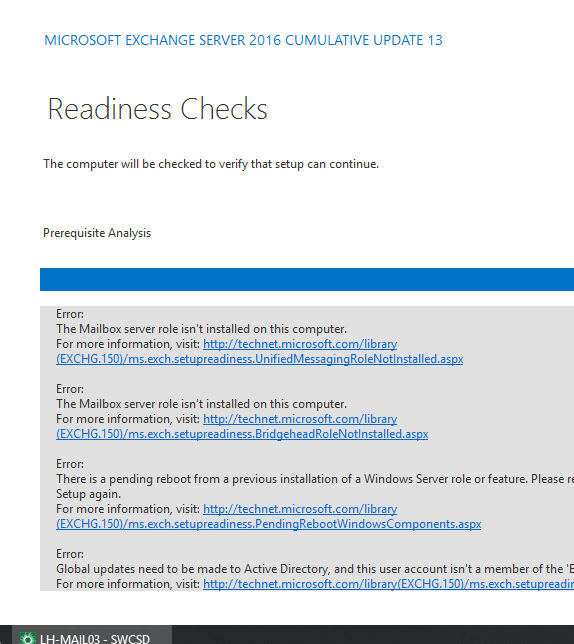

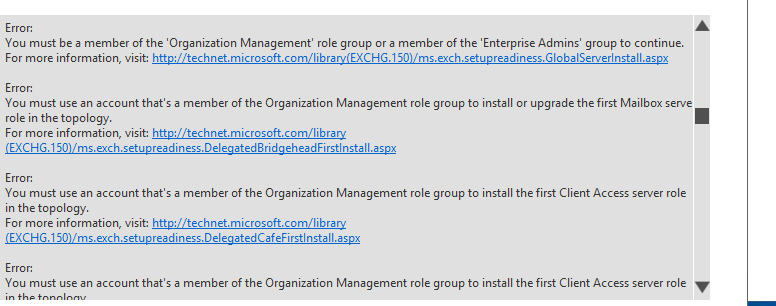
Error:
The Mailbox server role isn't installed on this computer.
For more information, visit: http://technet.microsoft.com/library(EXCHG.150)/ms.exch.setupreadiness.UnifiedMessagingRoleNotInstalled.aspx
Error:
The Mailbox server role isn't installed on this computer.
For more information, visit: http://technet.microsoft.com/library(EXCHG.150)/ms.exch.setupreadiness.BridgeheadRoleNotInstalled.aspx
Error:
There is a pending reboot from a previous installation of a Windows Server role or feature. Please restart the computer and then run Setup again.
For more information, visit: http://technet.microsoft.com/library(EXCHG.150)/ms.exch.setupreadiness.PendingRebootWindowsComponents.aspx
Error:
Global updates need to be made to Active Directory, and this user account isn't a member of the 'Enterprise Admins' group.
For more information, visit: http://technet.microsoft.com/library(EXCHG.150)/ms.exch.setupreadiness.GlobalUpdateRequired.aspx
Error:
The local domain needs to be updated. You must be a member of the 'Domain Admins' group and 'Organization Management' role group, or 'Enterprise Admins' group to continue.
For more information, visit: http://technet.microsoft.com/library(EXCHG.150)/ms.exch.setupreadiness.LocalDomainPrep.aspx
Error:
You must be a member of the 'Organization Management' role group or a member of the 'Enterprise Admins' group to continue.
For more information, visit: http://technet.microsoft.com/library(EXCHG.150)/ms.exch.setupreadiness.GlobalServerInstall.aspx
Error:
You must use an account that's a member of the Organization Management role group to install or upgrade the first Mailbox server role in the topology.
For more information, visit: http://technet.microsoft.com/library(EXCHG.150)/ms.exch.setupreadiness.DelegatedBridgeheadFirstInstall.aspx
Error:
You must use an account that's a member of the Organization Management role group to install the first Client Access server role in the topology.
For more information, visit: http://technet.microsoft.com/library(EXCHG.150)/ms.exch.setupreadiness.DelegatedCafeFirstInstall.aspx
Error:
You must use an account that's a member of the Organization Management role group to install the first Client Access server role in the topology.
For more information, visit: http://technet.microsoft.com/library(EXCHG.150)/ms.exch.setupreadiness.DelegatedFrontendTransportFirstInstall.aspx
Error:
You must use an account that's a member of the Organization Management role group to install or upgrade the first Mailbox server role in the topology.
For more information, visit: http://technet.microsoft.com/library(EXCHG.150)/ms.exch.setupreadiness.DelegatedMailboxFirstInstall.aspx
Error:
You must use an account that's a member of the Organization Management role group to install or upgrade the first Client Access server role in the topology.
For more information, visit: http://technet.microsoft.com/library(EXCHG.150)/ms.exch.setupreadiness.DelegatedClientAccessFirstInstall.aspx
Error:
You must use an account that's a member of the Organization Management role group to install the first Mailbox server role in the topology.
For more information, visit: http://technet.microsoft.com/library(EXCHG.150)/ms.exch.setupreadiness.DelegatedUnifiedMessagingFirstInstall.aspx
Error:
Setup encountered a problem while validating the state of Active Directory: Exchange organization-level objects have not been created, and setup cannot create them because the local computer is not in the same domain and site as the schema master. Run setup with the /prepareAD parameter on a computer in the domain swcsd and site LH-LakeHuntington-HS, and wait for replication to complete. See the Exchange setup log for more information on this error.
For more information, visit: http://technet.microsoft.com/library(EXCHG.150)/ms.exch.setupreadiness.AdInitErrorRule.aspx
Error:
The forest functional level of the current Active Directory forest is not Windows Server 2003 native or later. To install Exchange Server 2016, the forest functional level must be at least Windows Server 2003 native.
For more information, visit: http://technet.microsoft.com/library(EXCHG.150)/ms.exch.setupreadiness.ForestLevelNotWin2003Native.aspx
Error:
Either Active Directory doesn't exist, or it can't be contacted.
For more information, visit: http://technet.microsoft.com/library(EXCHG.150)/ms.exch.setupreadiness.CannotAccessAD.aspx
Warning:
Setup will prepare the organization for Exchange Server 2016 by using 'Setup /PrepareAD'. No Exchange Server 2013 roles have been detected in this topology. After this operation, you will not be able to install any Exchange Server 2013 roles.
For more information, visit: https://docs.microsoft.com/Exchange/plan-and-deploy/deployment-ref/readiness-checks?view=exchserver-2016
Warning:
Setup will prepare the organization for Exchange Server 2016 by using 'Setup /PrepareAD'. No Exchange Server 2010 roles have been detected in this topology. After this operation, you will not be able to install any Exchange Server 2010 roles.
For more information, visit: https://docs.microsoft.com/Exchange/plan-and-deploy/deployment-ref/readiness-checks?view=exchserver-2016
What this says is false. The ID being used to run the installation is a Domain Admin and an Enterprise Admin. It is also a full Exchange 2016 Admin. I can verify all of this. The DC it first attaches to is completely healthy and I can run a DCDIAG against it fine. I pointed it to other DCs. They are fine as well. I have done this update on many other Exchange 2016 servers in other networks without issue.
Why is this so confused? How do I get it back on track?
SOLUTION
membership
This solution is only available to members.
To access this solution, you must be a member of Experts Exchange.
ASKER CERTIFIED SOLUTION
membership
This solution is only available to members.
To access this solution, you must be a member of Experts Exchange.
Normally this also happens if you mistakenly logged in to local account and not domain account.