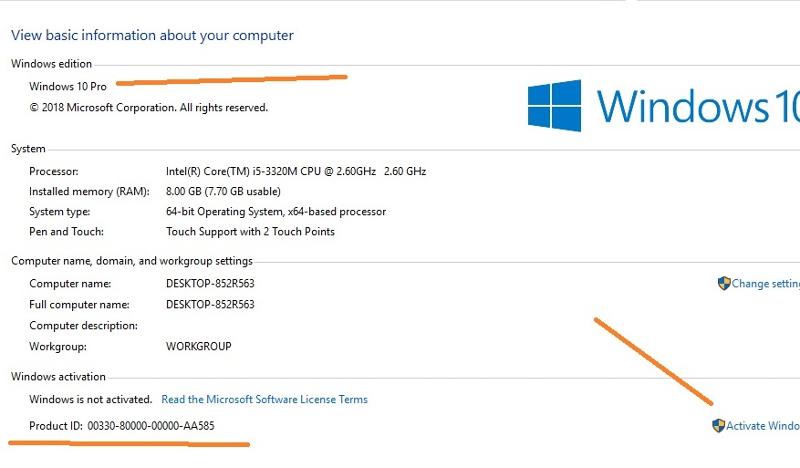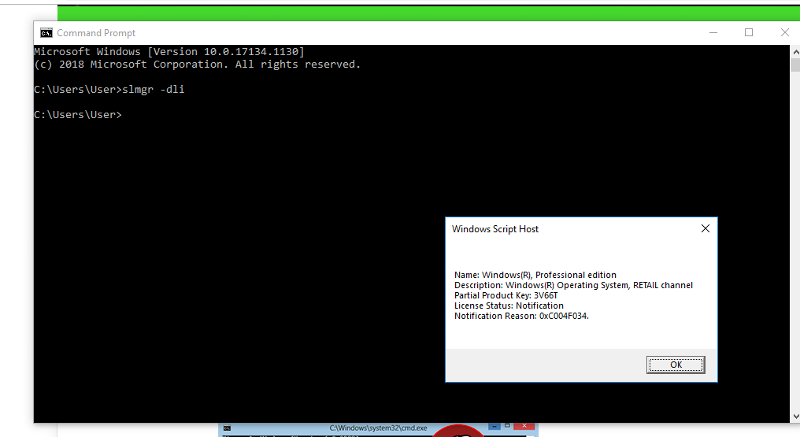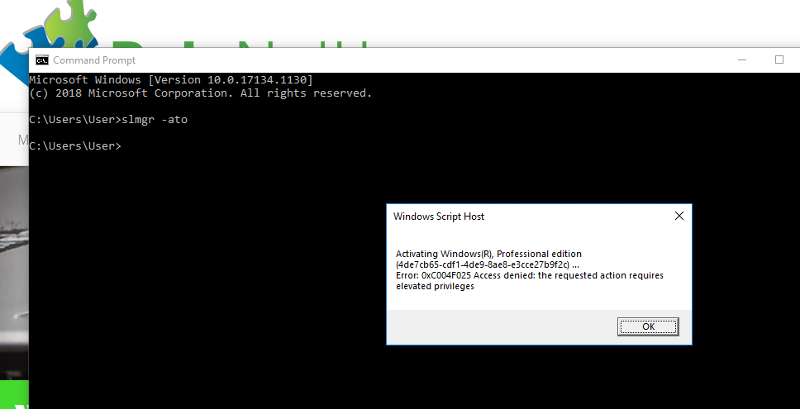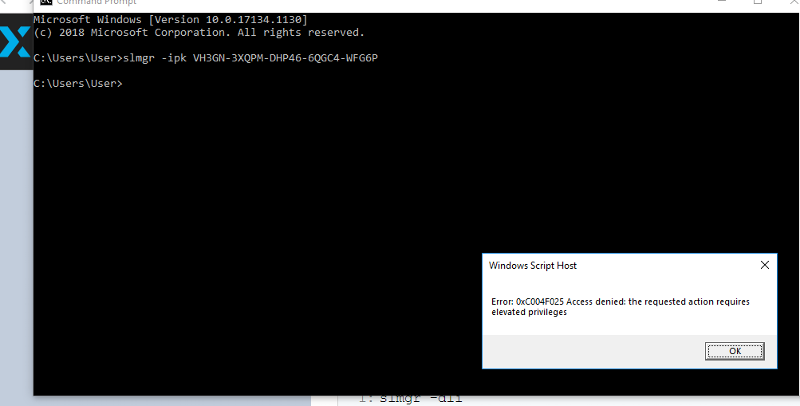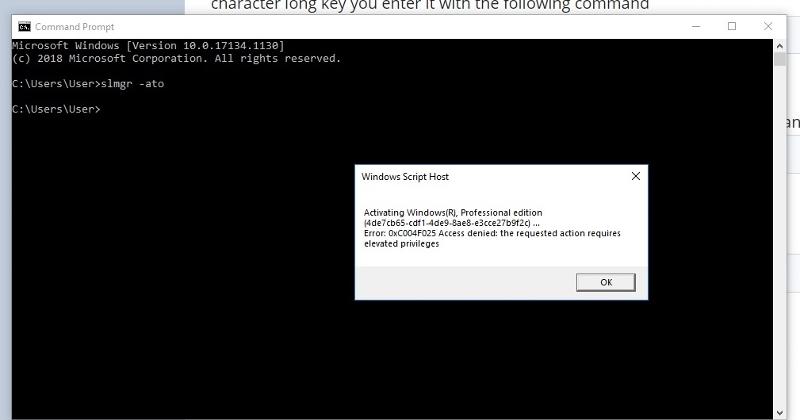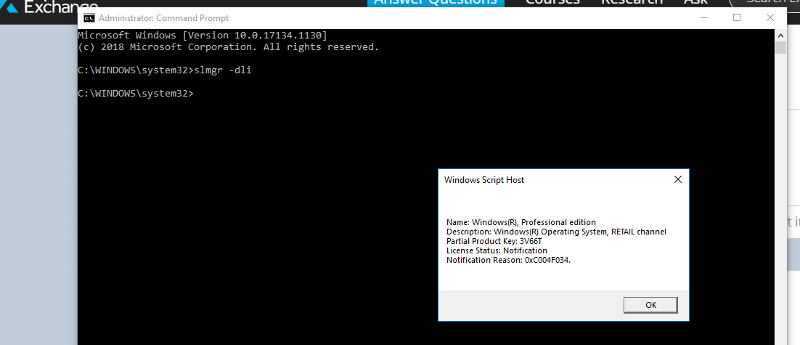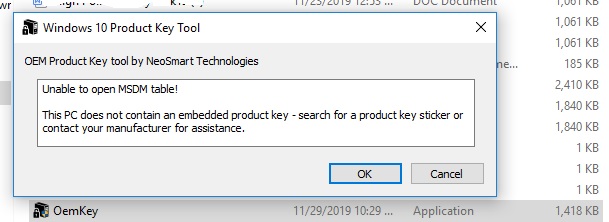Windows OS
--
Questions
--
Followers
Top Experts
The message is there 100% of the time and faintly covers what is seen in the lower right hand corner of a web page. Thanks.
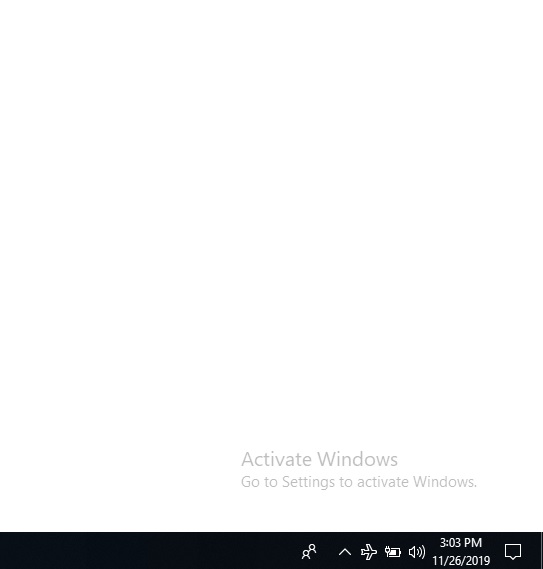
Zero AI Policy
We believe in human intelligence. Our moderation policy strictly prohibits the use of LLM content in our Q&A threads.
Cut and paste the following into Notepad
@echo off
taskkill /F /IM explorer.exe
explorer.exe
exitSave to your desktop as wm.bat
then right-click on it and choose Run as administrator
You should get a "success" message and the watermark disappear
If so then restart Windows to check it has gone for good!






EARN REWARDS FOR ASKING, ANSWERING, AND MORE.
Earn free swag for participating on the platform.
execute the following command
slmgr -atoIf its you own machine then you either need to enter a retail product code or a MAK Key if you own one. that's a 25 character long key you enter it with the following command
slmgr -ipk 12345-ABCDE-12345-ABCDE-12345slmgr -dlislmgr -ato</P>
--------------------------
Before continuing with the other suggestions why would we need to activate Windows on a refurbished system we bought from Amazon?
I think the key is on the bottom of the laptop and I think we have Windows 8 or we were sold this system as Windows 8. I found system tools and it says the operating system is Windows 10. I don't think this watermark was there when we bought it. Is this prompt to activate the free upgrade that was given to many Windows 7 and 8 users?
The other day I may have clicked activate and got a red error message.

Get a FREE t-shirt when you ask your first question.
We believe in human intelligence. Our moderation policy strictly prohibits the use of LLM content in our Q&A threads.
.............no and before this trip the laptop had not been used for more than 120 days.
The key on the bottom for Windows 10 pro is the standard 25 character code or serial number.
-------------------
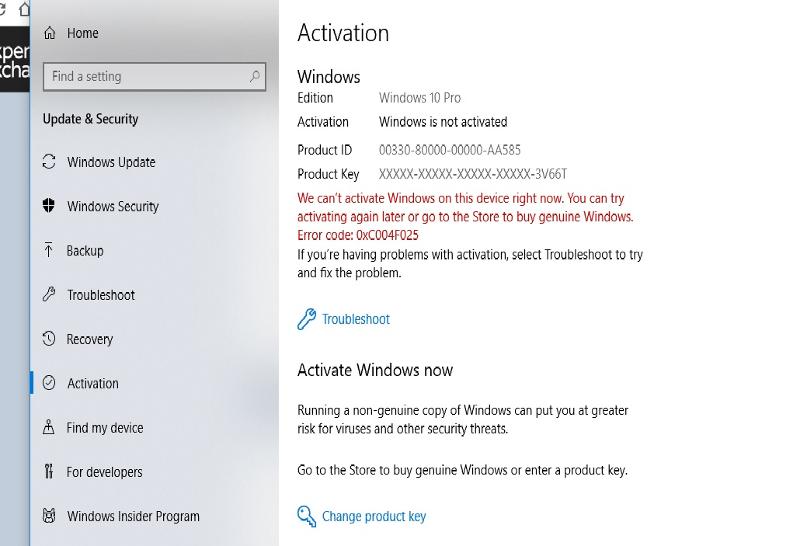
I went to change product key and entered the key on the sticker or the bottom of the laptop and no success.
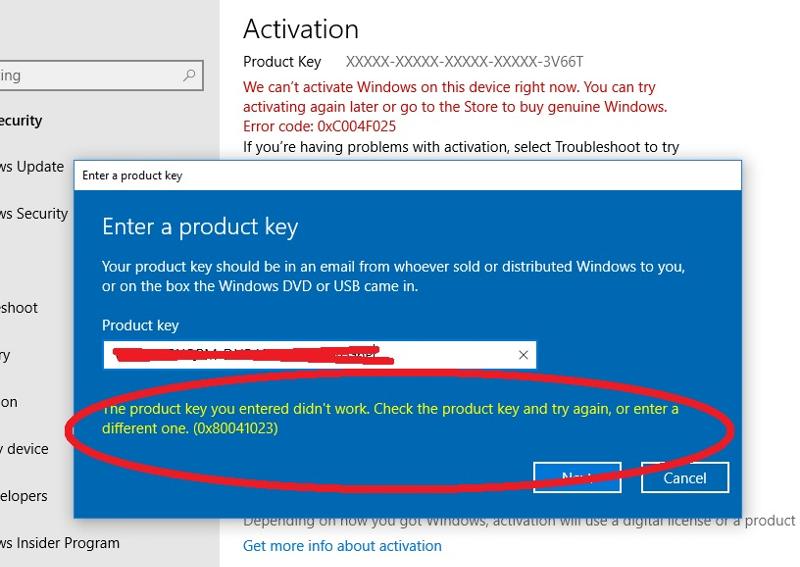






EARN REWARDS FOR ASKING, ANSWERING, AND MORE.
Earn free swag for participating on the platform.

Get a FREE t-shirt when you ask your first question.
We believe in human intelligence. Our moderation policy strictly prohibits the use of LLM content in our Q&A threads.
It's showing that key as the one installed.
You mentioned a key sticker on the base of the unit. What's the last block of characters in that?
Is there a make/model? Afraid this is increasingly looking like it's not activated because the key used is invalid.
...............the key on the sticker is seen in the 3rd photo above.
It's showing that key as the one installed.
You mentioned a key sticker on the base of the unit. What's the last block of characters in that?
................see 3rd image above
Is there a make/model? Afraid this is increasingly looking like it's not activated because the key used is invalid.
.................Lenovo T430S






EARN REWARDS FOR ASKING, ANSWERING, AND MORE.
Earn free swag for participating on the platform.
I bought this as a Windows 8 system. If it came with Windows 10 free upgrade, I do not know.
--------------------------
My friend bought a Windows 7 from Amazon and he has a disc that came with his desktop computer that gives him a free Windows 10 upgrade, just install the disc and follow the directions. It's good forever I guess since he has not yet used the disc and his 7 system is 2+ years old.
My laptop desktop looks like my home desktop computer which does have Windows 10. Local shop upgraded it back in May when they did a repair. It was a Windows 7 desktop and they said the hardware could easily support Windows 10 so they gave to me at no extra cost.
I said sure go ahead since early 2020 I would need it any way.
--------------------------
I got no disc with the laptop and from the sticker:
Windows 10 Pro for refurbished PCS
BTG (the B might be an 8)
Then the key as shown in an image above.
A bar code and under the bar code is:
03307-126-556-227 X20-88770
COA for use with refurbished PC only - no commercial use.
--------------------------
The Neosmart link led me to a forum. Here is a comment by someone with the same issue.
>>> They responded early yesterday and some of what they say you also know.
Title:
Windows 10 Lenovo laptop and inability to activate.
Comment:
Embedded keys replace the sticker in later PCs.
If you have a sticker the second screen is inevitable as there's nothing to find in the firmware.
Is the sticker for W10 or a previous OS which has been upgraded ?
My W10 was a free upgrade from W8.1 and never required a key so I'm not entirely sure of the consequences on an un-activated system but I believe the only consequences are the nag screens and unavailability of some system commands but others may correct me on that.
--------------------------
So if I have Windows 10 Pro and it works fine which it does though I am in a foreign country and I do not know the internet speeds, and I only use this laptop for travel which is at most (3) 5 week periods in a year, I would not want to have to remove O/S because I don't know how and the cost is not worth it.
As the person commented my question also asked about the consequences of doing nothing and just pretend the "activate" watermark is not there.
Any other negative consequences other than what they say.
-------------------
In this comment I have not addressed everything in your previous comment, I'll wait to hear back from you after the new info I am posting now.
Thanks.

Get a FREE t-shirt when you ask your first question.
We believe in human intelligence. Our moderation policy strictly prohibits the use of LLM content in our Q&A threads.
If I just stay un-activated what might be the consequences.
No critical updates, or maybe Microsoft voids my key for failure to activate.






EARN REWARDS FOR ASKING, ANSWERING, AND MORE.
Earn free swag for participating on the platform.
From your sticker:
BTG = Blair Technology Group one of Microsoft's authorized refurbishers so the Key should be good
You don't have an embedded key so it needs to be added at a prompt, the Key is labelled as good for a refurbished machine with Windows 10 but in your 1st post you say it came with Win 8 so I'm still trying to get my head around the fact it's got a Win 10 Key sticker and is now running 10.
How did the upgrade to Win 10 Pro happen? Was this at the local shop or are you talking about your Desktop at that point?
I'm struggling to see how a refurb certificate and key for Win 10pro is attached to this if you didn't get it with Win 10 initially. Normally people don't hand over their PC to a local shop and get it back as a refurb with a different operating system(!)
In answer to your "what happens if I ignore the nag?" You'll get some limitations in function and then some full screen nags happening but on the whole as a basic user you're not going to see much of an issue other than the current cosmetic one.
Even if it came with 10 and thus the sticker then not sure why it was not activated by the seller, or a disc or other document came with it.
I'll know and close the question by the end of the week.
We thought you might be interested in knowing that customers who bought "Lenovo Thinkpad T430 Built Business Laptop Computer (Intel Dual Core i5 Up to 3.3 Ghz Processor, 8GB Memory, 320GB HDD, Webcam, DVD, Windows 10 Professional) (Certified Refurbished)" also bought these items............
It was a Windows 10 system (my error) and the sticker is on the bottom but it won't activate.

Get a FREE t-shirt when you ask your first question.
We believe in human intelligence. Our moderation policy strictly prohibits the use of LLM content in our Q&A threads.
Windows OS
--
Questions
--
Followers
Top Experts
This topic area includes legacy versions of Windows prior to Windows 2000: Windows 3/3.1, Windows 95 and Windows 98, plus any other Windows-related versions including Windows Mobile.