Query is corrupt fix not working
I am aware of the "Query is corrupt" issues caused by the MS November update. I am a developer and sent the notice and link to the fix to all of my clients when the issue occurred.
I hadn't encountered the issue with anything I was running or developing on my office machines so I too no action.
My office machines are 64 bit Win 7 Pro, Office 2013 Pro 32-bit.
Now I'm trying to test something on my office machine and encountered the "query is corrupt" message.
I went back to the MS link with instructions to resolve the issue, downloaded the fix for my environment (ace2013-kb2965317-fullfil
I'm obviously missing something but cant' figure pout what it is.
Can anyone suggest what might be happening?
The top of this pic is snapshot from my Office application, the bottom of the pic is the snapshot from the MS 'fix' website. I clicked on the option to download the fix to the 32-bit version of office which resulted in 'ace2013-kb2965317-fullfil
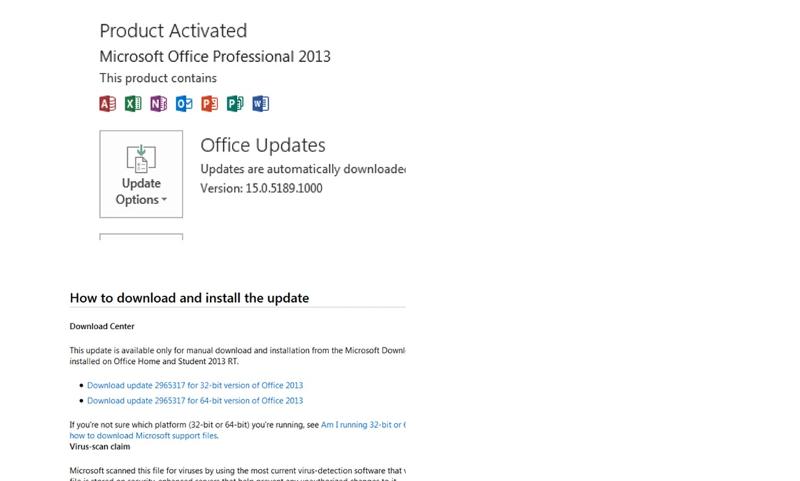
Attempt to install the downloaded file led to the message telling me the fix didn't apply to anything on my machine.
I hadn't encountered the issue with anything I was running or developing on my office machines so I too no action.
My office machines are 64 bit Win 7 Pro, Office 2013 Pro 32-bit.
Now I'm trying to test something on my office machine and encountered the "query is corrupt" message.
I went back to the MS link with instructions to resolve the issue, downloaded the fix for my environment (ace2013-kb2965317-fullfil
I'm obviously missing something but cant' figure pout what it is.
Can anyone suggest what might be happening?
The top of this pic is snapshot from my Office application, the bottom of the pic is the snapshot from the MS 'fix' website. I clicked on the option to download the fix to the 32-bit version of office which resulted in 'ace2013-kb2965317-fullfil
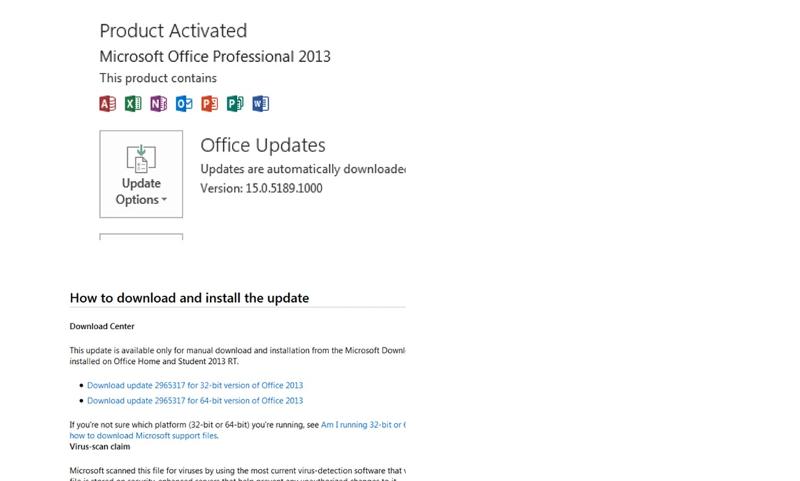
Attempt to install the downloaded file led to the message telling me the fix didn't apply to anything on my machine.
ASKER CERTIFIED SOLUTION
membership
This solution is only available to members.
To access this solution, you must be a member of Experts Exchange.
Update again. This has been fixed as of Monday.
The C2R version of Access 2013 will not have a fix until December 10th, so you have 3 choices:
- Wait
- Uninstall the flawed updates (Anders explains how in his post above)
- Run a fix such as CurruptQueryAccessWorkarou
nd: Query ” is corrupt (which is reversible once Microsoft issues an official fix)
ASKER
Thanks Anders. There were only a few queries that were causing an issue so I followed the information in the link that you sent to make them work. Crisis averted.
If you encounter this issue before the fix is available, the recommended workaround is to update the query so that it updates the results of another query, rather than updating a table directly.
For example, if you have a query similar to:
UPDATE Table1 SET Table1.Field1 = "x" WHERE ([Table1].[Field2]=1);
You can create a new query (Query1) defined as:
SELECT * from Table1;
And update your original query to:
UPDATE Query1 SET Query1.Field1 = "x" WHERE ([Query1].[Field2]=1);
By replacing all references to Table1 with Query1
This will produce the same results, but avoid the error.
If you encounter this issue before the fix is available, the recommended workaround is to update the query so that it updates the results of another query, rather than updating a table directly.
For example, if you have a query similar to:
UPDATE Table1 SET Table1.Field1 = "x" WHERE ([Table1].[Field2]=1);
You can create a new query (Query1) defined as:
SELECT * from Table1;
And update your original query to:
UPDATE Query1 SET Query1.Field1 = "x" WHERE ([Query1].[Field2]=1);
By replacing all references to Table1 with Query1
This will produce the same results, but avoid the error.