Vue Not Being Included With Laravel Install
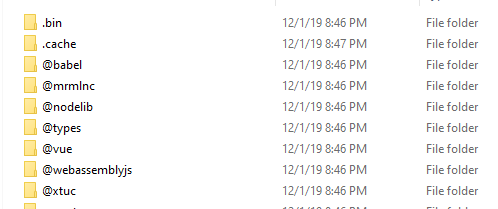 I've got Laravel 6.6.0 running on my box. I do a new project and I go to my "resources" directory expecting to find "resources->js-assets->com
I've got Laravel 6.6.0 running on my box. I do a new project and I go to my "resources" directory expecting to find "resources->js-assets->comThe idea that all this is coming pre-packaged comes from any one of a number of tutorials. Here's an example: https://www.youtube.com/watch?v=BoYQpwvKLuE&t=39s
When I do an "npm install," I get this (see screenshot)...
Notice how vue is referenced as "@vue." Not sure if that's indicative of a problem, but I there is no hierarchy and there's no "ExampleComponent.vue" and I'm thinking something is fouled up, but I don't know what.
Seems like all of this should in place by default and it's not. Why?
ASKER CERTIFIED SOLUTION
membership
This solution is only available to members.
To access this solution, you must be a member of Experts Exchange.
Haha. No worries Bruce. Glad you got it sorted.
Often, the tutorials and code snippets you find online take a while to catch up with the latest releases - particularly when dealing with major release updates (5.x -> 6.x)
Often, the tutorials and code snippets you find online take a while to catch up with the latest releases - particularly when dealing with major release updates (5.x -> 6.x)
ASKER
I can't tell you how much time was spent in an attempt to figure this out with various bandaids and google searches. Your counsel did the trick and I'm just sorry I didn't respond sooner.
Thanks!