Outlook 2018 Pop Cert Error Message
Old WIN7 computer running Office 2010 retired replaced with a new WIN10 running MS Office 2018. User is configured with a pop account from GoDaddy and gets the following cert error when first opening Outlook.
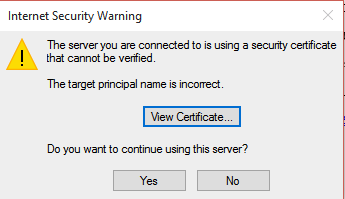 Cert error is from GoDaddy saying a name mismatch. Their pop server is pop.secureserver.net.
Cert error is from GoDaddy saying a name mismatch. Their pop server is pop.secureserver.net.
Note the following screenshot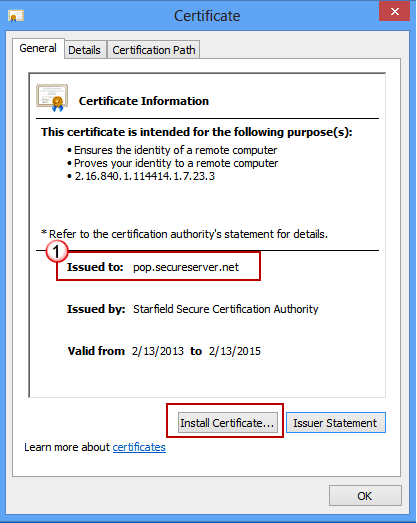 is the same error message but I didn't have the opportunity to screenshot the original. Note the valid dates are incorrect because this was taken from the following website. Note, I tried what the article recommends and it did not resolve the issue.
is the same error message but I didn't have the opportunity to screenshot the original. Note the valid dates are incorrect because this was taken from the following website. Note, I tried what the article recommends and it did not resolve the issue.
Other option was turn off the security features in Outlook that I'm not going to do.
Any ideas how to go about resolving this?
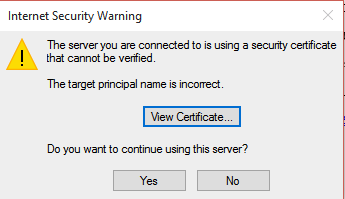 Cert error is from GoDaddy saying a name mismatch. Their pop server is pop.secureserver.net.
Cert error is from GoDaddy saying a name mismatch. Their pop server is pop.secureserver.net. Note the following screenshot
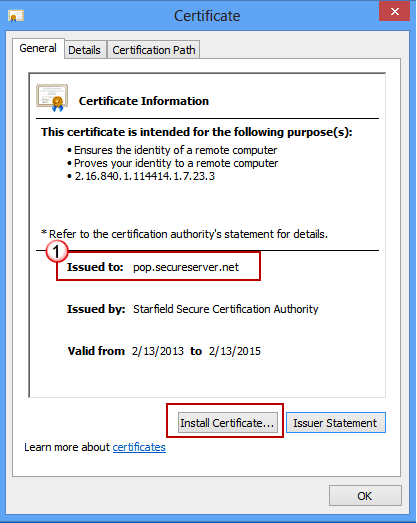 is the same error message but I didn't have the opportunity to screenshot the original. Note the valid dates are incorrect because this was taken from the following website. Note, I tried what the article recommends and it did not resolve the issue.
is the same error message but I didn't have the opportunity to screenshot the original. Note the valid dates are incorrect because this was taken from the following website. Note, I tried what the article recommends and it did not resolve the issue. Other option was turn off the security features in Outlook that I'm not going to do.
Any ideas how to go about resolving this?
ASKER CERTIFIED SOLUTION
membership
This solution is only available to members.
To access this solution, you must be a member of Experts Exchange.
As mentioned by David, Certificate is expired for pop.secureserver.net. Please contact GoDaddy about the same. Attached Certificate validation report.
Capture.PNG
Capture.PNG
Hi there! :)
I agree with @David Johnson, CD. You should try to contact the support. The thing is, for your case, the certificate expired 4 years ago and you might not be able install the certificate in that window anymore.
I agree with @David Johnson, CD. You should try to contact the support. The thing is, for your case, the certificate expired 4 years ago and you might not be able install the certificate in that window anymore.
Starfield is Godaddy CA