How to overcome the error message in Ms Access Runtime 2016
Hi Experts!
I have an error message while trying to open an Ms access 2016 on one of the machines see the error message below , I do not have a full version but just runtime 2016 on the target machine , but other machines all is okay:
the database you are trying to open requires a newer version of Microsoft access
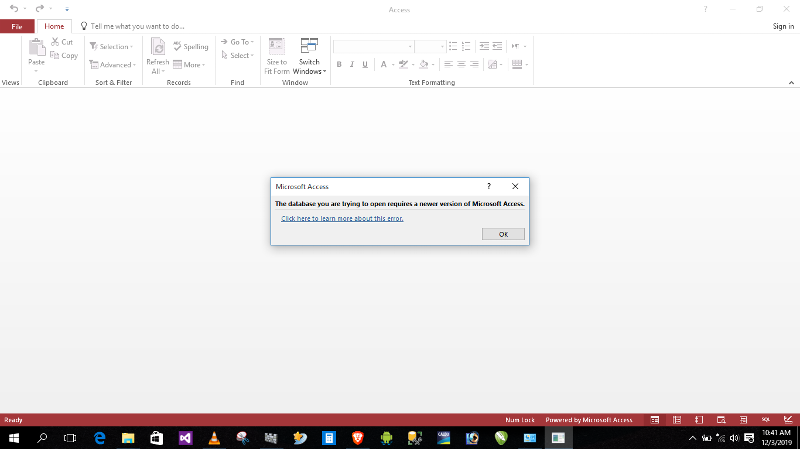 Office-Error.png
Office-Error.png
I have an error message while trying to open an Ms access 2016 on one of the machines see the error message below , I do not have a full version but just runtime 2016 on the target machine , but other machines all is okay:
the database you are trying to open requires a newer version of Microsoft access
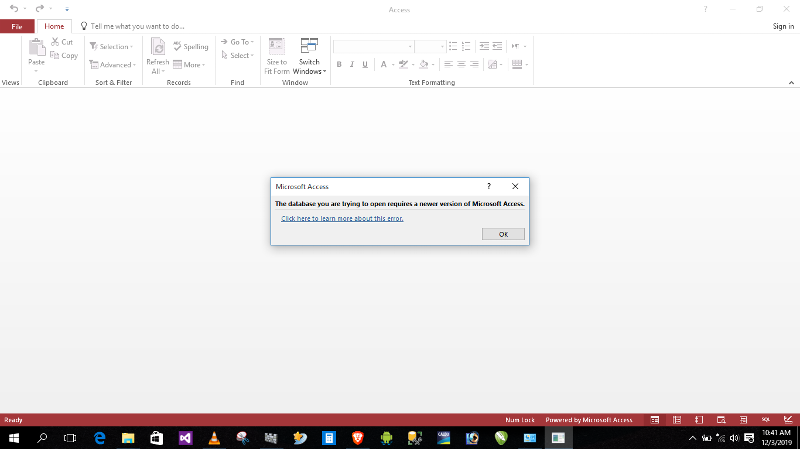 Office-Error.png
Office-Error.png
ASKER
We have all 32 BIT office I have double checked,
Strange this error appears on 64bit Access when trying to run 32bit Access .
Maybe they had 64bit Office/RT....uninstalled and reg entries remained and causing this
If you have 64bit Access create a small dummy application to verify.
Maybe they had 64bit Office/RT....uninstalled and reg entries remained and causing this
If you have 64bit Access create a small dummy application to verify.
ASKER CERTIFIED SOLUTION
membership
This solution is only available to members.
To access this solution, you must be a member of Experts Exchange.
To extend Ander's comment a bit, it's probably related to BigInit support:
https://www.microsoft.com/en-us/microsoft-365/blog/2017/03/06/new-in-access-2016-large-number-bigint-support/
Once you turn it on for a DB, you must be on a specific build or greater to use the database. You even get a warning when you add the support to that effect.
Jim.
https://www.microsoft.com/en-us/microsoft-365/blog/2017/03/06/new-in-access-2016-large-number-bigint-support/
Once you turn it on for a DB, you must be on a specific build or greater to use the database. You even get a warning when you add the support to that effect.
Jim.
SOLUTION
membership
This solution is only available to members.
To access this solution, you must be a member of Experts Exchange.
ASKER
Okay !
Now I see the actual problem here, it comes in if I use LARGE NUMBER as data type then this problem is ignited , but If I change the controls that have data type LARGE NUMBER to NUMBER then the problem goes.
Is there a way to sort out this because surely these controls require LARGE NUMBER to gain on performance ????????
Jim has spotted this problem correctly , is there any run-time which is equivalent to Access 2016 (16.0.7812 or later)?????
Regards
Chris
Now I see the actual problem here, it comes in if I use LARGE NUMBER as data type then this problem is ignited , but If I change the controls that have data type LARGE NUMBER to NUMBER then the problem goes.
Is there a way to sort out this because surely these controls require LARGE NUMBER to gain on performance ????????
Jim has spotted this problem correctly , is there any run-time which is equivalent to Access 2016 (16.0.7812 or later)?????
Regards
Chris
SOLUTION
membership
This solution is only available to members.
To access this solution, you must be a member of Experts Exchange.
ASKER
Thank so much sir
Either install the 32bit Access or open the application in design (you need to have full Access installed) and resolve the issues that they will pop up