Nested replace of strings with double quotes in Javascript
In Logic Apps I have this function which replaces double double quotes with a zero for some strings. How can I replicate this in Javascript?
I tried this code, but it is not working. The first line is because I'm using the javascript in Logic Apps.
Here is some of my json code.
I have to do this because the API is returning "" for integer fields instead of zero when there is no value.
replace(replace(replace(replace(replace(body('HTTP_2'),'"PR_RENT":""','"PR_RENT":0'),'"PR_ID":""','"PR_ID":0'),'"PR_USUM":""','"PR_USUM":0'),'"PR_LEAS":""','"PR_LEAS":0'),'"PR_USER8":""','"PR_USER8":0')I tried this code, but it is not working. The first line is because I'm using the javascript in Logic Apps.
var json = workflowContext.actions.HTTP_2.outputs.body
if (json.PR_RENT=="\"\"")
{
json.PR_RENT=0
}
if (json.PR_ID=="\"\"")
{
json.PR_ID=0
}
if (json.PR_USUM=="\"\"")
{
json.PR_USUM=0
}
if (json.PR_LEAS=="\"\"")
{
json.PR_LEAS=0
}
if (json.PR_USER8=="\"\"")
{
json.PR_USER8=0
}
return json;Here is some of my json code.
{"Payload":[{"RLS_GROUP":"","PR_SNAM":"700063","PR_OWN":"qqq","PR_REF":"","PR_NAME":"Bqqq12","PR_ADD1":"qqq","PR_ADD2":"INDUSTRIAL ESTATE","PR_ADD3":"23 INDUSTRIAL ESTATE","PR_ADD4":"yyy","PR_ADD5":"","PR_ADD6":"GB","PR_POST":"WQDQWD","PR_TEL":"23213","PR_TELX":"21312312","PR_FAX":"","PR_CONT":"","PR_NUNIT":"","PR_INT":"","PR_TENR":"LEASED","PR_QDAY":"","PR_CLSS":"","PR_DRCT":"Closing","PR_AGENT":"","PR_NOWN":"","PR_BOWN":"","PR_SOL":"","PR_HSTT":"","PR_HEND":"","PR_HAMT":"","PR_PFREQ":"","PR_NTENT":"","PR_NFLR":"","PR_GRA":"","PR_WATER":"","PR_RATVAL":"","PR_RTCT":"","PR_SCHG":"","PR_OCHG":"","PR_GFA":"","PR_ZONEA":"","PR_ZONEB":"","PR_ZONEC":"","PR_UPDATE":"","PR_UTIME":"","PR_UUSER":"","PR_HIST":"","PR_TAXYN":"","PR_TAX":"","PR_START":"","PR_END":"","PR_FREQ":"","PR_QTR":"","PR_NDUE":"","PR_TAXRUN":"","PR_OUTLET":"","PR_INLET":"","PR_VAL":"","PR_CST":"","PR_FRWA":"","PR_FRWB":"","PR_PRINT":"","PR_NL":"","PR_CURRS":"","PR_NEXTS":"","PR_VAT":"D","PR_USER":"","PR_VQDAY":"","PR_OBS1":"STANDARD NORTH","PR_TYPE":"Property","PR_VATDATE":"","PR_FUTHER":"","PR_RESTEN":"","PR_CAPGOODS":"","PR_INSEE":"","PR_CURR":"","PR_AQDATE":"20190917","PR_USER1":"Office","PR_USER2":"Yes","PR_USER3":"","PR_USER4":"","PR_USER5":"20190917","PR_USER6":"","PR_USER7":"","PR_USER8":0,"PR_USER9":"","PR_USER10":"","PR_OBS2":"","PR_OBS3":"","PR_OBS4":"","PR_OBS5":"","PR_OBS6":"","PR_OBS7":"UK","PR_OBS8":"","PR_OBS9":"","PR_SOLD":"0","PR_DATESOLD":"20200917","PR_LAND":"","PR_LANDUM":"","PR_FREE":"","PR_ID":0,"PR_BTYP":"F","PR_LEAS":0,"PR_RENT":999999,"PR_USUM":0,"PR_FBUI":0,"PR_DREN":"","PR_USRC":"","PR_RSRC":"","PR_LSRC":"","PR_ELSR":"","PR_EGRS":"","PR_PROR":"","PR_BSTA":"","PR_LNAM":"123123213","PR_SITE":"","PR_REGION":"","PR_DESC":""}]}I have to do this because the API is returning "" for integer fields instead of zero when there is no value.
ASKER
The sample I give is one element. How would I iterate through the array. You have
If 0 represents the first element, how will it iterate through all the elements?
json.Payload[0].PR_ADD5 == ""If 0 represents the first element, how will it iterate through all the elements?
AlHal2
Do you mean you have multiple 'Payload' elements?
Or do you mean the elements/fields like 'PR_RENT' etc.?
Do you mean you have multiple 'Payload' elements?
Or do you mean the elements/fields like 'PR_RENT' etc.?
var json = workflowContext.actions.HTTP_2.outputs.body
if (json.Payload[0].PR_RENT=="\"\"") {
json.Payload[0].PR_RENT=0;
}
if (json.Payload[0].PR_ID=="\"\"") {
json.Payload[0].PR_ID=0;
}
if (json.Payload[0].PR_USUM=="\"\"") {
json.Payload[0].PR_USUM=0;
}
if (json.Payload[0].PR_LEAS=="\"\"") {
json.Payload[0].PR_LEAS=0
}
if (json.Payload[0].PR_USER8=="\"\"") {
json.Payload[0].PR_USER8=0
}
return json;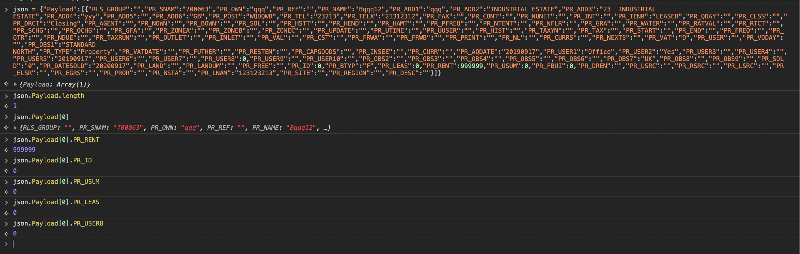
Paste your JSON here : http://jsonviewer.stack.hu/
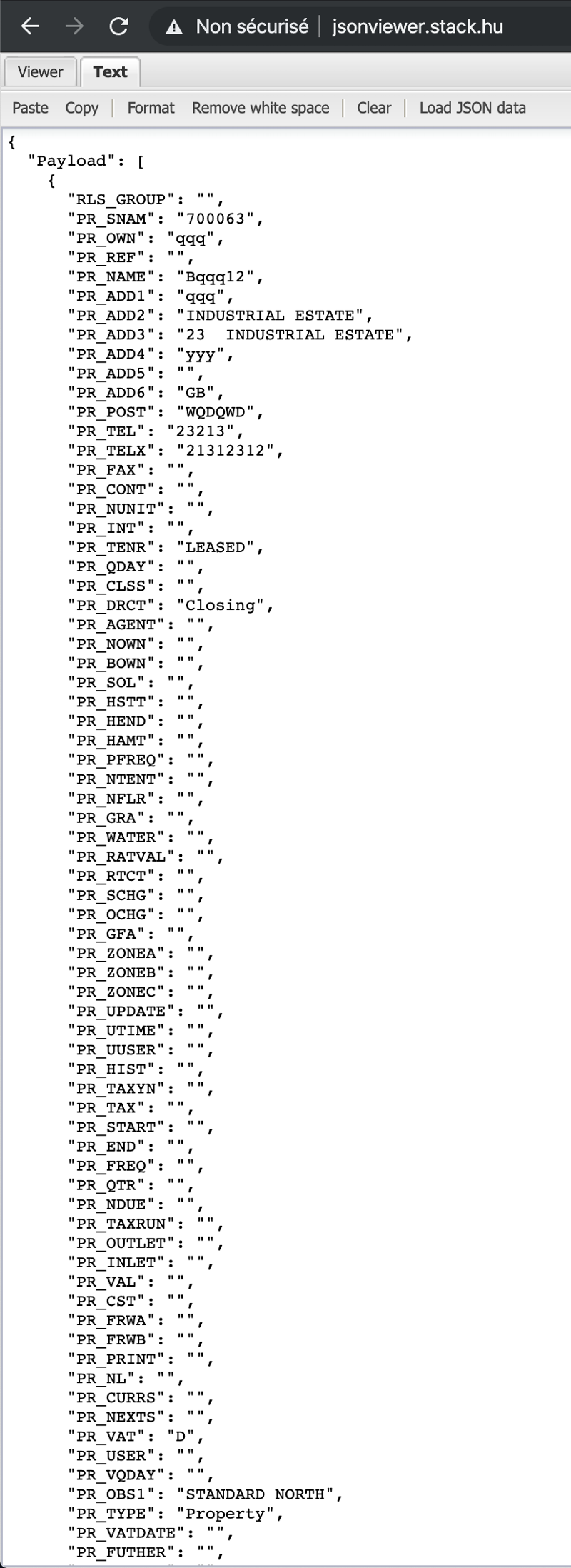
ASKER
Norie, I meant multiple payload elements. This is what I tried.
I got this error message
InlineCodeScriptRuntimeFai
var json = workflowContext.actions.HTTP_2.outputs.body
for (var i = 0; i < json.length; i++) {
if (json.Payload[i].PR_RENT=="\"\"") {
json.Payload[i].PR_RENT=0;
}
if (json.Payload[i].PR_ID=="\"\"") {
json.Payload[i].PR_ID=0;
}
if (json.Payload[i].PR_USUM=="\"\"") {
json.Payload[i].PR_USUM=0;
}
if (json.Payload[i].PR_LEAS=="\"\"") {
json.Payload[i].PR_LEAS=0;
}
if (json.Payload[i].PR_USER8=="\"\"") {
json.Payload[i].PR_USER8=0;
}
}
return json;I got this error message
InlineCodeScriptRuntimeFai
Hey
you are looping with wrong list.
In your for loop - for (var i = 0; i < json.length; i++) {
json.length is undefined.
try below code:
you are looping with wrong list.
In your for loop - for (var i = 0; i < json.length; i++) {
json.length is undefined.
try below code:
var json = { "Payload": [{ "RLS_GROUP": "", "PR_SNAM": "700063", "PR_OWN": "qqq", "PR_REF": "", "PR_NAME": "Bqqq12", "PR_ADD1": "qqq", "PR_ADD2": "INDUSTRIAL ESTATE", "PR_ADD3": "23 INDUSTRIAL ESTATE", "PR_ADD4": "yyy", "PR_ADD5": "", "PR_ADD6": "GB", "PR_POST": "WQDQWD", "PR_TEL": "23213", "PR_TELX": "21312312", "PR_FAX": "", "PR_CONT": "", "PR_NUNIT": "", "PR_INT": "", "PR_TENR": "LEASED", "PR_QDAY": "", "PR_CLSS": "", "PR_DRCT": "Closing", "PR_AGENT": "", "PR_NOWN": "", "PR_BOWN": "", "PR_SOL": "", "PR_HSTT": "", "PR_HEND": "", "PR_HAMT": "", "PR_PFREQ": "", "PR_NTENT": "", "PR_NFLR": "", "PR_GRA": "", "PR_WATER": "", "PR_RATVAL": "", "PR_RTCT": "", "PR_SCHG": "", "PR_OCHG": "", "PR_GFA": "", "PR_ZONEA": "", "PR_ZONEB": "", "PR_ZONEC": "", "PR_UPDATE": "", "PR_UTIME": "", "PR_UUSER": "", "PR_HIST": "", "PR_TAXYN": "", "PR_TAX": "", "PR_START": "", "PR_END": "", "PR_FREQ": "", "PR_QTR": "", "PR_NDUE": "", "PR_TAXRUN": "", "PR_OUTLET": "", "PR_INLET": "", "PR_VAL": "", "PR_CST": "", "PR_FRWA": "", "PR_FRWB": "", "PR_PRINT": "", "PR_NL": "", "PR_CURRS": "", "PR_NEXTS": "", "PR_VAT": "D", "PR_USER": "", "PR_VQDAY": "", "PR_OBS1": "STANDARD NORTH", "PR_TYPE": "Property", "PR_VATDATE": "", "PR_FUTHER": "", "PR_RESTEN": "", "PR_CAPGOODS": "", "PR_INSEE": "", "PR_CURR": "", "PR_AQDATE": "20190917", "PR_USER1": "Office", "PR_USER2": "Yes", "PR_USER3": "", "PR_USER4": "", "PR_USER5": "20190917", "PR_USER6": "", "PR_USER7": "", "PR_USER8": 0, "PR_USER9": "", "PR_USER10": "", "PR_OBS2": "", "PR_OBS3": "", "PR_OBS4": "", "PR_OBS5": "", "PR_OBS6": "", "PR_OBS7": "UK", "PR_OBS8": "", "PR_OBS9": "", "PR_SOLD": "0", "PR_DATESOLD": "20200917", "PR_LAND": "", "PR_LANDUM": "", "PR_FREE": "", "PR_ID": 0, "PR_BTYP": "F", "PR_LEAS": 0, "PR_RENT": 999999, "PR_USUM": 0, "PR_FBUI": 0, "PR_DREN": "", "PR_USRC": "", "PR_RSRC": "", "PR_LSRC": "", "PR_ELSR": "", "PR_EGRS": "", "PR_PROR": "", "PR_BSTA": "", "PR_LNAM": "123123213", "PR_SITE": "", "PR_REGION": "", "PR_DESC": "" }] };
var payloadObj = json.Payload[0];
for (var key in payloadObj) {
if (payloadObj.PR_ADD5 == "") {
payloadObj.PR_ADD5 = 0;
}
//add your more conditions here
}
var newjson = json;
AlHal2
What do you actually have in json?
Is it a string?
This code assumes it is so uses JSON.parse at the start.
What do you actually have in json?
Is it a string?
This code assumes it is so uses JSON.parse at the start.
const json =JSON.parse('{"Payload":[{"RLS_GROUP":"","PR_SNAM":"700063","PR_OWN":"qqq","PR_REF":"","PR_NAME":"Bqqq12","PR_ADD1":"qqq","PR_ADD2":"INDUSTRIAL ESTATE","PR_ADD3":"23 INDUSTRIAL ESTATE","PR_ADD4":"yyy","PR_ADD5":"","PR_ADD6":"GB","PR_POST":"WQDQWD","PR_TEL":"23213","PR_TELX":"21312312","PR_FAX":"","PR_CONT":"","PR_NUNIT":"","PR_INT":"","PR_TENR":"LEASED","PR_QDAY":"","PR_CLSS":"","PR_DRCT":"Closing","PR_AGENT":"","PR_NOWN":"","PR_BOWN":"","PR_SOL":"","PR_HSTT":"","PR_HEND":"","PR_HAMT":"","PR_PFREQ":"","PR_NTENT":"","PR_NFLR":"","PR_GRA":"","PR_WATER":"","PR_RATVAL":"","PR_RTCT":"","PR_SCHG":"","PR_OCHG":"","PR_GFA":"","PR_ZONEA":"","PR_ZONEB":"","PR_ZONEC":"","PR_UPDATE":"","PR_UTIME":"","PR_UUSER":"","PR_HIST":"","PR_TAXYN":"","PR_TAX":"","PR_START":"","PR_END":"","PR_FREQ":"","PR_QTR":"","PR_NDUE":"","PR_TAXRUN":"","PR_OUTLET":"","PR_INLET":"","PR_VAL":"","PR_CST":"","PR_FRWA":"","PR_FRWB":"","PR_PRINT":"","PR_NL":"","PR_CURRS":"","PR_NEXTS":"","PR_VAT":"D","PR_USER":"","PR_VQDAY":"","PR_OBS1":"STANDARD NORTH","PR_TYPE":"Property","PR_VATDATE":"","PR_FUTHER":"","PR_RESTEN":"","PR_CAPGOODS":"","PR_INSEE":"","PR_CURR":"","PR_AQDATE":"20190917","PR_USER1":"Office","PR_USER2":"Yes","PR_USER3":"","PR_USER4":"","PR_USER5":"20190917","PR_USER6":"","PR_USER7":"","PR_USER8":0,"PR_USER9":"","PR_USER10":"","PR_OBS2":"","PR_OBS3":"","PR_OBS4":"","PR_OBS5":"","PR_OBS6":"","PR_OBS7":"UK","PR_OBS8":"","PR_OBS9":"","PR_SOLD":"0","PR_DATESOLD":"20200917","PR_LAND":"","PR_LANDUM":"","PR_FREE":"","PR_ID":0,"PR_BTYP":"F","PR_LEAS":0,"PR_RENT":999999,"PR_USUM":0,"PR_FBUI":0,"PR_DREN":"","PR_USRC":"","PR_RSRC":"","PR_LSRC":"","PR_ELSR":"","PR_EGRS":"","PR_PROR":"","PR_BSTA":"","PR_LNAM":"123123213","PR_SITE":"","PR_REGION":"","PR_DESC":""}]}')
const dic = json['Payload'][0];
const checkFields = ['PR_RENT','PR_ID','PR_USUM','PR_LEAS','PR_USER8'];
checkFields.forEach(field=>{
console.log(dic[field]);
if(dic[field]=='""')
{
dic[field]=0;
console.log(field);
}
}
);ASKER
For both code samples above I get an error of InlineCodeScriptRuntimeFai
My JSON is the result of an http request. The sample I give above is the first record.
The first line must be like this as I am using the inline code action of Azure Logic Apps.
var json = workflowContext.actions.HT
My JSON is the result of an http request. The sample I give above is the first record.
The first line must be like this as I am using the inline code action of Azure Logic Apps.
var json = workflowContext.actions.HT
Perhaps something like this will work, if it doesn't can you tell us where you are getting the error(s) in the code?
var jsonString = workflowContext.actions.HTTP_2.outputs.body;
const json =JSON.parse(jsonString);
const dic = json['Payload'][0];
const checkFields = ['PR_RENT','PR_ID','PR_USUM','PR_LEAS','PR_USER8'];
checkFields.forEach(field=>{
console.log(dic[field]);
if(dic[field]=='""')
{
dic[field]=0;
console.log(field);
}
}
);ASKER
No error, but it's not changing anything. I added the line return json at the bottom.
Is there any output at all?
ASKER CERTIFIED SOLUTION
membership
This solution is only available to members.
To access this solution, you must be a member of Experts Exchange.
ASKER
Your code did not seem to change anything. Should it have included /g?
ASKER
This works better as it treats the json as an object not a string.
var jsonString = workflowContext.actions.HTTP_2.outputs.body;
const json =JSON.parse(jsonString);
const ret =[];
const dic = json['Payload'];
const checkFields = ['PR_RENT','PR_ID','PR_USUM','PR_LEAS','PR_USER8'];
for(i in json['Payload'])
{
checkFields.forEach(field=>{
if(json.Payload[i][field]=="")
{
json.Payload[i][field]=0;
// console.log(field);
}
}
);
}
return json;
Instead of replacing double quot with 0 I'll prefer to manipulate JSON in Javascript function and check values.
If value is blank then you can update to 0(zero) and use updated JSON object.
Here is sample code:
Open in new window