Struggling to successfully run the Office Deployment Tool on RDS 2019
I have to setup Office 365 ProPlus on a new 2019 Remote Desktop Server. I have successfully setup the RDS and am able to log into it with my users. Now I need to install Office365 for my users. I have downloaded the ODT and created a folder under C:\Office for my install files to go.
My configuration file is as follows:
<Configuration>
<Add SourcePath=C:\Office OfficeClientEdition=32>
<Add OfficeClientEdition="32" Channel="Monthly">
<Product ID="O365ProPlusRetail">
<Language ID="en-us" />
</Product>
<Product ID="VisioProRetail">
<Language ID="en-us" />
</Product>
After running the command setup.exe /download downloadconfiguration-Offi
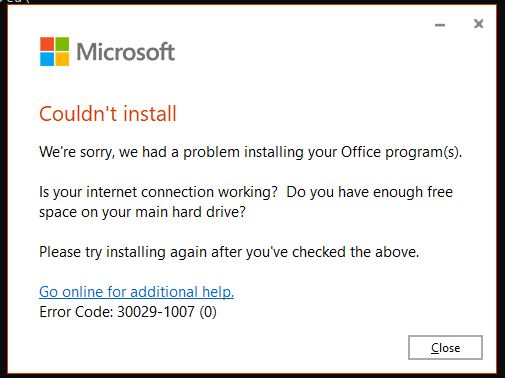
It appears that it creates the "Office" folder in the correct place but does not download any files. What could I be doing wrong? I have internet and connectivity. My issue is clearly something with the xml file as far as I can see.
My configuration file is as follows:
<Configuration>
<Add SourcePath=C:\Office OfficeClientEdition=32>
<Add OfficeClientEdition="32" Channel="Monthly">
<Product ID="O365ProPlusRetail">
<Language ID="en-us" />
</Product>
<Product ID="VisioProRetail">
<Language ID="en-us" />
</Product>
After running the command setup.exe /download downloadconfiguration-Offi
It appears that it creates the "Office" folder in the correct place but does not download any files. What could I be doing wrong? I have internet and connectivity. My issue is clearly something with the xml file as far as I can see.
ASKER
Thanks for the reply.
Unfortunately, same result.
Unfortunately, same result.
Hi Thomas
Could you turn off antivirus or firewall?
Also for testing try the offline installer to isolate the issue.
can check your source path?
<Add sourcepath="\\servername\o
or
<Add SourcePath="C:\Program Files (x86)\Office\" OfficeClientEdition="32">
More help on this link:
https://support.office.com/en-us/article/error-code-0-1011-30088-1015-30183-1011-or-0-1005-when-installing-office-65aa955c-a35f-41d4-b098-8060f2d04264?ui=en-US&rs=en-US&ad=US
Could you turn off antivirus or firewall?
Also for testing try the offline installer to isolate the issue.
can check your source path?
<Add sourcepath="\\servername\o
or
<Add SourcePath="C:\Program Files (x86)\Office\" OfficeClientEdition="32">
More help on this link:
https://support.office.com/en-us/article/error-code-0-1011-30088-1015-30183-1011-or-0-1005-when-installing-office-65aa955c-a35f-41d4-b098-8060f2d04264?ui=en-US&rs=en-US&ad=US
ASKER
I have tried the "offline install" method but when I do that, I get an error when opening any Office app that says:
This copy of Microsoft Office cannot be used on a computer running Terminal Services. To use Microsoft Office on a computer running Terminal Services, you must use a Volume License edition of Office.
I have confirmed I am licensed with E3 O365 so I should be able to use this version however I think my issue is that I must install with the Office Deployment Tool?
This copy of Microsoft Office cannot be used on a computer running Terminal Services. To use Microsoft Office on a computer running Terminal Services, you must use a Volume License edition of Office.
I have confirmed I am licensed with E3 O365 so I should be able to use this version however I think my issue is that I must install with the Office Deployment Tool?
ASKER
So according to the link you sent (thank you), I have tried the offline installer, we don't use proxy settings, and I have disabled the firewall and AV software. I have good hard drive space as this is a brand new machine and I am using a non-metered, wired, internet connection.
ASKER
Does anyone have any thoughts on this or should I dub this question dead?
ASKER CERTIFIED SOLUTION
membership
This solution is only available to members.
To access this solution, you must be a member of Experts Exchange.
<Add SourcePath="C:\Office" OfficeClientEdition="32" Channel= "Monthly">
<Product ID="O365ProPlusRetail">
<Language ID="en-us" />
</Product>
<!-- <Updates Enabled="TRUE" Branch="Current" /> -->
<!-- <Display Level="None" AcceptEULA="TRUE" /> -->
<!-- <Property Name="AUTOACTIVATE" Value="1" /> -->
</Configuration>