PROBLEM with ACCESS 2016 and properties missing
Folks,
VBA provides a list of commands available for different objects and then the supporting properties for that command. For example, if I have this code:
TempID=Me.txtUserName and I am looking for the VALUE following the name here's what I get: TempID+Me.txtUserName. and VALUE does not show up.
However, if I type the word VALUE no problem. I don't understand what's going on.
VBA provides a list of commands available for different objects and then the supporting properties for that command. For example, if I have this code:
TempID=Me.txtUserName and I am looking for the VALUE following the name here's what I get: TempID+Me.txtUserName. and VALUE does not show up.
However, if I type the word VALUE no problem. I don't understand what's going on.
I am also a bit confused.
I guess that you want to make some concatenation
If this is the case then
Some variable = "VALUE : " & Me.txtUserName
I guess that you want to make some concatenation
If this is the case then
Some variable = "VALUE : " & Me.txtUserName
ASKER
ASKER
Folks,
Basically, what I trying to do is when a form loads, set the focus of a text control box. Forget everything I have sent to you, please.
Basically, what I trying to do is when a form loads, set the focus of a text control box. Forget everything I have sent to you, please.
ASKER
I forgot to mention. The form is a POPUP style if that makes any difference?
ASKER CERTIFIED SOLUTION
membership
This solution is only available to members.
To access this solution, you must be a member of Experts Exchange.
ASKER
John,
I'm inclined to agree with you. I've done many times before but never experienced this problem. Thank for the sample and appreciate you hanging in there with me.
Frank
I'm inclined to agree with you. I've done many times before but never experienced this problem. Thank for the sample and appreciate you hanging in there with me.
Frank
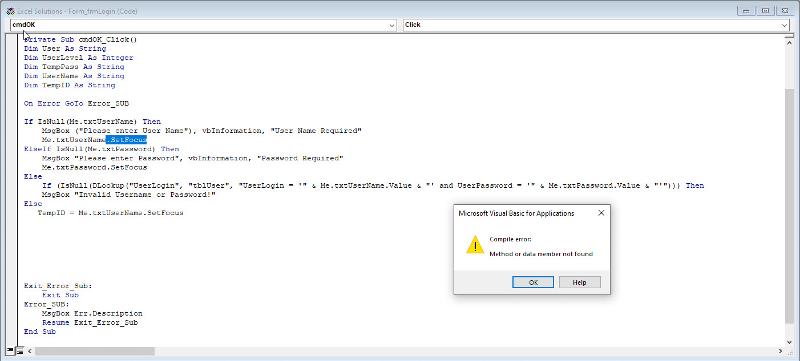
When you say you "type the word value" in particular, not sure what you mean.