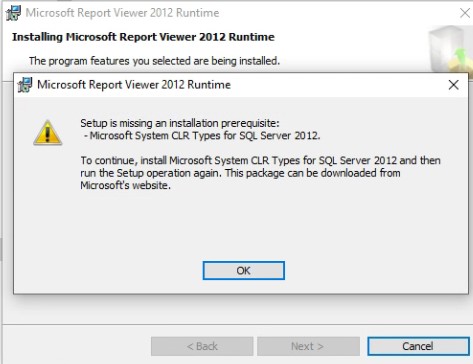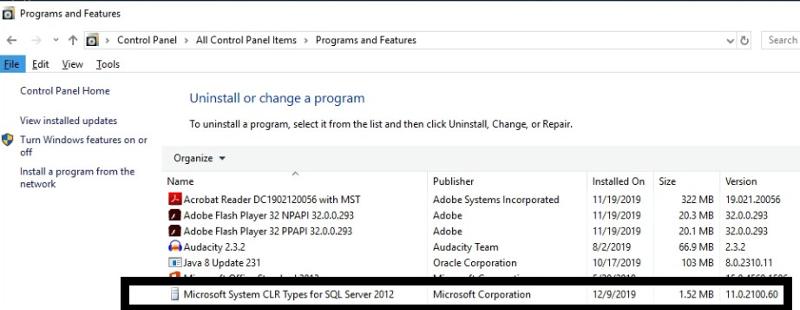Problem installing SQL2012 CLR Types and Report Viewer Redistributable
I'm having a strange issue with running the WSUS management console on a Windows 10 1809 workstation. WSUS is installed on a Windows 2012R2 server and works fine on the server. I installed the console app on my Windows 10 1809 workstation and it works fine. However, of course I can't do any reporting without SQL CLR types and the SQL 2012 Report Viewer Redistributable installed. I've tried multiple different downloads of the CLR types for SQL 2012. I've uninstalled and reinstalled them, tried doing a repair, etc., etc. But each time I try to install the report viewer I get the dreaded error message saying that the SQL 2012 CLR types need to be installed. This is regardless of the fact that they show as installed in Control Panel. I also noticed that the system requirements on the SQL CLR types download shows it as "requiring" platform versions only up to Window 7. That being said, it does work on a Windows 8.1 workstation.
There must be something I'm missing. Has anyone succeeded in getting WSUS to do reporting on a Windows 10 workstation from a Windows 2012 R2 server?
There must be something I'm missing. Has anyone succeeded in getting WSUS to do reporting on a Windows 10 workstation from a Windows 2012 R2 server?
What is the specific error that you get?
See if the following helps https://www.microsoft.com/en-us/download/details.aspx?id=29065
Double check whether it is the most recent version, look at getting sp4 for SQL server 2012. To get it up to date.
Something in the install does not match what is being looked at, check the same for SQL server 2012R2
Something in the install does not match what is being looked at, check the same for SQL server 2012R2
See the following, https://www.microsoft.com/en-us/download/details.aspx?id=35747
One option is to get newer versions.
One option is to get newer versions.
ASKER
I followed your suggestion to install SP4 for SQL2012. Keeping in mind that I'm actually using the WID not SQL itself, after I installed the service pack, I tested the WSUS console on the server without upgrading the versions of CLR types or Report Viewer. Everything still works fine on the server end. Then I downloaded the versions of Report Viewer and CLR types that indicate they are the latest and tried installing them on the workstation. Same result - the error message that the CLR types aren't installed still comes up and I can't install the Report Viewer. The Programs and Features pane now shows the CLR Types is at version 11.4.7001.0.
The suggestion for the update is on the workstation since you are installing a components, you still need to apply the updates to get the components up to date.
I gather you limited what can be seen since in the image it did not reflect the version of the viewer.
Usually when one install the WSUS console only .... if a component is missing it either gets installed or one is directed to a destination from where the component can be obtained.
There is a mismathc but unlear where. Do you have a single C: drive and this is where CLR was installed?
I gather you limited what can be seen since in the image it did not reflect the version of the viewer.
Usually when one install the WSUS console only .... if a component is missing it either gets installed or one is directed to a destination from where the component can be obtained.
There is a mismathc but unlear where. Do you have a single C: drive and this is where CLR was installed?
ASKER
Sorry for the delay in following up. I have still not been able to get WSUS reporting to work on any of the Windows 10 workstations I have on site. One of them is a workstation described in my OP. One is a workstation that was upgraded from Windows 8.1 to Win10 1909, and WSUS worked fine before the upgrade. The third one is a newly added Windows 10 1909 workstation. I can't get the WSUS console reporting to work on any of them. It works fine on the server, which is a Windows 2012 R2 system with SQL Server 2012 on it.
There are no SQL Server 2012 components on the workstation other than what is required for WSUS reporting (i.e., the CLR types and, if I could get it to install, the Report Viewer redistributable). I've tried various different downloads for the Microsoft System CLR types for SQL Server 2012, but none of them have worked. If it helps, here is a screen capture of the Microsoft system stuff that is installed on the server:
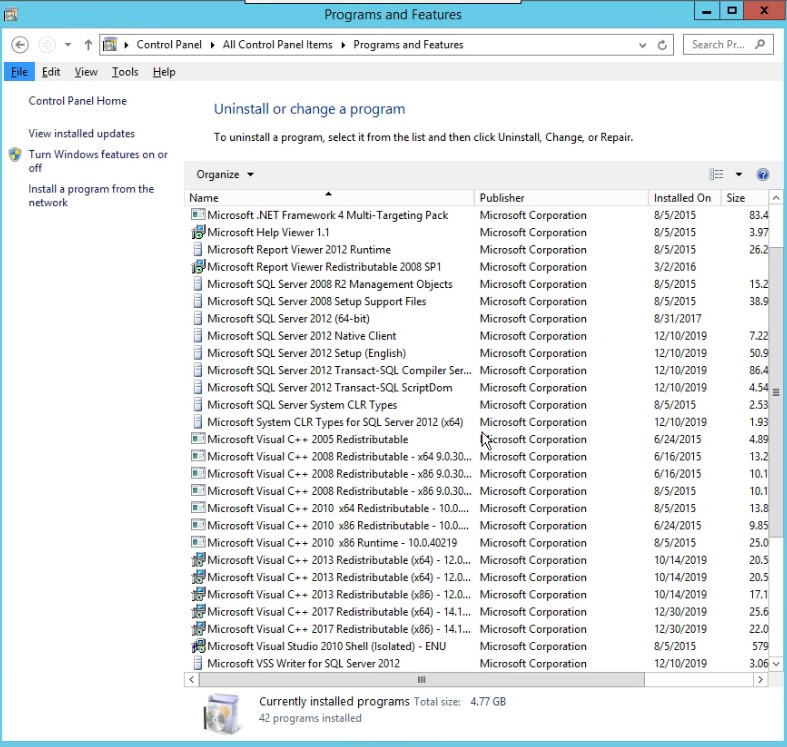
As you can see, the version of the Report Viewer is very old, but it works. I don't know how or if I can find that specific version online. The version of the CLR types on the server appears to be the same as the one I currently have on the workstation (the description now matches that on the server rather than the one in my previous post).
There are no SQL Server 2012 components on the workstation other than what is required for WSUS reporting (i.e., the CLR types and, if I could get it to install, the Report Viewer redistributable). I've tried various different downloads for the Microsoft System CLR types for SQL Server 2012, but none of them have worked. If it helps, here is a screen capture of the Microsoft system stuff that is installed on the server:
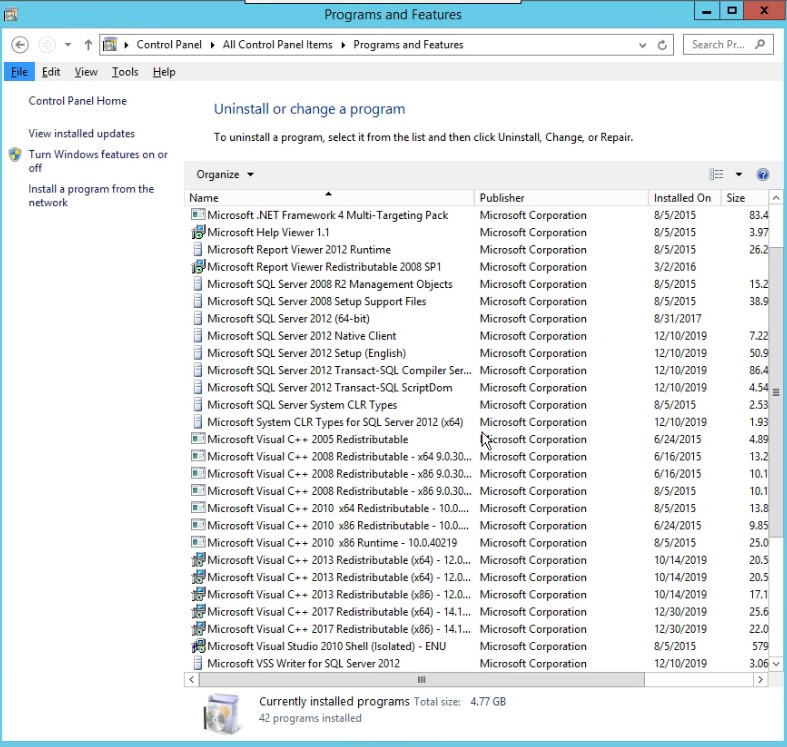
As you can see, the version of the Report Viewer is very old, but it works. I don't know how or if I can find that specific version online. The version of the CLR types on the server appears to be the same as the one I currently have on the workstation (the description now matches that on the server rather than the one in my previous post).
You have 2008 R2 management objects, at some point they seem to run into conflict
YOu need to see whether you have 2012 management objects, CLR, and I think there was another .....
https://www.microsoft.com/en-us/download/details.aspx?id=29065
YOu need to see whether you have 2012 management objects, CLR, and I think there was another .....
https://www.microsoft.com/en-us/download/details.aspx?id=29065
ASKER
This problem has not been resolved, and I have given up. Unfortunately none of the suggestions provided on this question, even those that were helpful, did not resolve this issue.
ASKER CERTIFIED SOLUTION
membership
This solution is only available to members.
To access this solution, you must be a member of Experts Exchange.