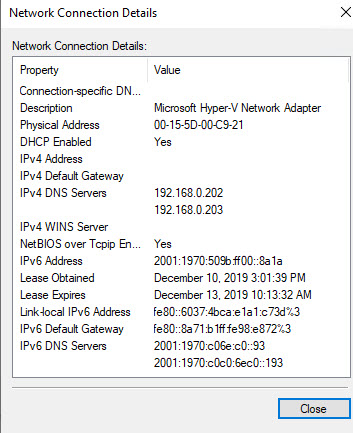Active Directory test network, unable to add client to domain
Hi -- I'm setting to set up a home AD network. Got two computers (so far) and have installed AD and DNS on the server.
Problem: When I try to add the client to AD, I get the error: "An Active Directory Domain Controller (AD DC) for the domain, "the shire.local" could not be contacted. The error was: "DNS name does not exist." (error code 0x0000232B RCODE_NAME_ERROR)
I did install DNS on the server, and added a reverse lookup record for the client (10.0.0.2) Details:
1) AD Domain = theshire.local
2) Domain Controller (WinSrv2019) = Gandolf
3) Client (Win10) = Frodo
4) Both Gandolf and Frodo connect to the Internet via an xFinity router.
5) On the router, I created static IPs for both computers:
- Gandolf (WinSrv2019) = 10.0.0.10
- Frodo (W10) = 10.0.0.2
- Router (xInfinity default IP) = 10.0.0.1
Should I drop back and punt...and set the IP for the Server to 192.0.0.1 and 192.0.0.2 for the client and just use a private network? If so, how would these computers be able to connect to the Internet for updates? I could add the router's IP as the Gateway...
Thank you!
Problem: When I try to add the client to AD, I get the error: "An Active Directory Domain Controller (AD DC) for the domain, "the shire.local" could not be contacted. The error was: "DNS name does not exist." (error code 0x0000232B RCODE_NAME_ERROR)
I did install DNS on the server, and added a reverse lookup record for the client (10.0.0.2) Details:
1) AD Domain = theshire.local
2) Domain Controller (WinSrv2019) = Gandolf
3) Client (Win10) = Frodo
4) Both Gandolf and Frodo connect to the Internet via an xFinity router.
5) On the router, I created static IPs for both computers:
- Gandolf (WinSrv2019) = 10.0.0.10
- Frodo (W10) = 10.0.0.2
- Router (xInfinity default IP) = 10.0.0.1
Should I drop back and punt...and set the IP for the Server to 192.0.0.1 and 192.0.0.2 for the client and just use a private network? If so, how would these computers be able to connect to the Internet for updates? I could add the router's IP as the Gateway...
Thank you!
can u please share screenshot of your win 10 pc and server NIC card settings?
ASKER CERTIFIED SOLUTION
membership
This solution is only available to members.
To access this solution, you must be a member of Experts Exchange.
SOLUTION
membership
This solution is only available to members.
To access this solution, you must be a member of Experts Exchange.
ASKER
Hey Guys - I'm out this PM but will respond tonight with screenshots, etc. Thanks.
Add 10.0.0.1 as a DNS forwarder on DNS server 10.0.0.10
Add 10.0.0.10 as a DNS server for 10.0.0.2
Do not disable IPv6
Add 10.0.0.10 as a DNS server for 10.0.0.2
Do not disable IPv6
Hello Robert,
Name resolution should happen for the domain for domain joining process to identify the right domain controller to be contacted.
The error DNS name doesnt exist means that the current DNS configured on the client network interface is unable to respond for the initial query on locating the domain controllers for your domain. I guess the DNS ip address configured on the client is of the router which is also acting as a DNS for public name resolution.
In an ideal scenario, all active directory clients on the network should use AD DNS or a DNS solution which is integrated with Active Directory. And you can verify the name resolution from the client by running " nslookup domainname.com " from command prompt. This should list down the ip address of all the domain controllers on the domain. If this works fine, adjoin process mostly should work.
If the domain joining process is still failing even after name resolution is working perfectly, You need to refer the C:\Windows\debug\netsetup.
Hope that helps !
Name resolution should happen for the domain for domain joining process to identify the right domain controller to be contacted.
The error DNS name doesnt exist means that the current DNS configured on the client network interface is unable to respond for the initial query on locating the domain controllers for your domain. I guess the DNS ip address configured on the client is of the router which is also acting as a DNS for public name resolution.
In an ideal scenario, all active directory clients on the network should use AD DNS or a DNS solution which is integrated with Active Directory. And you can verify the name resolution from the client by running " nslookup domainname.com " from command prompt. This should list down the ip address of all the domain controllers on the domain. If this works fine, adjoin process mostly should work.
If the domain joining process is still failing even after name resolution is working perfectly, You need to refer the C:\Windows\debug\netsetup.
Hope that helps !