Claude Constantinescu
asked on
Google Chrome Crashes
It is a very diffuse error and does not give much information about the actual cause. More information will help.
1) What does Chrome say when you click on "Learn more"?
2) How much memory is installed in the system?
3) What version of Windows?
4) What version of Chrome?
5) What does Task Manager say about memory used and memory available?
1) What does Chrome say when you click on "Learn more"?
2) How much memory is installed in the system?
3) What version of Windows?
4) What version of Chrome?
5) What does Task Manager say about memory used and memory available?
ASKER
I just installed it and it doesn't work, I also have IE, Edge and Firefox installed and they work fine
I have 16 GB RAM
It must be something else, it also happens to a co-worker of mine, but he had chrome installed for a while but most of my friends don't have this problem
I have 16 GB RAM
It must be something else, it also happens to a co-worker of mine, but he had chrome installed for a while but most of my friends don't have this problem
This normally relates to page you're visiting, so you usually have no control over this in Chrome.
I say usually, as some badly implemented extensions may also cause this problem with some pages.
What this message says is that the page stalled, with no content rendered for some period of time.
For better answers, provide the exact URL of page you're visiting.
I say usually, as some badly implemented extensions may also cause this problem with some pages.
What this message says is that the page stalled, with no content rendered for some period of time.
For better answers, provide the exact URL of page you're visiting.
ASKER
This page shows on anything, it's not the page is google chrome
chrome-crash-3.JPG
chrome-crash-2.JPG
chrome-crash-1.JPG
chrome-crash-3.JPG
chrome-crash-2.JPG
chrome-crash-1.JPG
May be infected with some malware on your computer. Install the malwarebytes from https://www.malwarebytes.com/ and do a scan.
After removing the quarantine files, restart the system and install Chrome again.
Remove malwarebytes software after that.
After removing the quarantine files, restart the system and install Chrome again.
Remove malwarebytes software after that.
ASKER
It's not infected, I followed some leads from an internet site and I put --no-sandbox in Target Properties of the shortcut and now it works
ASKER
I followed some leads from an internet site and I put --no-sandbox in Target Properties of the shortcut and now it works
ASKER
I followed some leads from an internet site and I put --no-sandbox in Target Properties of the shortcut and now it works
This question needs an answer!
Become an EE member today
7 DAY FREE TRIALMembers can start a 7-Day Free trial then enjoy unlimited access to the platform.
View membership options
or
Learn why we charge membership fees
We get it - no one likes a content blocker. Take one extra minute and find out why we block content.
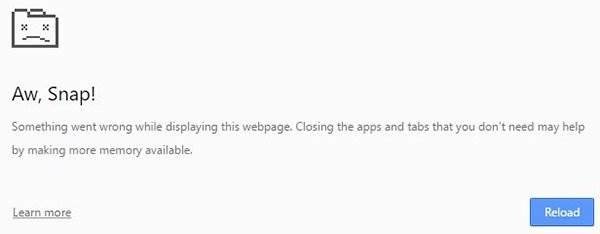
This error occurs when a page fails to load in your browser. This error doesn’t show you why it is happening in details. However, if the website you are trying to access seems up and running on another browser, let's say Microsoft Edge, we can narrow down the possibilities. Do note that if you are trying to connect to a page and this shows up, it could also be the page having issues instead of Chrome which you are using which is why I recommend trying to connect using a different browser.
The "aw snap" error in Chrome indicates that there is something wrong with your extension, Virus or malware infection, firewall or antivirus, browser cache and cookies. As a start, try disabling all browser extensions and see what happens when you try accessing the site after restarting Chrome? You should also use this as an opportunity to remove any browser extensions you never really use.
Reference: https://www.computerhope.com/issues/ch001411.htm
Additionally, you should also clear the Cache & Cookies.
Reference: https://support.google.com/accounts/answer/32050?co=GENIE.Platform%3DDesktop&hl=en