Failed connection VBA/RS 232
Dear all;
I need your help to spot why the code below failed to run or connect to RS 232/VBA Ms Access. First and foremost, below is the specification of the machine provided by the Taxman:
1. Configuration for the serial port is as follows:
"baud=115200
parity=N
data=8
stop=1"
there is no restriction on the write/read data rate
2. we leave the port open 24 hours service. We suggest you use this approach. Leave the port open.
3. Every information returned by the ESD during invoice signing request should be printed on the invoice.
End of instruction guide by the Taxman
The assembled code below is in 4 stages, I will explain all the stages in details below:
(1)
This is the first stage of interaction with the machine, the code here is used to open the gadget or initialise if like it that way. I have no problem with this.
(2)
The second stage is to now write the data into the port. What I have done here is to put the converted Json data into a string first as follows:
(3) Finally, I have now put an error handling code see below
END OF SENDING DATA WITH JSON FORMAT
Full code below:
Reading Data Code
This where I have BIG problems, see issues below:
(1) I’m required to leave the code open without limitation:
lngStatus = CommRead(intPortID, strData, 14400)
The above limitation is not required (14400) it must be open, but if do not put something it always gives an error request for a missing parameter.
(2) I’m not very sure whether the code below functions properly, someone helped me here sometime back, but I cannot remember what was discussed about it I have a lot of ?????????? here:
Summary
The data cannot be sent and signed up from the Taxman server as long the above issues mentioned above cannot be resolved. I feel the major problem is on the receiving side and the parameter limitation. Kindly see how you can help on this.
The worst case scenario is that now we have to wait for another 90 days to have this software retested due to a huge number of people lining up for the same certification with taxman.
Full code for receiving
I need your help to spot why the code below failed to run or connect to RS 232/VBA Ms Access. First and foremost, below is the specification of the machine provided by the Taxman:
1. Configuration for the serial port is as follows:
"baud=115200
parity=N
data=8
stop=1"
there is no restriction on the write/read data rate
2. we leave the port open 24 hours service. We suggest you use this approach. Leave the port open.
3. Every information returned by the ESD during invoice signing request should be printed on the invoice.
End of instruction guide by the Taxman
The assembled code below is in 4 stages, I will explain all the stages in details below:
(1)
CommOpen(intPortIDThis is the first stage of interaction with the machine, the code here is used to open the gadget or initialise if like it that way. I have no problem with this.
(2)
CommWrite(intPortID, strData)The second stage is to now write the data into the port. What I have done here is to put the converted Json data into a string first as follows:
strData = JsonConverter.ConvertToJson(transaction, Whitespace:=3)lngStatus = CommWrite(intPortID, strData)(3) Finally, I have now put an error handling code see below
END OF SENDING DATA WITH JSON FORMAT
Full code below:
Dim json As String
Dim intPortID As Integer ' Ex. 1, 2, 3, 4 for COM1 - COM4
Dim lngStatus As Long
Dim strError As String
Dim strData As String
Dim lngSize As Long
' Initialize Communications
lngStatus = CommOpen(intPortID, "COM" & CStr(intPortID), _
"baud=115200 parity=N data=8 stop=1")
If lngStatus <> 0 Then
' Handle error.
lngStatus = CommGetError(strError)
MsgBox "COM Error: " & strError
End If
' Set modem control lines.
lngStatus = CommSetLine(intPortID, LINE_RTS, True)
lngStatus = CommSetLine(intPortID, LINE_DTR, True)
' Write data to serial port.
strData = JsonConverter.ConvertToJson(transaction, Whitespace:=3)
lngSize = Len(strData)
lngStatus = CommWrite(intPortID, strData)
If lngStatus <> lngSize Then
' Handle error.
End If
Call CmdReadWrite_Click
Exit_CmdConertJson_Click:
Exit Sub
Err_Handler:
Resume Exit_CmdConertJson_Click
End SubReading Data Code
This where I have BIG problems, see issues below:
(1) I’m required to leave the code open without limitation:
lngStatus = CommRead(intPortID, strData, 14400)
The above limitation is not required (14400) it must be open, but if do not put something it always gives an error request for a missing parameter.
(2) I’m not very sure whether the code below functions properly, someone helped me here sometime back, but I cannot remember what was discussed about it I have a lot of ?????????? here:
ReadDataFromSerialDevice (DataRead, 4)StoreData DataObject rs![INVID] = Me.InvoiceIDSummary
The data cannot be sent and signed up from the Taxman server as long the above issues mentioned above cannot be resolved. I feel the major problem is on the receiving side and the parameter limitation. Kindly see how you can help on this.
The worst case scenario is that now we have to wait for another 90 days to have this software retested due to a huge number of people lining up for the same certification with taxman.
Full code for receiving
Private Sub CmdReadWrite_Click()
Dim DataRead As String
Dim DataObject As Object
If ReadDataFromSerialDevice (DataRead, 4) Then
' Call to your JSON library to parse it.
Set DataObject = ParseJson(DataRead)
StoreData DataObject
MsgBox "Data have written in the contact table", vbExclamation, "Please proceed"
Set DataObject = Nothing
End If
End SubPrivate Function ReadDataFromSerialDevice (ByRef ADataRead As String, APortID As Long) As Boolean
Dim lngStatus As Long
Dim strData As String
Dim intPortID As Integer
ReadDataFromSerialDevice = False
lngStatus = CommRead(intPortID, strData, 14400)
If lngStatus > 0 Then
ADataRead = strData
ReadDataFromSerialDevice = True
End If
lngStatus = CommSetLine(intPortID, LINE_RTS, False)
lngStatus = CommSetLine(intPortID, LINE_DTR, False)
' Close communications.
Call CommClose(intPortID)
End FunctionPrivate Sub StoreData(ADataObject As Object)
Dim db As DAO.Database
Dim rs As DAO.Recordset
Dim item As Object
Set db = CurrentDb
Set rs = db.OpenRecordset("tblEfdReceipts")
For Each item In ADataObject
rs.AddNew
rs![TPIN] = item("TPIN")
rs![TaxpayerName] = item("TaxpayerName")
rs![Address] = item("Address")
rs![ESDTime] = item("ESDTime")
rs![TerminalID] = item("TerminalID")
rs![InvoiceCode] = item("InvoiceCode")
rs![InvoiceNumber] = item("InvoiceCode")
rs![FiscalCode] = item("FiscalCode")
rs![TalkTime] = item("TalkTime")
rs![Operator] = item("Operator")
rs![Taxlabel] = item("TaxItems")("TaxLabel")
rs![CategoryName] = item("TaxItems")("CategoryName")
rs![Rate] = item("TaxItems")("Rate")
rs![TaxAmount] = item("TaxItems")("TaxAmount")
rs![VerificationUrl] = item("TaxItems")("VerificationUrl")
rs![INVID] = Me.InvoiceID
rs.Update
Next item
rs.Close
Set rs = Nothing
Set db = Nothing
End SubASKER
The problem is: Your code is unstructured as you've just thrown pieces together.
You call cmdReadWrite, which calls ReadDataFromSerialDevice, which imho tries to open the port. This must fail, cause the port is still open.
To get this clean, start over by describing the overall process.
Create a Nassi-Shneiderman diagram showing the overall communication with the device.
Then create detailed ones for sending and receiving data. Here also look at the device specifications. Cause you're using RTS and DTR line signaling, but you wrote that this is not part of the device specification. Why do use this signaling?
Now think about how you like to handle the serial port. Keep in mind, it's a singular resource. I would consider using a (hidden) form to encapsulate all functionality. Cause then you can make it visible for debugging.
You call cmdReadWrite, which calls ReadDataFromSerialDevice, which imho tries to open the port. This must fail, cause the port is still open.
To get this clean, start over by describing the overall process.
Create a Nassi-Shneiderman diagram showing the overall communication with the device.
Then create detailed ones for sending and receiving data. Here also look at the device specifications. Cause you're using RTS and DTR line signaling, but you wrote that this is not part of the device specification. Why do use this signaling?
Now think about how you like to handle the serial port. Keep in mind, it's a singular resource. I would consider using a (hidden) form to encapsulate all functionality. Cause then you can make it visible for debugging.
ASKER CERTIFIED SOLUTION
membership
This solution is only available to members.
To access this solution, you must be a member of Experts Exchange.
Well, exactly as I said, your code is unstructured as you've just thrown pieces together. You should do yourself a favor and use a more structured approach. Especially as you're code needs to get certified.
StoreData DataObject vs. StoreData (DataObject) only matters when your DataObject is a COM+ object. In this case, the parentheses enforce an kind of unmarshalling as far as I can remember. For plain VBA, this makes no difference.
Again, use a more structured approach. Define and store the configuration. Load it. Display it in the case of an error...
StoreData DataObject vs. StoreData (DataObject) only matters when your DataObject is a COM+ object. In this case, the parentheses enforce an kind of unmarshalling as far as I can remember. For plain VBA, this makes no difference.
(1) Not assigning the com port with a value before attempting to open it:You assigned a port number, namely the default integer of value 0, which is a valid com port number in some installations. So I thought this was intentional.
Again, use a more structured approach. Define and store the configuration. Load it. Display it in the case of an error...
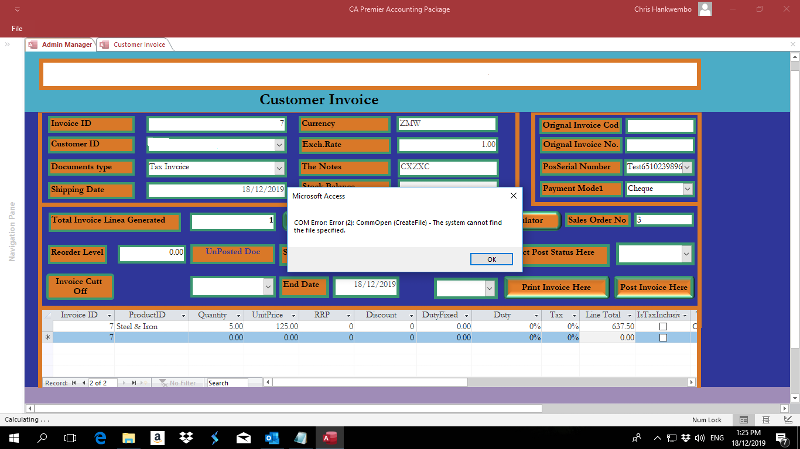
If this is true, then you cannot do in Access. Then you need a Windows Service which does the serial communication. Cause the event processing model of Access cannot be used in some scenarios to query data from a serial port "without limitations".