Skale
asked on
How to process a txt file for parsing with a function in C#
Hello,
I've a txt file like below and i'd like to get some informations from it with a function but need a expert help for parsing.
I'd like to get informations from ielastq ( *id*) rows.
If there's a function like
if i wrote id 10 that function i'd like to get result as [ {Eigen Mode}, {16}, {16.921} ]
It'll found the row:
and parse for me.
The values always between "refmod" and "end refmod" so Textreader only can focus this region.
Any help would be very great!!
Thank you.
I've a txt file like below and i'd like to get some informations from it with a function but need a expert help for parsing.
139 142 :No. nodes, No. modes:
part
new modal =
refmod
mass = 2.000D+03
nelastq = 142
ielastq ( 1) = Eigen Mode 7 : 3.895 Hz
ielastq ( 2) = Eigen Mode 8 : 8.914 Hz
ielastq ( 3) = Eigen Mode 9 : 10.455 Hz
ielastq ( 4) = Eigen Mode 10 : 10.633 Hz
ielastq ( 5) = Eigen Mode 11 : 14.134 Hz
ielastq ( 6) = Eigen Mode 12 : 14.230 Hz
ielastq ( 7) = Eigen Mode 13 : 14.839 Hz
ielastq ( 8) = Eigen Mode 14 : 15.543 Hz
ielastq ( 9) = Eigen Mode 15 : 16.810 Hz
ielastq ( 10) = Eigen Mode 16 : 16.921 Hz
ielastq ( 11) = Eigen Mode 17 : 17.858 Hz
ielastq ( 12) = Eigen Mode 18 : 18.822 Hz
ielastq ( 13) = Eigen Mode 19 : 19.006 Hz
ielastq ( 14) = Eigen Mode 20 : 19.335 Hz
ielastq ( 15) = Eigen Mode 21 : 19.430 Hz
ielastq ( 16) = IRM 1 : 59.876 Hz
ielastq ( 17) = IRM 2 : 60.495 Hz
ielastq ( 18) = IRM 3 : 61.735 Hz
ielastq ( 19) = IRM 4 : 64.041 Hz
ielastq ( 20) = IRM 5 : 67.065 Hz
ielastq ( 21) = IRM 6 : 67.663 Hz
ielastq ( 22) = IRM 7 : 69.528 Hz
end refmod
Some Text Data
.
.
. I'd like to get informations from ielastq ( *id*) rows.
If there's a function like
public static string[] GetIElastiq(int id)
{
// some code here
}if i wrote id 10 that function i'd like to get result as [ {Eigen Mode}, {16}, {16.921} ]
It'll found the row:
ielastq ( 10) = Eigen Mode 16 : 16.921 Hzand parse for me.
The values always between "refmod" and "end refmod" so Textreader only can focus this region.
Any help would be very great!!
Thank you.
Something like this should suffice:
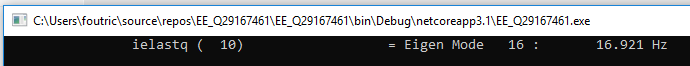 -saige-
-saige-
using System;
using System.Collections.Generic;
using System.Linq;
using System.Text.RegularExpressions;
namespace EE_Q29167461
{
class Program
{
static void Main(string[] args)
{
var contents = System.IO.File.ReadAllLines($"{typeof(Program).Namespace}.txt").Where(x => x.IndexOf("ielastq", StringComparison.OrdinalIgnoreCase) > -1);
var matches = contents.GetIElastiqById(10);
foreach (var match in matches)
{
Console.WriteLine(match);
}
Console.ReadLine();
}
}
static class Extensions
{
public static IEnumerable<string> GetIElastiqById(this IEnumerable<string> data, int id)
{
var parameter = default(int);
return data.Where(x =>
Regex.Match(x, @"\(([^)]+)\)").Groups.Count > 1 &&
int.TryParse(Regex.Match(x, @"\(([^)]+)\)").Groups[1].Value.Trim(), out parameter) &&
parameter == id
);
}
}
}ASKER
it_saige, thank you so much :) It fits very well.
Reading the entire file is normally slower (lines > 255)..
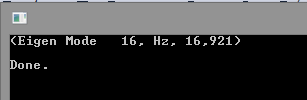
namespace ConsoleCS
{
using System;
using System.Collections.Generic;
using System.Globalization;
using System.IO;
public class Program
{
public static void Main(string[] args)
{
IElastq ielastq = new IElastq(@"c:\temp\data.txt");
var dataPoint = ielastq[10];
Console.WriteLine(dataPoint);
Console.WriteLine("\nDone.");
Console.ReadLine();
}
}
public class IElastq
{
private Dictionary<int, Tuple<string, string, double>> iElastq = new Dictionary<int, Tuple<string, string, double>>();
public Tuple<string, string, double> this[int i]
{
get
{
return this.iElastq[i];
}
}
public IElastq(string filename)
{
using (StreamReader file = new StreamReader(filename))
{
string line;
bool inRefMod = false;
while ((line = file.ReadLine()) != null)
{
line = line.Trim();
if (inRefMod)
{
if (line.StartsWith("ielastq"))
{
int number = int.Parse(line.Substring(9, 4));
string description = line.Substring(33, 17).Trim();
double frequency = double.Parse(line.Substring(51, 14), new CultureInfo("en-US"));
string unit = line.Substring(65, line.Length - 65);
this.iElastq.Add(number, new Tuple<string, string, double>(description, unit, frequency));
}
if (line.Equals("end refmod"))
{
break;
}
}
if (line.Equals("refmod"))
{
inRefMod = true;
}
}
}
}
}
}ASKER
@ste5an,
Thanks for the reply, it's not guaranteed the locations will be same so substring may not work in some cases. Also is tuple useful? I think it's making more slower the application.
@it_saige
Is'it possible to limit readed section to between "refmod" and "end refmod" ?
Thanks for the reply, it's not guaranteed the locations will be same so substring may not work in some cases. Also is tuple useful? I think it's making more slower the application.
@it_saige
Is'it possible to limit readed section to between "refmod" and "end refmod" ?
ASKER
Also i tried to parse output string but didnt succeded how is it possible to get single results from output string
ielastq ( 10) = Eigen Mode 16 : 16.921 Hz Eigen Mode
16
16.921ASKER CERTIFIED SOLUTION
membership
This solution is only available to members.
To access this solution, you must be a member of Experts Exchange.
SOLUTION
membership
This solution is only available to members.
To access this solution, you must be a member of Experts Exchange.
ASKER
ste5an, it_saige,
Thank you so much this is the ever never best solution for my case. Thanks a lot again.
Thank you so much this is the ever never best solution for my case. Thanks a lot again.
ASKER
Maybe it's a basic question but i'd like to know is this IElastq objects need to release ? Are they keep in memory when procedure ends? I mean their lifetime.
In short: .NET manages the life time of objects at runime. When an object is no longer references it is free during the next run of the garbage collector.
For further details and exceptions see Fundamentals of garbage collection.
For further details and exceptions see Fundamentals of garbage collection.
Just "loop" over the input file / stream by reading line for line. Seems like it is sufficient to look for lines with "ielastq". Parsing can be done here by splitting the line using fixed positions with SubString.