Opening files and windows in a separate instance of Excel.
On my home laptop I have excel 365 which always opens new files or new window of the same file in a separate instance of excel.
However on my work laptop all files and window are in the same instance of excel separated by tabs.
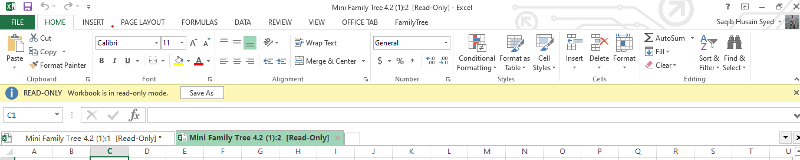
How can I get it to always open in a new instance of excel so that I can send it to the other monitor.
I have Windows 10 on both systems.
Edited: The taskbar shows two different instances of excel.
However on my work laptop all files and window are in the same instance of excel separated by tabs.
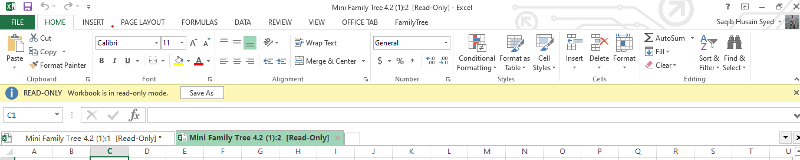
How can I get it to always open in a new instance of excel so that I can send it to the other monitor.
I have Windows 10 on both systems.
Edited: The taskbar shows two different instances of excel.

ASKER
The system did not accept it from my user account. So I went to the admin account and ran it successfully.
But back in my account the same situation persists.
But back in my account the same situation persists.
I forgot to mention you should change this:
C:\\Program Files (x86)\\Microsoft Office\\Office14\\EXCEL.EX
to whatever folder you use.
My specific solution was for 2010. You will need a slightly different path.
C:\\Program Files (x86)\\Microsoft Office\\Office14\\EXCEL.EX
to whatever folder you use.
My specific solution was for 2010. You will need a slightly different path.
If you want to view workbooks on two screens, you'll have to start two separate instances of Excel.
Start Excel, then Shift+click the Excel icon on the Windows taskbar to open a second instance, and drag the new window to the other screen (if it is maximized, un-maximize the window first).
Start Excel, then Shift+click the Excel icon on the Windows taskbar to open a second instance, and drag the new window to the other screen (if it is maximized, un-maximize the window first).
ASKER
Found it.
It was the
addin which was causing the problem.
Disabled it and I am good.
It was the
Office Tabs Enterprise
addin which was causing the problem.
Disabled it and I am good.
ASKER CERTIFIED SOLUTION
membership
This solution is only available to members.
To access this solution, you must be a member of Experts Exchange.
Open in new window