Windows: search feature alternatives
Hello experts,
I am not fully satisfied with windows built in search feature.
I am looking for a light, streamline and user friendly alternative to windows search feature.
Some key requirements:
-Have an history follow-up of search performed
-Large filter options such as extension, location, type, date ranges, file content (if possible)
-Portable version
...
Thank you in advance for your help.
I am not fully satisfied with windows built in search feature.
I am looking for a light, streamline and user friendly alternative to windows search feature.
Some key requirements:
-Have an history follow-up of search performed
-Large filter options such as extension, location, type, date ranges, file content (if possible)
-Portable version
...
Thank you in advance for your help.
Agent Ransack should foot the bill: https://www.mythicsoft.com/agentransack/
ASKER CERTIFIED SOLUTION
membership
This solution is only available to members.
To access this solution, you must be a member of Experts Exchange.
What is the environment, setup?
How many users, how do they access, interact with the data?
How many users, how do they access, interact with the data?
Generally, without a built index, which Windows Search and other third party tools give, you're giving up the search speed.
That said, I'm having great results with "X1 Search" and "Lookeen". Both are around $50. Lookeen has a portable, free version named Puggle
https://www.lookeen.com/solutions/alternatives/puggle-alternative.html
That said, I'm having great results with "X1 Search" and "Lookeen". Both are around $50. Lookeen has a portable, free version named Puggle
https://www.lookeen.com/solutions/alternatives/puggle-alternative.html
ASKER
@arnold:
>Microsoft Windows 10 Home
>Just me.
>Microsoft Windows 10 Home
>Just me.
ASKER
Thank you very much for your helpful and useful comments.
I will start test them and make the choice.
I will keep the question opened till the end of this week.
I will start test them and make the choice.
I will keep the question opened till the end of this week.
SOLUTION
membership
This solution is only available to members.
To access this solution, you must be a member of Experts Exchange.
Hi Luis,
Following up on my previous post about dtSearch. I started writing an article about it more than two years ago, but it's been on the back burner. Your question has inspired me to finish it...here's the link:
dtSearch - Powerful Search Tools for Windows
Regarding your specific requirements:
> I am looking for a light, streamline and user friendly alternative to windows search feature.
I think it's fair to say that dtSearch meets those specs, atlhough words like "light", "streamlined", and "user friendly" are somewhat vague and subject to interpretation...one person's "user friendly" might be another person's "yikes!" :)
> Have an history follow-up of search performed
Yes.
> Large filter options such as extension, location, type, date ranges, file content (if possible)
Yes.
> Portable version
I don't know. I've been using it for more than 20 years, but always installed on my Windows system. I'll write the company and ask them...will post back here when I get the answer. Regards, Joe
Following up on my previous post about dtSearch. I started writing an article about it more than two years ago, but it's been on the back burner. Your question has inspired me to finish it...here's the link:
dtSearch - Powerful Search Tools for Windows
Regarding your specific requirements:
> I am looking for a light, streamline and user friendly alternative to windows search feature.
I think it's fair to say that dtSearch meets those specs, atlhough words like "light", "streamlined", and "user friendly" are somewhat vague and subject to interpretation...one person's "user friendly" might be another person's "yikes!" :)
> Have an history follow-up of search performed
Yes.
> Large filter options such as extension, location, type, date ranges, file content (if possible)
Yes.
> Portable version
I don't know. I've been using it for more than 20 years, but always installed on my Windows system. I'll write the company and ask them...will post back here when I get the answer. Regards, Joe
Hi Luis,
My email thread with the dtSearch folks is below. Please read it and let me know exactly what you mean by "portable version". Regards, Joe
Joe
Is there a portable version of dtSearch or must it be installed on a system?
dtSearch
What do you mean by "portable version"?
I can think of 5 different options for what you are looking for, but maybe it is something else entirely
Anyway, here is what I thought of.
Option 1: You want to successively install and uninstall dtSearch on multiple different PCs for forensics purposes, and you are wondering if we have a special license for that. And we do! Please see the dtSearch Desktop with Spider — annual single individual user “investigative” license (second listing from the top) at https://www.dtsearch.com/dtStore.html
Option 2: You are wondering if dtSearch Desktop will "port" to your Mac, and it will, so long as your Mac is running Windows.
Option 3: You want to know if you can access dtSearch search results online, and you can, if you are running dtSearch Web. In fact, you can access those results anywhere from any device with a browser. Please see https://support.dtsearch.com/Support/forms/ to check this out -- or simply do a search from the search box on our home page. I can send you dtSearch Web downloads to try. On the technical end, dtSearch requires an IIS Windows web server. Without this, you will not be able to test this out for yourself (beyond the demos on our site).
Option 4: You want to distribute a "search only" dtSearch version to multiple users to use with a specific set of "pre-indexed" content. This would be dtSearch Publish, running from portable media, or running directly from end-users PCs.
Option 5: You want to take dtSearch Desktop and index and search remote content. If you have an http/https connection to the content, you can use the built-in Spider in dtSearch Desktop to do this.
Joe
Thanks for the quick reply. I asked this question on behalf of another person whom I'm trying to convince that dtSearch is the best search product in the world. :) He has several criteria for a search product, all of which dtSearch Desktop with Spider can meet, except that I wasn't sure about the "portable version" (his words). I obviously did not think about it as deeply as you did, but my first thought was along the lines of so many products these days that do not require a Windows installation, but rather can be placed on a USB stick and run from there (or copied to a hard drive and run from there, but without having to run an installer). An example in the search business is SearchMyFiles from NirSoft...a quote from the website:
"SearchMyFiles doesn't require any installation process or additional DLL files. In order to start using it, simply run the executable file - SearchMyFiles.exe"
An example in the non-search business is the very popular VLC Media Player, where its Help website says:
"If you are looking to download the portable version of VLC Media Player ... Just download a compressed 7zip or zip version of VLC from the official download page for Windows, extract it in a folder and run the program directly. It requires no installation."
I suspect that those examples are along the lines of what this person wants, but I'll share your reply with him and will let you know what he says.
My email thread with the dtSearch folks is below. Please read it and let me know exactly what you mean by "portable version". Regards, Joe
Joe
Is there a portable version of dtSearch or must it be installed on a system?
dtSearch
What do you mean by "portable version"?
I can think of 5 different options for what you are looking for, but maybe it is something else entirely
Anyway, here is what I thought of.
Option 1: You want to successively install and uninstall dtSearch on multiple different PCs for forensics purposes, and you are wondering if we have a special license for that. And we do! Please see the dtSearch Desktop with Spider — annual single individual user “investigative” license (second listing from the top) at https://www.dtsearch.com/dtStore.html
Option 2: You are wondering if dtSearch Desktop will "port" to your Mac, and it will, so long as your Mac is running Windows.
Option 3: You want to know if you can access dtSearch search results online, and you can, if you are running dtSearch Web. In fact, you can access those results anywhere from any device with a browser. Please see https://support.dtsearch.com/Support/forms/ to check this out -- or simply do a search from the search box on our home page. I can send you dtSearch Web downloads to try. On the technical end, dtSearch requires an IIS Windows web server. Without this, you will not be able to test this out for yourself (beyond the demos on our site).
Option 4: You want to distribute a "search only" dtSearch version to multiple users to use with a specific set of "pre-indexed" content. This would be dtSearch Publish, running from portable media, or running directly from end-users PCs.
Option 5: You want to take dtSearch Desktop and index and search remote content. If you have an http/https connection to the content, you can use the built-in Spider in dtSearch Desktop to do this.
Joe
Thanks for the quick reply. I asked this question on behalf of another person whom I'm trying to convince that dtSearch is the best search product in the world. :) He has several criteria for a search product, all of which dtSearch Desktop with Spider can meet, except that I wasn't sure about the "portable version" (his words). I obviously did not think about it as deeply as you did, but my first thought was along the lines of so many products these days that do not require a Windows installation, but rather can be placed on a USB stick and run from there (or copied to a hard drive and run from there, but without having to run an installer). An example in the search business is SearchMyFiles from NirSoft...a quote from the website:
"SearchMyFiles doesn't require any installation process or additional DLL files. In order to start using it, simply run the executable file - SearchMyFiles.exe"
An example in the non-search business is the very popular VLC Media Player, where its Help website says:
"If you are looking to download the portable version of VLC Media Player ... Just download a compressed 7zip or zip version of VLC from the official download page for Windows, extract it in a folder and run the program directly. It requires no installation."
I suspect that those examples are along the lines of what this person wants, but I'll share your reply with him and will let you know what he says.
ASKER
Hi Joe,
>What do you mean by "portable version"?
Be able to swiftly use the application from one machine to another.
Example: Sometimes I need to access other VM's/Machine. I am not allowed to installed exe files as a result I need the portable version which allows me to use the various features without installing it.
This is the case of Notepad++ which has it portable version and doesn't require installation.
I am not sure if dtSearch has this?
Concerning the price of dtSearch, 199$ is the price of an annual/renewable licence or perpetual? What happens if I change my machine? Can I transfer the license?
I started using one of the application recommended in your article :
https://www.experts-exchan
File Locator Pro:
I will be happy to invest on dtSearch, (value is not a problem), what is most important for me is that I found that it is usefulness based on my profile and what I am looking for.
-Search files/content effectively
-Not impacting performance on my computer
-Light weight
-User friendly
-Portable version (optional)
>What do you mean by "portable version"?
Be able to swiftly use the application from one machine to another.
Example: Sometimes I need to access other VM's/Machine. I am not allowed to installed exe files as a result I need the portable version which allows me to use the various features without installing it.
This is the case of Notepad++ which has it portable version and doesn't require installation.
I am not sure if dtSearch has this?
Concerning the price of dtSearch, 199$ is the price of an annual/renewable licence or perpetual? What happens if I change my machine? Can I transfer the license?
I started using one of the application recommended in your article :
https://www.experts-exchan
File Locator Pro:
Also, the folks who make FileLocator Pro (Mythicsoft) offer a free "lite" version of it called Agent Ransack.For the moment, I am very happy with it. I will also test Agent Ransack after I finish with FileLocator Pro.
I will be happy to invest on dtSearch, (value is not a problem), what is most important for me is that I found that it is usefulness based on my profile and what I am looking for.
-Search files/content effectively
-Not impacting performance on my computer
-Light weight
-User friendly
-Portable version (optional)
Hi Luis,
First, here are a few more messages in my thread with the dtSearch folks that I documented above:
dtSearch
Our dtSearch Publish product can run in a search only capacity from a USB stick, for example. Please see https://www.dtsearch.com/PLF_publish_2.html
If dtSearch Web is deployed, the searching device requires no installation as you can see from trying dtSearch Web at https://support.dtsearch.com/Support/forms/
Joe
Thanks for the links, I'll give them a go.
dtSearch
You can try dtSearch Web at the link below. (To actually run this product requires an IIS Windows web server.)
dtSearch Publish is designed for enterprises that need to publish data to portable media.
Both are really more for enterprise deployment to multiple users rather than for use by a single individual. Hope that helps.
That's the last comment from the dtSearch folks. Based on your requirements and the responses from dtSearch, I don't think that dtSearch is the right product for you...at least, not for your "portable version" requirement.
> I am not sure if dtSearch has this?
Seems not to.
> Concerning the price of dtSearch, 199$ is the price of an annual/renewable licence or perpetual?
Perpetual...and it even includes upgrades...also likely perpetual, but see my comments on this issue in my EE dtSearch article.
> What happens if I change my machine? Can I transfer the license?
Yes. I've been using the same license for 20+ years and I've upgraded my production computer many times during that period, always being able to reinstall dtSearch on the new computer.
> what is most important for me is that I found that it is usefulness based on my profile and what I am looking for
As I said above, based on your usage profile, dtSearch is not the right product for you. Regards, Joe
First, here are a few more messages in my thread with the dtSearch folks that I documented above:
dtSearch
Our dtSearch Publish product can run in a search only capacity from a USB stick, for example. Please see https://www.dtsearch.com/PLF_publish_2.html
If dtSearch Web is deployed, the searching device requires no installation as you can see from trying dtSearch Web at https://support.dtsearch.com/Support/forms/
Joe
Thanks for the links, I'll give them a go.
dtSearch
You can try dtSearch Web at the link below. (To actually run this product requires an IIS Windows web server.)
dtSearch Publish is designed for enterprises that need to publish data to portable media.
Both are really more for enterprise deployment to multiple users rather than for use by a single individual. Hope that helps.
That's the last comment from the dtSearch folks. Based on your requirements and the responses from dtSearch, I don't think that dtSearch is the right product for you...at least, not for your "portable version" requirement.
> I am not sure if dtSearch has this?
Seems not to.
> Concerning the price of dtSearch, 199$ is the price of an annual/renewable licence or perpetual?
Perpetual...and it even includes upgrades...also likely perpetual, but see my comments on this issue in my EE dtSearch article.
> What happens if I change my machine? Can I transfer the license?
Yes. I've been using the same license for 20+ years and I've upgraded my production computer many times during that period, always being able to reinstall dtSearch on the new computer.
> what is most important for me is that I found that it is usefulness based on my profile and what I am looking for
As I said above, based on your usage profile, dtSearch is not the right product for you. Regards, Joe
ASKER
Thank you Joe for your feedback.
You're welcome, Luis. Good luck with whatever product you choose. Regards, Joe
Also, the folks who make FileLocator Pro (Mythicsoft) offer a free "lite" version of it called Agent Ransack.Read the website a bit, I think you will find they are actually both the same product, and have free and paid versions, but offer the same functionality.
For the moment, I am very happy with it. I will also test Agent Ransack after I finish with FileLocator Pro.
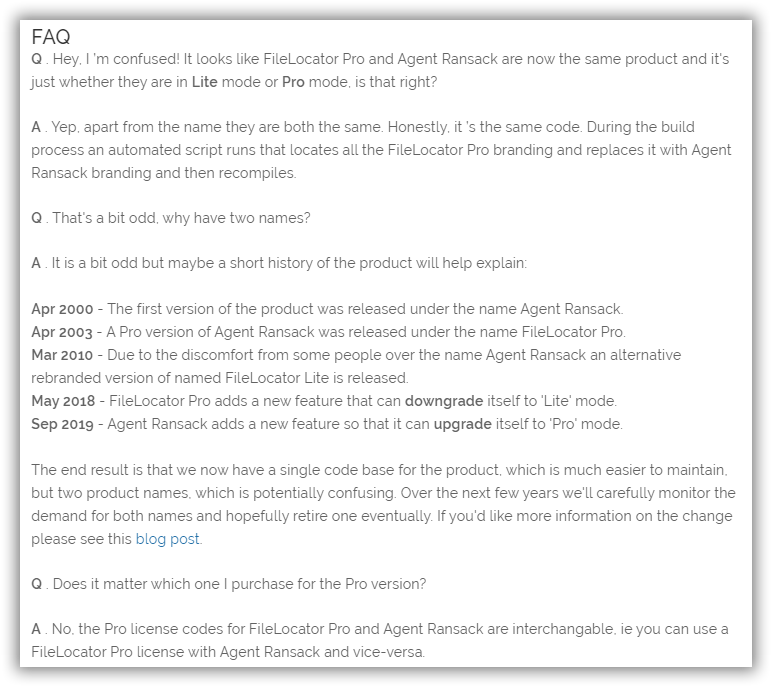
»bp
ASKER
Hi Bill,
Thank you very much for this update.
I am little confused if they are the same what do you recommend?
Based on the website they are two main differences:
-FileLocator Pro add a new feature that can downgrade itself to 'Lite' mode.
-Agent Ransack add a new feature so that it can upgrade itself to 'Pro' mode."
What is the difference of 'Lite' and 'Pro' mode? Normally if you buy the license you are in 'Pro' mode so I don't see in which situation you can expect to downgrade in 'Lite' mode.
If Agent Ransack was the initiator of this app I prefer to buy the license of the initiator.
Thank you in advance for your feedback.
Thank you very much for this update.
I am little confused if they are the same what do you recommend?
Based on the website they are two main differences:
-FileLocator Pro add a new feature that can downgrade itself to 'Lite' mode.
-Agent Ransack add a new feature so that it can upgrade itself to 'Pro' mode."
What is the difference of 'Lite' and 'Pro' mode? Normally if you buy the license you are in 'Pro' mode so I don't see in which situation you can expect to downgrade in 'Lite' mode.
If Agent Ransack was the initiator of this app I prefer to buy the license of the initiator.
Thank you in advance for your feedback.
What is the difference of 'Lite' and 'Pro' mode? Normally if you buy the license you are in 'Pro' mode so I don't see in which situation you can expect to downgrade in 'Lite' mode.
The free version has less features than the Pro version, which costs money. You can see the feature differences on either of the pages below.
If Agent Ransack was the initiator of this app I prefer to buy the license of the initiator. Thank you in advance for your feedback.
At this point Agent Ransack and FileLocator are the same thing, with different names. Since you are a new user I would go with FileLocator, not Agent Ransack, since that is the newest product name, and may be the one they keep going forward (although there are no plans mentioned to discontinue the Agent Ransack named version).
But the feature set between the two products is the same, and they came from the same company. The reason was "Agent Ransack" was a name that some potential buyers were uncomfortable with, based on the meaning of those words, etc. It sounded a little sinister / hacking to some, so the company introduced the FileLocator named version of basically the same product.
Notice the history of the products and you can get a sense of how it went. At this point both products have the same features and do the same thing. Personally, I purchased FileLocator Pro after testing it.
- Apr 2000 - The first version of the product was released under the name Agent Ransack.
- Apr 2003 - A Pro version of Agent Ransack was released under the name FileLocator Pro.
- Mar 2010 - Due to the discomfort from some people over the name Agent Ransack an alternative rebranded version of named FileLocator Lite is released.
- May 2018 - FileLocator Pro adds a new feature that can downgrade itself to 'Lite' mode.
- Sep 2019 - Agent Ransack adds a new feature so that it can upgrade itself to 'Pro' mode.
I'm not really sure why you would want to downgrade from Pro to Lite, maybe if you decided you didn't need the extra features, and didn't weant to pay the annual update fee?
Free upgrades: You are entitled to free major upgrades for one year following the date of purchase (minor upgrades are always free). Following the upgrade period you may continue to use the original software or purchase another year of upgrades at a 30% discounted rate.
»bp
ASKER
Thank you very much for this update Bill.
I will take pro version FileLocator as it has more options.
I like a lot the the search engine feature exclusively proposed by pro version:
Relative date/time searching (e.g. Today -2 days)
No issue for me to pay the annual licence and then renew it with a discount of 30% off next year. I feel as though it worth based on all the benefit that I can get.
I will take pro version FileLocator as it has more options.
I like a lot the the search engine feature exclusively proposed by pro version:
Relative date/time searching (e.g. Today -2 days)
No issue for me to pay the annual licence and then renew it with a discount of 30% off next year. I feel as though it worth based on all the benefit that I can get.
You're welcome Luis.
»bp
»bp
The only one that I know is portable is Search My Files