Use Microsoft To-Do to sync with iPhone and Outlook 2010
I have tried unsuccessfully to syn my iPhone tasks/reminders with Outlook 2010. I have placed various question and also the previous staff used to work here, but no success; for some reason iPhone cannot sync with Outlook 2010 for tasks/reminders.
Reading up on the matter I found that Microsoft has a "To-Do" (https://to-do.office.com/tasks/). After searching a bit I also found, as with syncing Outlook/iPhone, a way to sync Microsoft To-Do with iPhone.
Using the email of iPhone account (Settings >> Apple ID >> iCloud >> Mail), I created a Microsoft Live account with the email of iPhone account. The purpose is to sync tasks/reminders of the iPhone with Microsoft To-Do and vice-versa. Only was successful with syncing task from Microsoft T-To to iPhone, but not iPhone >> Microsoft.
This is the image in my iPhone of the account I used to create the Microsoft Live account in order to sync with Microsoft To-Do (Settings >> Apple ID >> iCloud >> Mail):
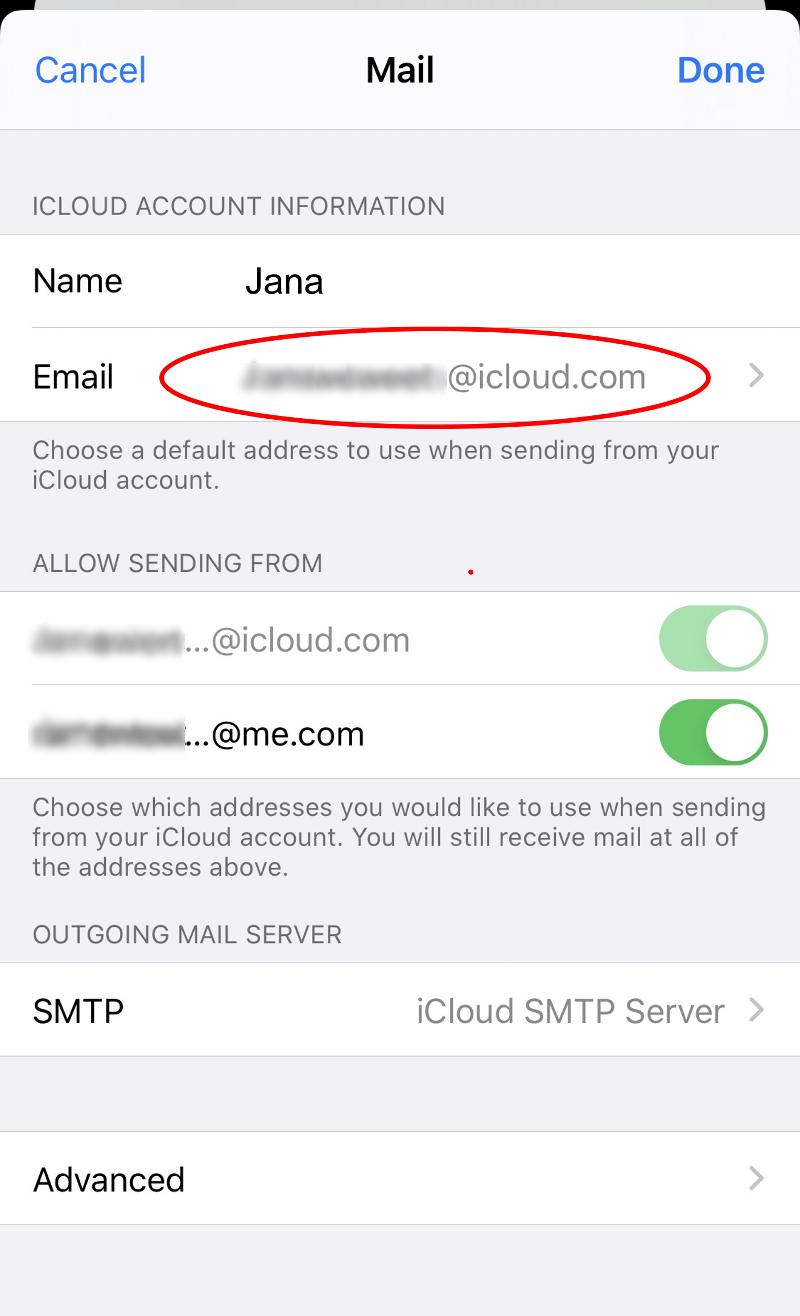
So in essence, what I am trying to do is Since I work with both my iPhone and Outlook constantly with reminders, try to have them synce betwen the Outlook 2010 and iPhone.
Since I have tried this in many times unsuccessfully, now trying to:
- Use Microsoft To-Do to sync with my iPhone
- Use the same MS To-DO to sync with my Outlook
Reading up on the matter I found that Microsoft has a "To-Do" (https://to-do.office.com/tasks/). After searching a bit I also found, as with syncing Outlook/iPhone, a way to sync Microsoft To-Do with iPhone.
Using the email of iPhone account (Settings >> Apple ID >> iCloud >> Mail), I created a Microsoft Live account with the email of iPhone account. The purpose is to sync tasks/reminders of the iPhone with Microsoft To-Do and vice-versa. Only was successful with syncing task from Microsoft T-To to iPhone, but not iPhone >> Microsoft.
This is the image in my iPhone of the account I used to create the Microsoft Live account in order to sync with Microsoft To-Do (Settings >> Apple ID >> iCloud >> Mail):
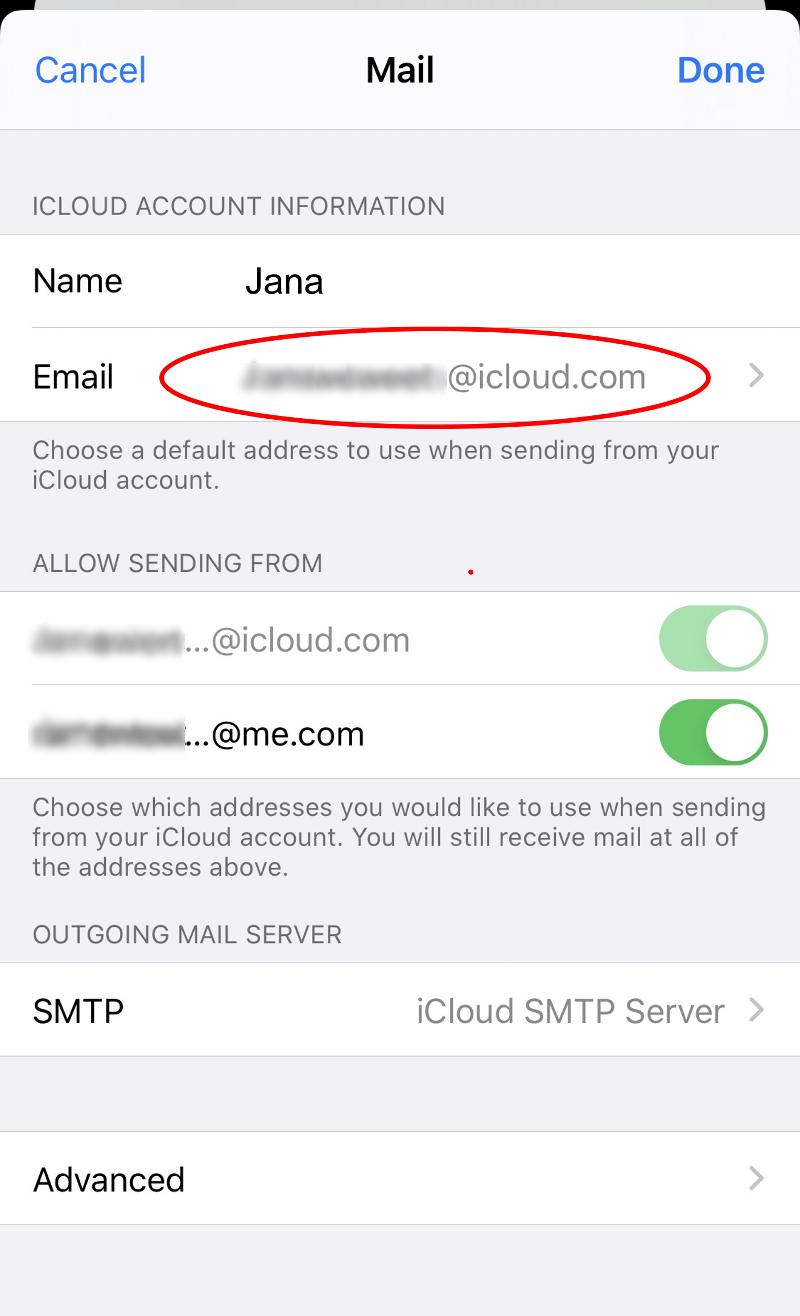
So in essence, what I am trying to do is Since I work with both my iPhone and Outlook constantly with reminders, try to have them synce betwen the Outlook 2010 and iPhone.
Since I have tried this in many times unsuccessfully, now trying to:
- Use Microsoft To-Do to sync with my iPhone
- Use the same MS To-DO to sync with my Outlook
ASKER
Yes, see below.
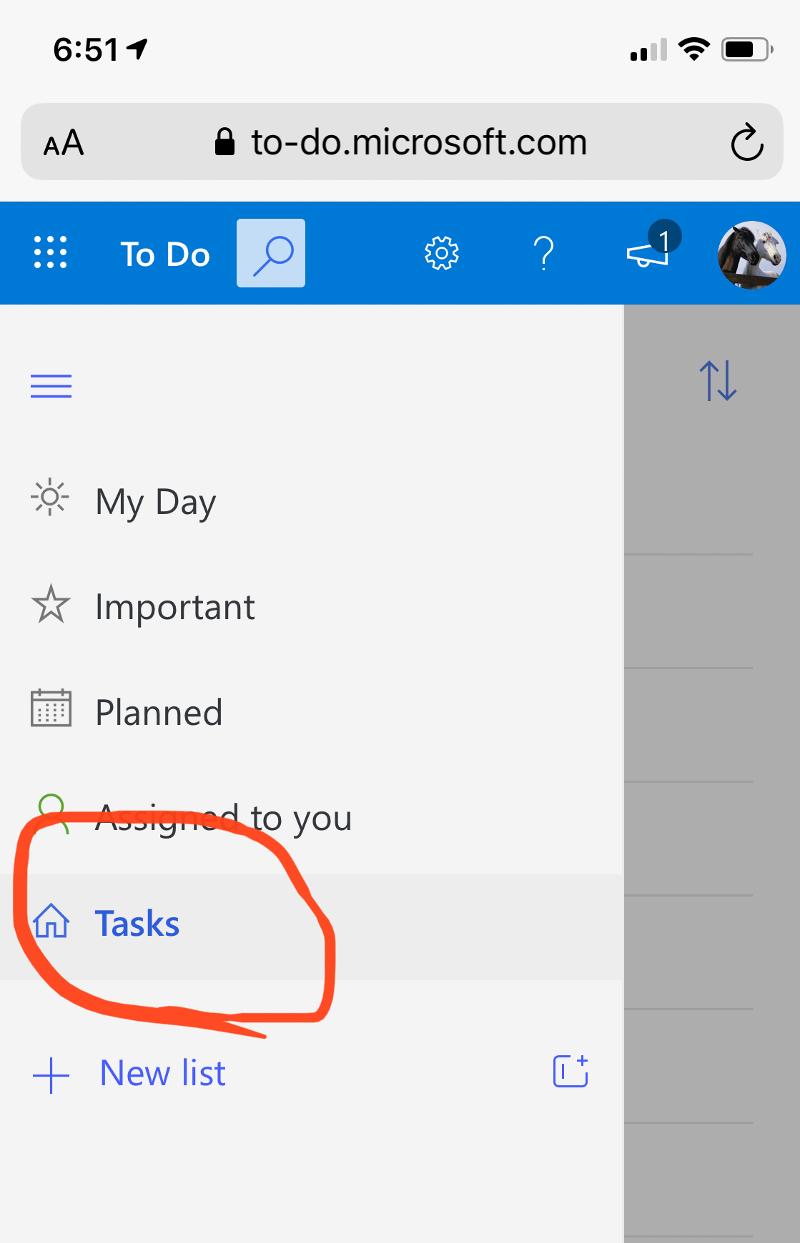
To elaborate:
I want my reminders/task in the two (2) areas I constantly work in, Outlook and iPhone. The purpose of using Ms ToDo is to sync with my iPhone and vice verse and also sync to my outlook 2010 and vice versa.
Up to now all I have succeeded is syncing MsToDo to iPhone, that is I create in MsToDo and it syncs to iPhone.
Pending:
iPhone >> MsToDo
MsToDo >> Outlook 2010
Outlook >> MsToDo
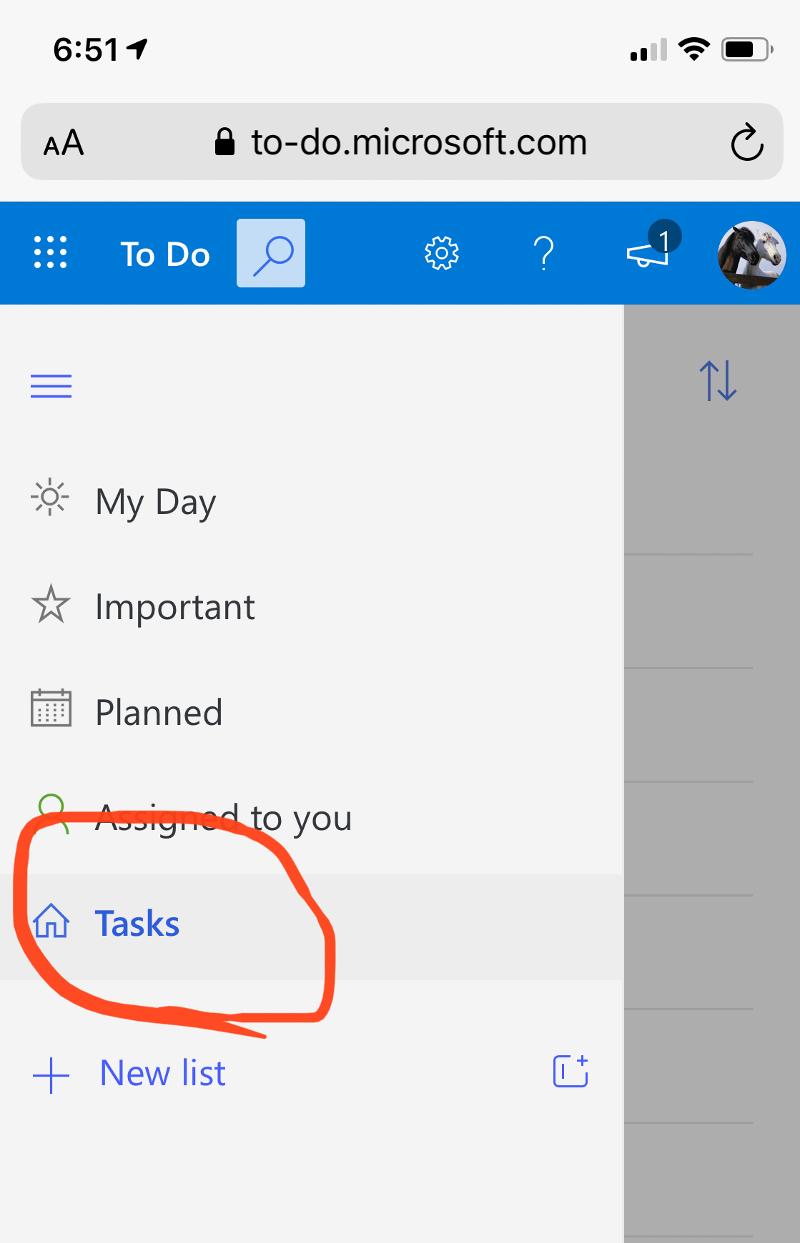
To elaborate:
I want my reminders/task in the two (2) areas I constantly work in, Outlook and iPhone. The purpose of using Ms ToDo is to sync with my iPhone and vice verse and also sync to my outlook 2010 and vice versa.
Up to now all I have succeeded is syncing MsToDo to iPhone, that is I create in MsToDo and it syncs to iPhone.
Pending:
iPhone >> MsToDo
MsToDo >> Outlook 2010
Outlook >> MsToDo
Pending:
iPhone >> MsToDo
When you enter a reminder in MsToDo app in your iPhone, you do not see it in Outlook.com?
Pending:
MsToDo >> Outlook 2010
Outlook >> MsToDo
Do you setup your free Outlook.com in Outlook 2010 as an Exchange account?
iPhone >> MsToDo
When you enter a reminder in MsToDo app in your iPhone, you do not see it in Outlook.com?
Pending:
MsToDo >> Outlook 2010
Outlook >> MsToDo
Do you setup your free Outlook.com in Outlook 2010 as an Exchange account?
ASKER
"When you enter a reminder in MsToDo app in your iPhone, you do not see it in Outlook.com?"
"Do you setup your free Outlook.com in Outlook 2010 as an Exchange account?"
- I don't use MsToDo apps, I use it via web and what I enter there, syncs to the iPhone.
"Do you setup your free Outlook.com in Outlook 2010 as an Exchange account?"
- No
ASKER CERTIFIED SOLUTION
membership
This solution is only available to members.
To access this solution, you must be a member of Experts Exchange.
Could you update your outlook to 2013 at least?
Outlook 2010 / Outlook connector does not support Tasks. You'll need to upgrade to Office 2013.
Refer this forum for some help
https://answers.microsoft.com/en-us/msoffice/forum/all/how-to-sync-outlook-2010-tasks-with-outlookcom-to/69b28eed-6ea1-4a0f-8b9f-e49ae8ac641c
Outlook 2010 / Outlook connector does not support Tasks. You'll need to upgrade to Office 2013.
Refer this forum for some help
https://answers.microsoft.com/en-us/msoffice/forum/all/how-to-sync-outlook-2010-tasks-with-outlookcom-to/69b28eed-6ea1-4a0f-8b9f-e49ae8ac641c
ASKER
By any chance, u know why setup Outlook.com as Exchange?
Also, if I do that, will it ask for an Exchange server or other Exchange info I don't have?
Also, if I do that, will it ask for an Exchange server or other Exchange info I don't have?
ASKER
Hi Kesavan , no we can;t update to 2013 (thanx for the link will read)
ASKER
Hi Kesavan ... just read your link and its dated 2012 and Microsoft To Do was launched 2017.
By any chance, u know why setup Outlook.com as Exchange?
To view your Outlook Tasks and manage your flagged email directly in Microsoft To Do, sign in with the same personal, work, or school account that you use for email.
All tasks are stored on Exchange Online services, so they'll appear in both Microsoft To Do and Outlook automatically.
Also, if I do that, will it ask for an Exchange server or other Exchange info I don't have?
No. Free Outlook.com mailbox is essentially a free and personal MS Exchange Online service but you need to do a manual setup as your MS Outlook version is not supported. But, I am not sure whether Microsoft To Do will show up in Tasks of Outlook 2010.
https://support.office.com/en-gb/article/plan-and-connect-in-microsoft-to-do-f64171ef-f550-4151-bae3-492720f3f1aa
How to do a Manual setup your free outlook.com mailbox in Outlook 2010.
https://community.spiceworks.com/topic/1894319-how-to-configure-outlook-2010-for-office-365
ASKER
Thank u! Just read the link and will try tomorrow.
I noticed that in Step 8, the Security tab, it says 'Uncheck "Encrypt data between Microsoft Outlook and Microsoft Exchange"', does that mean tat my connection from Outlook 2010 to the Exchange server will open, unencrypted?
I noticed that in Step 8, the Security tab, it says 'Uncheck "Encrypt data between Microsoft Outlook and Microsoft Exchange"', does that mean tat my connection from Outlook 2010 to the Exchange server will open, unencrypted?
does that mean tat my connection from Outlook 2010 to the Exchange server will open, unencrypted
Yes. That is why Outlook 2010 is not supported and this is only a workaround. You need to upgrade to Outlook 2013 if you want encrypted connection to the Exchange server.
If your OS is Windows 10, you can install the metro app below from Microsoft.
https://www.microsoft.com/en-us/p/microsoft-to-do-lists-tasks-reminders/9nblggh5r558?rtc=1&activetab=pivot:overviewtab
ASKER
Ok, got it.
Since this is testing, I created a user in Microsoft Live just for this, so not worry on the security on this account.
Ok, will try the setup tomorrow.
Thanx!
Since this is testing, I created a user in Microsoft Live just for this, so not worry on the security on this account.
Ok, will try the setup tomorrow.
Thanx!
ASKER
Hi Jackie... after a gruesome search on this topic, I finally setup my task so it can be in all my devices
What did I do:
That's it!! Done!!!
(I did not have to have Microsoft To Do apps installed nor have it setup in my Microsoft web email account)
So now, successfully I can work with my extended Task from
Note:
After having everything working as I wanted, I came back to the question if any entry is similar to what I did and found your entry where you recommended "You need to install MsToDo apps in your iPhone and setup your free Outlook.com in Outlook 2010 as an Exchange account. " - where "Setup your free Outlook.com in Outlook 2010".
Note,
I didn't have to setup either my Outlook 2010 as an Exchange account.
Thanx!
What did I do:
- Used one of my "Outlook" or "Hotmail" or "Live" accounts, but account has to have the domains "Outlook", "Hotmail" or "Live" (NOTE: if the account does not have these domain names and is a Microsoft account, it will not work or have trouble setting it up).
- Then setup the account in my Outlook 2010 email (File >> Options >> Accounts >> Account Setting in Email tab.
That's it!! Done!!!
(I did not have to have Microsoft To Do apps installed nor have it setup in my Microsoft web email account)
So now, successfully I can work with my extended Task from
- iPhone >> syncs >> Desktop Outlook 2010
- Desktop Outlook 2010 >> syncs >> iPhone
Note:
After having everything working as I wanted, I came back to the question if any entry is similar to what I did and found your entry where you recommended "You need to install MsToDo apps in your iPhone and setup your free Outlook.com in Outlook 2010 as an Exchange account. " - where "Setup your free Outlook.com in Outlook 2010".
Note,
I didn't have to setup either my Outlook 2010 as an Exchange account.
Thanx!
Please elaborate on what you mean.
Do you see the to-do tasks when you logon to outlook.com?