Redesigning a vSphere network topology
Hi,
For some time I've had 2 hosts each with local DAS storage. One is a primary host while the other is a backup (disaster recovery) host. I need to get away from this model and go to an iscsi NAS for storing the VMs so I can take either box down w/o spending hours moving VMs from one to the other.
Right now I use Veeam to replicate failover VMs to the DR box every couple of hours. That works, but wondered if there is something better.
The current network configuration is shown below. The primary host is at 10.0.0.50, the backup is 10.0.0.52, and the Win box I have at 10.0.0.8 (with the iscsi port at 10.0.0.10).
Each host has 2 1gbe ports and 2 10gbe ports. Over the last year I've seen the 10gbe ports go inactive on each host, once at different times. Power resetting the box took care of the issue, and it is a concern since I don't know what the root cause was.
I tried defining the iscsi target in the primary host but wasn't able to get that far with it. I have the ISCSI Software Adapter defined but it shows no targets or devices associated with it. The iscsi target doesn't show up yet under Storage Devices even after a refresh. Does the target have to complete the full initialization after I configured it to be visible? If so, that will take another 5 days. I used all the storage I had on the raid array in Windows.
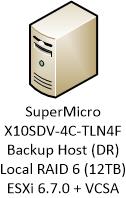
Any suggestions are welcome as to how to go about this.
--Ben
For some time I've had 2 hosts each with local DAS storage. One is a primary host while the other is a backup (disaster recovery) host. I need to get away from this model and go to an iscsi NAS for storing the VMs so I can take either box down w/o spending hours moving VMs from one to the other.
Right now I use Veeam to replicate failover VMs to the DR box every couple of hours. That works, but wondered if there is something better.
The current network configuration is shown below. The primary host is at 10.0.0.50, the backup is 10.0.0.52, and the Win box I have at 10.0.0.8 (with the iscsi port at 10.0.0.10).
Each host has 2 1gbe ports and 2 10gbe ports. Over the last year I've seen the 10gbe ports go inactive on each host, once at different times. Power resetting the box took care of the issue, and it is a concern since I don't know what the root cause was.
I tried defining the iscsi target in the primary host but wasn't able to get that far with it. I have the ISCSI Software Adapter defined but it shows no targets or devices associated with it. The iscsi target doesn't show up yet under Storage Devices even after a refresh. Does the target have to complete the full initialization after I configured it to be visible? If so, that will take another 5 days. I used all the storage I had on the raid array in Windows.
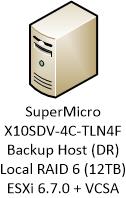
Any suggestions are welcome as to how to go about this.
--Ben
ASKER
Yes, all VMs currently run on a single host with seldom more than 15% cpu usage and relatively little disk usage. HA/DRS is available. Just never used.
All the VMs would work fine on a single Gb NIC. Never had one of those fail, so could assign that to the VMs. That would leave a 1gb NIC/10gb nic assigned to iSCSI, and a 1GB NIC assigned to vMotion. That would deplete the 4 built-in ports on each m/b. If needed I could add another network card to each box.
iSCSI vs NFS: Does NFS have less overhead than iSCSI? Any known issues with Windows 2012 R2 providing either functionality to ESXi?
All the VMs would work fine on a single Gb NIC. Never had one of those fail, so could assign that to the VMs. That would leave a 1gb NIC/10gb nic assigned to iSCSI, and a 1GB NIC assigned to vMotion. That would deplete the 4 built-in ports on each m/b. If needed I could add another network card to each box.
iSCSI vs NFS: Does NFS have less overhead than iSCSI? Any known issues with Windows 2012 R2 providing either functionality to ESXi?
iSCSI vs NFS: Does NFS have less overhead than iSCSI? Any known issues with Windows 2012 R2 providing either functionality to ESXi?
It can do, but you need to test your environment, and check which works best for performance.
Umm..... You are going to use a Windows 2012 R2 Server for iSCSI or NFS ? Both will work, but it's not exactly a good performer, e.g. we use to store isos, not VMs in Production!
ASKER
Thanks; will test it before I bet the farm on it. Are there other NAS software solutions that might be more appropriate, such as a Linux variant? I have the hardware sitting there and it is fairly decent. Don't have any other use for it other than this role.
Linux is better at providing NFS and iSCSI, but none of the solutions meet the Hardware Compatibility List criteria, so if you want to use a homebrew solution for shared storage, then test, test, and test again, and once you think you've finished testing test again.
You may want to consider Starwind vSAN or iSCSI as a solution which installs on Windows.
You may want to consider Starwind vSAN or iSCSI as a solution which installs on Windows.
ASKER
Thanks, Andrew. I'm not quite sure what this product does. Does it replicate data between 2 hosts, or replace iSCSI on a Windows server, or...?
--Ben
--Ben
ASKER CERTIFIED SOLUTION
membership
This solution is only available to members.
To access this solution, you must be a member of Experts Exchange.
ASKER
Ah, ok. Have downloaded the free version to see what it can do. Would I uninstall the Windows ISCSI role prior to installation?
Just stop iSCSI service will suffice.
If however you have a space piece of hardware with zero OS, you may want to consider installing XPEnology! (and Synology Clone!)
ASKER
Just looked at XPEnology. If that installs ok I could certainly use the 2012 license somewhere else. Will take a look at that as well.
Thanks, Andrew!
--Ben
Thanks, Andrew!
--Ben
Again, before you go production on any of this.....test!
Your mileage may vary....
Your mileage may vary....
ASKER
Oh, absolutely. There may come a time in the near future where I will have to do some contract work out of state, so I want to make sure I don't leave the folks here in shambles.
ASKER
Trying out Starwind (free version). It actually needed the ISCSI Initiator started. Did some very basic configuration for it and it appears to be running.
In the host configuration, I have an ISCSI Software Adapter running (vmhba64), status Online, with a server defined at 10.0.0.10:3260 (which is the IP address of the Windows 10gb nic cards). But it also shows Under Targets/devices/paths 0 0 0 for all 3.
Selecting that adapter, there is nothing under the Devices tab below, nor Paths, Dynamic Discovery has the 10.0.0.10:3260 listed.
Network Port Binding shows VMkernael (vSwitch2) as the port group, vmk0 as the VMkernal Adapter, and Compliant as the port group policy. The Path Status is <>Not used, and points to vmnic2 for the Physical Network Adapter.
Pretty sure I haven't finished the configuration on this properly yet. ?
--Ben
In the host configuration, I have an ISCSI Software Adapter running (vmhba64), status Online, with a server defined at 10.0.0.10:3260 (which is the IP address of the Windows 10gb nic cards). But it also shows Under Targets/devices/paths 0 0 0 for all 3.
Selecting that adapter, there is nothing under the Devices tab below, nor Paths, Dynamic Discovery has the 10.0.0.10:3260 listed.
Network Port Binding shows VMkernael (vSwitch2) as the port group, vmk0 as the VMkernal Adapter, and Compliant as the port group policy. The Path Status is <>Not used, and points to vmnic2 for the Physical Network Adapter.
Pretty sure I haven't finished the configuration on this properly yet. ?
--Ben
Original question was...
Now we are into troubleshooting iSCSI ?
This needs a new question to troubleshoot this.
Redesigning a vSphere network topology
Now we are into troubleshooting iSCSI ?
This needs a new question to troubleshoot this.
ASKER
Of course. Thanks.
--Ben
--Ben
and if a hosts fails, will all the VMs you have running on both hosts, all run nicely on a single host ?
Local Storage does usually run faster than network storage, you may want to test
1. iSCSI
2. NFS
with and without Jumbo Frames.
Some NAS units, run native NFS/CIFS, and iSCSI is an additional over head on the CPU and disk, so a dedicated iSCSI SAN is often different to a NAS (which has iSCSI function).
Rule of thumb, two network interfaces per service.
1. Virtual Machines.
2. vMotion Network.
3. iSCSI Network
4. NFS Network
All the above should have at least two nics each, and be on different physical network interfaces, VLANs can help here, if you have few network interfaces to use.