Select similiar range numbers 4N
create the key
fom column G only the same range in this sample 40 is the range
with the same range digit
example 40 41 42 ect...
as show
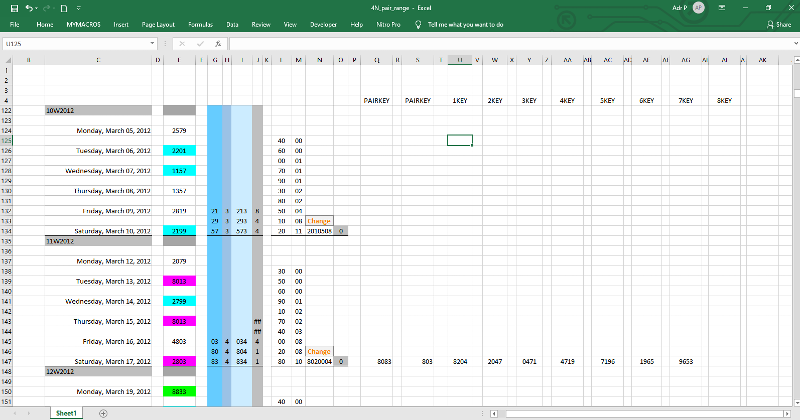 4N_pair_range.xlsx
4N_pair_range.xlsx
fom column G only the same range in this sample 40 is the range
with the same range digit
example 40 41 42 ect...
as show
ASKER
here the source for 4N
4n_code_file_range.xlsb
4n_code_file_range.xlsb
ASKER
Martin
4N_pair_range.xlsx is the file needed to wrk with
4n_code_file_range.xlsb is the source and have the code to work with
4N_pair_range.xlsx is the file needed to wrk with
4n_code_file_range.xlsb is the source and have the code to work with
That's not what I need.It does not contain the code that puts results in columns 'G' to 'O' and if I were to update 4N_pair_range.xlsx to do what you now want, you would not be able to ever see results in those columns if you for example added a week or changed an ORD. I assume you created 4N_pair_range.xlsx from some xlsm workbook. I need that xlsm workbook.
Eso no es lo que necesito. No contiene el código que pone los resultados en las columnas 'G' a 'O' y si tuviera que actualizar 4N_pair_range.xlsx para hacer lo que ahora quiere, no podría ver resultados en esas columnas si, por ejemplo, agregó una semana o cambió un ORD. Supongo que creó 4N_pair_range.xlsx de algún libro de trabajo de xlsm. Necesito ese libro de ejercicios xlsm.
Eso no es lo que necesito. No contiene el código que pone los resultados en las columnas 'G' a 'O' y si tuviera que actualizar 4N_pair_range.xlsx para hacer lo que ahora quiere, no podría ver resultados en esas columnas si, por ejemplo, agregó una semana o cambió un ORD. Supongo que creó 4N_pair_range.xlsx de algún libro de trabajo de xlsm. Necesito ese libro de ejercicios xlsm.
I will work with what I have.
ASKER CERTIFIED SOLUTION
membership
This solution is only available to members.
To access this solution, you must be a member of Experts Exchange.
ASKER
Great Best EXpert !
ASKER
I'm sorry but I don't know what you mean. Please refer to workbooks by name and give me details about what is wrong.
Lo siento pero no sé a qué te refieres. Consulte los libros de trabajo por nombre y bríndeme detalles sobre lo que está mal.
Lo siento pero no sé a qué te refieres. Consulte los libros de trabajo por nombre y bríndeme detalles sobre lo que está mal.
ASKER
Martin
the file 29168524.xlsm
have the range working but not properly
the file 29168524.xlsm
have the range working but not properly
ASKER
when you compare to range in 4n_code_file_range.xlsb
the range in file 4n_code_file_range.xlsb is more complete and more reliable
the range in file 4n_code_file_range.xlsb is more complete and more reliable
I assume that you're talking about week 13W2014. In that week (and every week) the ORD data for the workbooks is different, so it makes no sense to compare the results. If you think the results of week 13W2014 in workbook 29168524.xlsm are incorrect then please show me what they should be.
Supongo que estás hablando de la semana 13W2014. En esa semana (y todas las semanas) los datos de ORD para los libros de trabajo son diferentes, por lo que no tiene sentido comparar los resultados. Si cree que los resultados de la semana 13W2014 en el libro 29168524.xlsm son incorrectos, muéstreme cuáles deberían ser.
Supongo que estás hablando de la semana 13W2014. En esa semana (y todas las semanas) los datos de ORD para los libros de trabajo son diferentes, por lo que no tiene sentido comparar los resultados. Si cree que los resultados de la semana 13W2014 en el libro 29168524.xlsm son incorrectos, muéstreme cuáles deberían ser.
ASKER
Martin
the are the same because the belong from the same source
please verify it
is the same data but have to be work in diferents ways !
the are the same because the belong from the same source
please verify it
is the same data but have to be work in diferents ways !
My mistake. I will fix it.
For column 'L', how many "80"s are there in 8877?
ASKER
80 =
88 87
88 87
SOLUTION
membership
This solution is only available to members.
To access this solution, you must be a member of Experts Exchange.
ASKER
Great JoB ! best Expert !
Publicar un archivo xlsx no nos ayuda. Abra su libro de trabajo de origen, realice los cambios que necesite y luego guárdelo como un archivo xlsm.