HP laptop disk access extremely slow, diagnostics attached
HP model 15-ba057ca – disk access problem – Why is this hard drive test taking so long? (picture of diagnostics test in progress is attached)
This system diagnostics test has been chugging for about 8 hours already and it’s only 36% done. At this rate, it will take over 20 hours to complete. This is the test that comes built-in with the HP machine – accessed by pressing Esc F2 at startup.
The “disconnect” is that it was only supposed to take six hours initially, and now it thinks it will be done in 4 hours.
This evidence of a problem coincides with the anecdotal symptoms on this machine – it seems to work, but everything that involves disk access seems to take “forever”. In previous trouble-shooting, I restored the machine to factory settings using the files on the Recovery partition. It was eventually successful, but it took about 15 hours to complete.
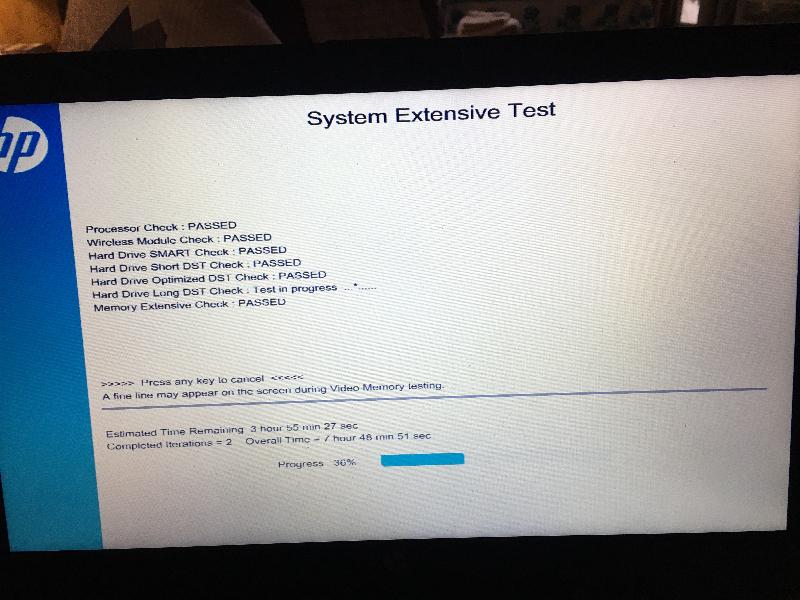
This system diagnostics test has been chugging for about 8 hours already and it’s only 36% done. At this rate, it will take over 20 hours to complete. This is the test that comes built-in with the HP machine – accessed by pressing Esc F2 at startup.
The “disconnect” is that it was only supposed to take six hours initially, and now it thinks it will be done in 4 hours.
This evidence of a problem coincides with the anecdotal symptoms on this machine – it seems to work, but everything that involves disk access seems to take “forever”. In previous trouble-shooting, I restored the machine to factory settings using the files on the Recovery partition. It was eventually successful, but it took about 15 hours to complete.
ASKER CERTIFIED SOLUTION
membership
This solution is only available to members.
To access this solution, you must be a member of Experts Exchange.
ASKER
Hmmm... It would have been less expensive if it would have been a driver issue or something else that could be fixed with software. I find it hard to believe that this hard disk has always been this slow. My customer has owned it for 4 years.
I would cancel the test, boot Windows if you can and install crystaldiskinfo, speccy or other SMART monitoring tool to get the stats off it, most likely it is failing.
ASKER
That sounds like a great idea. I will do.
Meanwhile, I did cancel the test. And now I'm doing a backup onto an external hard drive, using Acronis, booting from a USB. So far it appears to be taking far more time than it should. It predicted that it would take 2 hours. Now, after 50 minutes, it's only about 20% done. Meaning that it will likely take four or 5 hours or more ... which is similar to the kind of five- or 10-fold-increased time this machine has been taking doing other stuff, like installing Microsoft updates for example.
BUT there's no hard disk access involved in this scenario. Meaning ... maybe there's some kind of motherboard issue, perhaps caused by a power surge?
I did download Crystaldiskinfo. Thanks for the tip!
BTW ... I found a great little tutorial about Crystaldiskinfo at https://www.youtube.com/watch?v=GXOqGbnkrGY
Meanwhile, I did cancel the test. And now I'm doing a backup onto an external hard drive, using Acronis, booting from a USB. So far it appears to be taking far more time than it should. It predicted that it would take 2 hours. Now, after 50 minutes, it's only about 20% done. Meaning that it will likely take four or 5 hours or more ... which is similar to the kind of five- or 10-fold-increased time this machine has been taking doing other stuff, like installing Microsoft updates for example.
BUT there's no hard disk access involved in this scenario. Meaning ... maybe there's some kind of motherboard issue, perhaps caused by a power surge?
I did download Crystaldiskinfo. Thanks for the tip!
BTW ... I found a great little tutorial about Crystaldiskinfo at https://www.youtube.com/watch?v=GXOqGbnkrGY
ASKER
Oh I'm sorry ... yes, of course there is hard disk read access - it has to read from the laptop hard disk before it writes to the external drive.
Let the backup complete. If the disk is actually failing, any superfluous disk activity might kill the drive.
I assume your acronis bsckup runs from a cd. If so, you are confirming a hardware issue
If not use a tool such as filemon and look for unexpected disk activity, maybe due to malware.
I assume your acronis bsckup runs from a cd. If so, you are confirming a hardware issue
If not use a tool such as filemon and look for unexpected disk activity, maybe due to malware.
The fact that the drive was so slow with the HP diags running from the BIOS (not from the Windows installation) indicates a hardware problem, not a software issue (though there could be both).
skull raises a similar comment about Acronis. Are you running it from a CD or from within Windows?
I find it far more likely that there's an issue with the drive itself and not with the rest of the system (motherboard, cables, etc.). To be sure, I'd pull the drive from the laptop and run tests on it as the second (non-booting) drive in another system. I'd run a speed test (Crystal is good) and also the drive diagnostics from the manufacturer of the drive.
While I agree that moving to an SSD is generally a good idea (depends a lot on how much space you need), I am also skeptical that the system has been this slow since it was new. Yes, the installed drive is slow, but shouldn't be nearly as bad as you indicated.
skull raises a similar comment about Acronis. Are you running it from a CD or from within Windows?
I find it far more likely that there's an issue with the drive itself and not with the rest of the system (motherboard, cables, etc.). To be sure, I'd pull the drive from the laptop and run tests on it as the second (non-booting) drive in another system. I'd run a speed test (Crystal is good) and also the drive diagnostics from the manufacturer of the drive.
While I agree that moving to an SSD is generally a good idea (depends a lot on how much space you need), I am also skeptical that the system has been this slow since it was new. Yes, the installed drive is slow, but shouldn't be nearly as bad as you indicated.
Drives may get slow when they reach eol. This can be verified with the seek error rate and reallocated sector count smart attributes
ASKER
Thanks skull (lots of brains), Kesavan, Andy and CompProbSolv. These interactions were extremely helpful. I learned a lot today. Sorry I couldn't award "solution" to several responses.
ASKER
HP-model-15-ba057ca-disk-access-issu.pdf