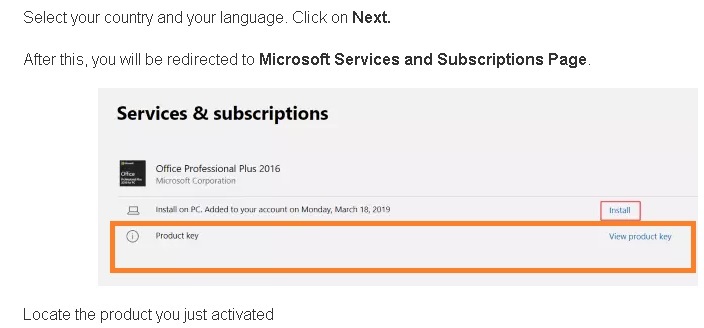can i activate office 2019 Home and Business without Internet.?
How to activate Office 2019 Home & Business without internet (telephonic). There is no option available for offline activation.
You may be able to use phone activation but as current office products "dial home" about every 30 days to verify the license, if it cannot fulfill Office will become 'inactive' / cripled
If you purchased the "stand alone" version of Office 2019 (and not Office 365 subscription based product) then you should be able to install offline and activate via phone if needed. Or connect to the internet just while installing the product and activate online - probably a good idea anyway because I would think you'd want to get any of the latest available updates to Office 2019.
This assumes you have an offline installation CD or file, and don't just have an installer EXE that is relatively small and needs to download the products full installation from the internet when you run that installer.
As far as the prior comment, it's only Office 365 that needs to validate your installation every 30 days or so, not the stand alone Office 2019 product. Mentioned in the FAQ that can be found here:
A couple of other relevant links, although as always it's sometimes hard to interpret exactly what Microsoft means until you actually try and do it...
»bp
This assumes you have an offline installation CD or file, and don't just have an installer EXE that is relatively small and needs to download the products full installation from the internet when you run that installer.
As far as the prior comment, it's only Office 365 that needs to validate your installation every 30 days or so, not the stand alone Office 2019 product. Mentioned in the FAQ that can be found here:
A couple of other relevant links, although as always it's sometimes hard to interpret exactly what Microsoft means until you actually try and do it...
»bp
ASKER
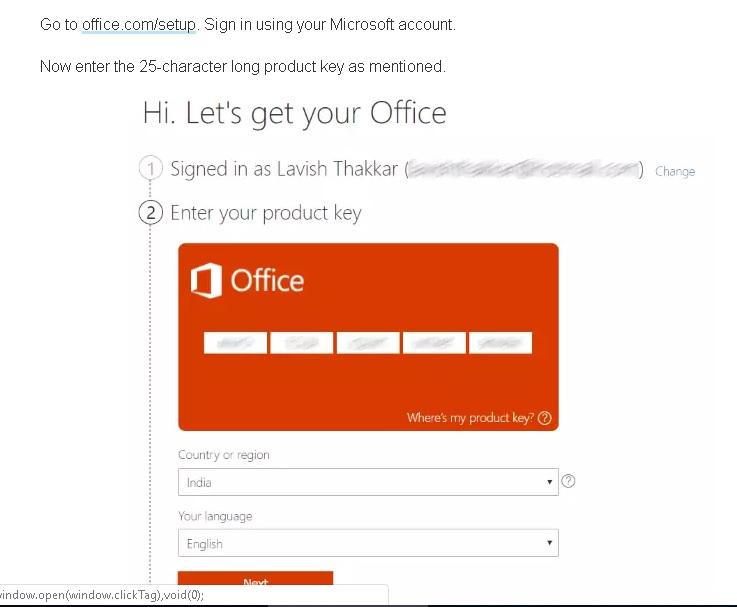 Activate Microsoft Office 2019/2016 offline
Activate Microsoft Office 2019/2016 offlinehttps://www.thewindowsclub.com/how-to-activate-microsoft-office-2019-2016
ASKER
Microsoft Licensing Activation Centers worldwide telephone numbers
https://www.microsoft.com/en-us/licensing/existing-customer/activation-centers
https://www.microsoft.com/en-us/licensing/existing-customer/activation-centers
ASKER CERTIFIED SOLUTION
membership
This solution is only available to members.
To access this solution, you must be a member of Experts Exchange.
ASKER
Thanks very much