agwalsh
asked on
Get CSV data dump from Sage with headings?
Data dump from Sage into Excel - is there any way to get the data headings to come across as well. I am working with someone at the moment who sends me an CSV data dump from Sage but it has no headings...I have searched for Sage here - but no good!
Which version of Sage are you using?
What sort of data are you using?
What sort of data are you using?
ASKER
Sage 50 AFAIK and it's nothing fancy - just a list of transactions...It's a customer of mine and I just can't believe they get this data dump with no headings and I want to know if there is something in Sage they can tick..
SAGE 50 has lots of reports which can now be exported directly to Excel. The Headings aren't very good but can be amended. I've built several useful reports using this method.
To export a report to Excel there is Data to Excel button. Once the data is in Excel I build a template workbook by amending the headings and using PivotTables and Charts
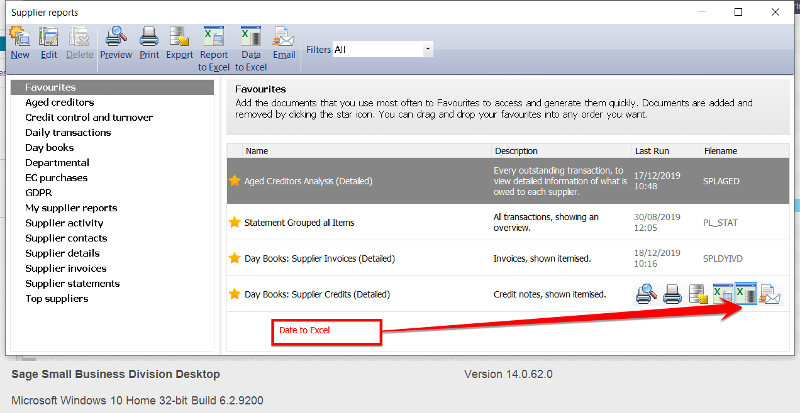
To export a report to Excel there is Data to Excel button. Once the data is in Excel I build a template workbook by amending the headings and using PivotTables and Charts
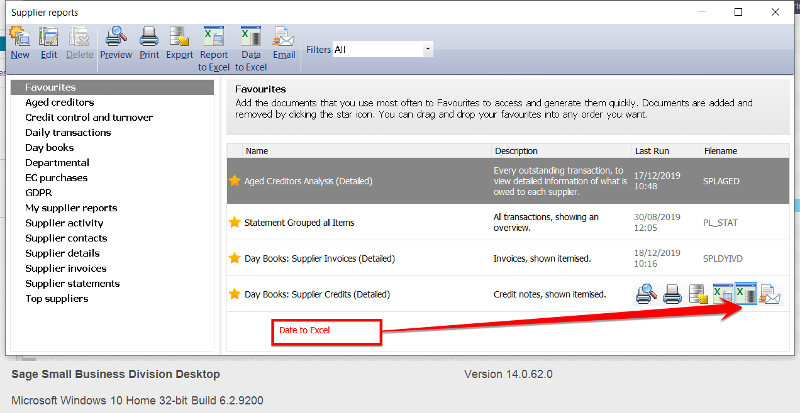
ASKER
That's useful - but am I right in understanding is that there needs to be a file in Excel that has the headings that the data dump can be put into. Working with someone to manipulate the data in Power Query and we need to have headings... thanks a mil.
ASKER CERTIFIED SOLUTION
membership
This solution is only available to members.
To access this solution, you must be a member of Experts Exchange.
ASKER
Thank you both. Good to have that knowledge in future about Sage.
Pleased to help
I have done it in Access but probably it should be the same for Excel...although i don't work with Excel much