Access runtime error 3270 on AutoExec macro
Access runtime error 3270
Trying to open Access from another App with parameters.
This normally works:
"C:\Program Files\DBName\MyDb.accde" /CMD S%key
It sends a parameter to the DB and the DB opens with a query on that parameter. On one client I'm getting a box "Macro Single Step" (See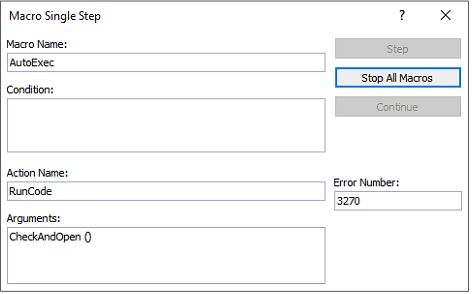 Pic)
Pic)
PC is Win 10, it has Office 365 installed, I'm running Access from runtime version 2013.
Anyone know how to fix this?
Trying to open Access from another App with parameters.
This normally works:
"C:\Program Files\DBName\MyDb.accde" /CMD S%key
It sends a parameter to the DB and the DB opens with a query on that parameter. On one client I'm getting a box "Macro Single Step" (See
PC is Win 10, it has Office 365 installed, I'm running Access from runtime version 2013.
Anyone know how to fix this?
Have you put the file in one of the Trusted Locations to have VBA enabled ?
You can also use the utility from here : https://www.accessribbon.de/en/?Trust_Center:Trusted_Locations
to set the Trusted Locations
to set the Trusted Locations
I would guess there was some error in your function/sub "CheckAndOpen". are you able to debug the codes or show out the error description?
What does the macro look like?
ASKER CERTIFIED SOLUTION
membership
This solution is only available to members.
To access this solution, you must be a member of Experts Exchange.